- Getting Started
- Training
- Features
- Effects
-
Plugins
- AG Core
- AstuteBuddy
- Autosaviour
- ColliderScribe
- DirectPrefs
- DynamicSketch
- FindReplace
- InkFlow
- InkQuest
- InkScribe
- MirrorMe
- Phantasm
- Randomino
- Rasterino
- Reform
- Stipplism
- Stylism
-
SubScribe
- Getting Started
- Circle by Points Tool
- Tangent Circle Tool
- Curvature Circle Tool
- Arc by Points Tool
- Tangent Line Tool
- Perpendicular Line Tool
- Connect Tool
- Straighten Tool
- Lock Unlock Tool
- Orient Tool
- Quick Orient Tool
- Orient Transform Tool
- AG Layer Comps Panel
- Art Switcher Panel
- Gradiator Panel
- Gradient Forge Panel
- AG Color Select Tool
- Color Stamp
- Gradient From Art
- Pixels to Vector
- QuickOps
- Texturino
- VectorFirstAid
- VectorScribe
- WidthScribe
- FAQs
- Team Licensing
- Reseller Licensing
- Astute Manager
 Updating Plugins
Updating Plugins
If you have previously installed plugins and updates become available, you may see an “Update/s” notification in the Illustrator Plugins section of the Astute Manager.
You can update plugins individually by clicking on the Update button next to each plugin.
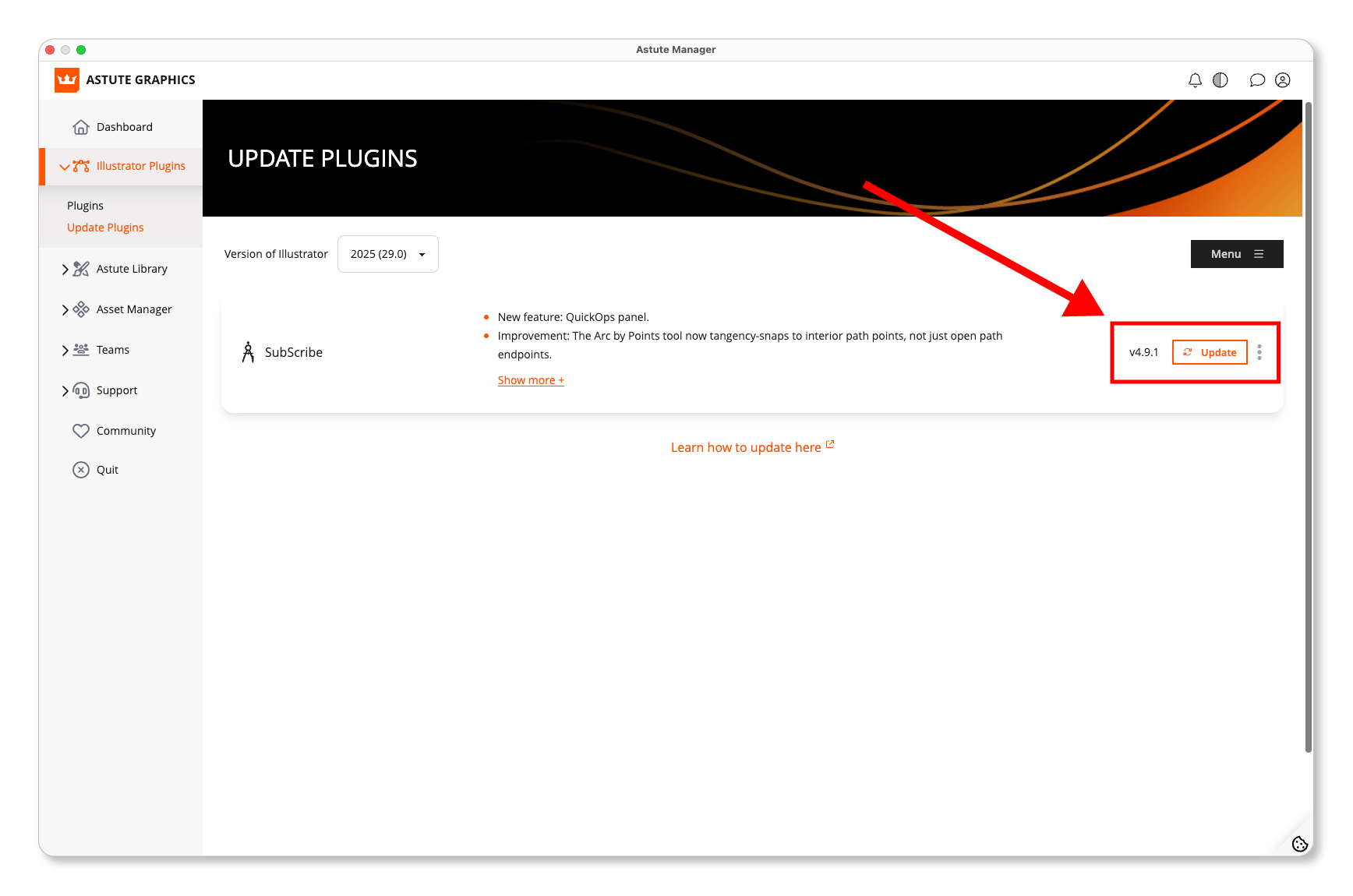
Alternatively:
You can either navigate to the Menu and select Update all plugins to update all plugins for the currently managed version of Adobe Illustrator.Or, you can navigate to the Update Plugins page by clicking on the menu entry in the left-hand menu and again, opt to update plugins individually. From here, it's possible to see what each update provides.
Please note that if you have more than one version of Illustrator installed, you'll need to update your plugins for each version.
