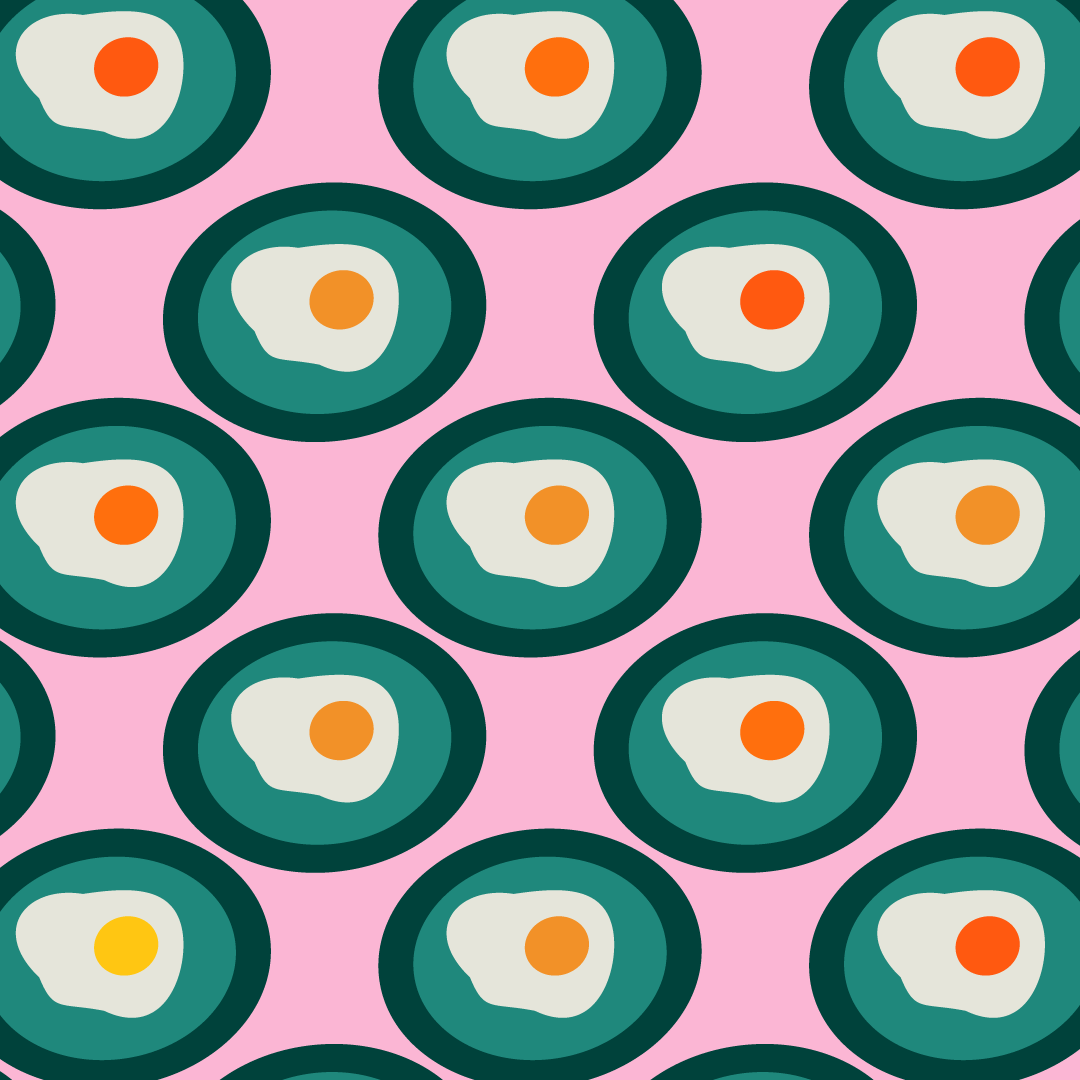- Getting Started
- Training
- Features
- Effects
-
Plugins
- AG Core
- AstuteBuddy
- Autosaviour
- ColliderScribe
- DirectPrefs
- DynamicSketch
- FindReplace
- InkFlow
- InkQuest
- InkScribe
- MirrorMe
- Phantasm
- Randomino
- Rasterino
- Reform
- Stipplism
- Stylism
-
SubScribe
- Getting Started
- Circle by Points Tool
- Tangent Circle Tool
- Curvature Circle Tool
- Arc by Points Tool
- Tangent Line Tool
- Perpendicular Line Tool
- Connect Tool
- Straighten Tool
- Lock Unlock Tool
- Orient Tool
- Quick Orient Tool
- Orient Transform Tool
- AG Layer Comps Panel
- Art Switcher Panel
- Gradiator Panel
- Gradient Forge Panel
- AG Color Select Tool
- Color Stamp
- Gradient From Art
- Pixels to Vector
- QuickOps
- Texturino
- VectorFirstAid
- VectorScribe
- WidthScribe
- FAQs
- Team Licensing
- Reseller Licensing
- Astute Manager
Getting Started with Randomino
Watch the Overview Video
Randomino includes:
Where to find them:
After installing the plugin, the Randomini tool will show up in Illustrator’s main toolbar (which must be in Advanced mode: View > Toolbars > Advanced).

Randomini Tool is the dice icon in the toolbar
The Randomino panel will appear in the main menu under Window > Astute Graphics > Randomino. It is shown here with default settings.
The Perturb Live Effect may be applied both through the main menu (Effect > Randomino > Perturb...) as well as through the Perturb panel, which will appear in the main menu under Windows > Astute Graphics > Perturb.