Payment & Refunds
Both Plugin and Astute Manager Pro subscriptions automatically renew unless manually paused or cancelled.
Annual plugin subscriptions purchased via a Reseller are an exception that don't currently include an auto-renewal option.
You can see if your account is set to auto-renew by going to the Billing section of your account. Here, under Products & subscriptions you will see details for:
Illustrator Plugins
Astute Manager Pro
Click the arrow next to the subscription that you wish to view to see the details.
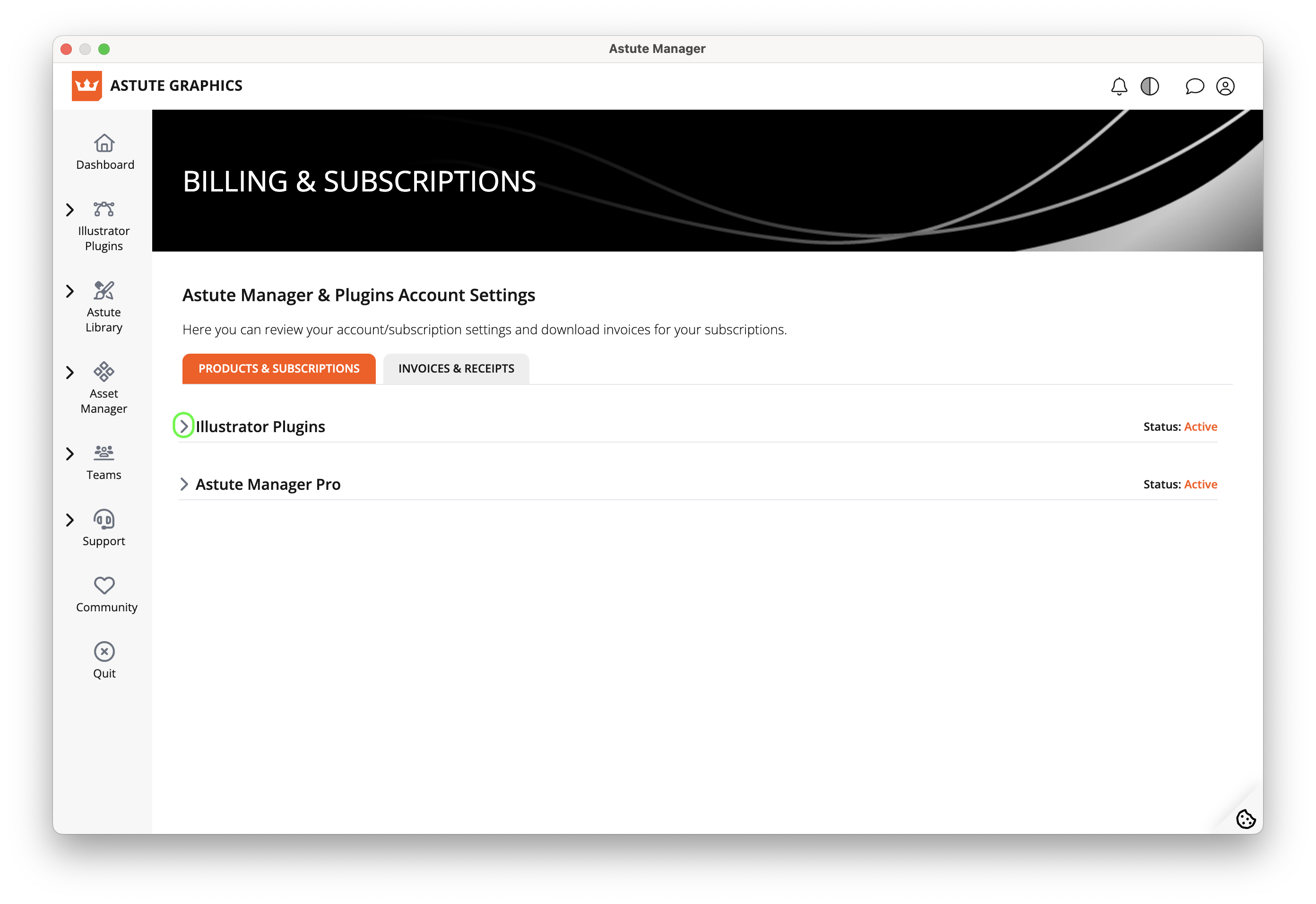
Subscription - View subscription
If your subscription is set to auto-renew, you will see a "The next payment of (amount) is scheduled for (date) at (time)" message as shown below.
In this instance, on the day that your subscription is due to expire, payment will be automatically taken from your account and the subscription will continue with no action required from you.
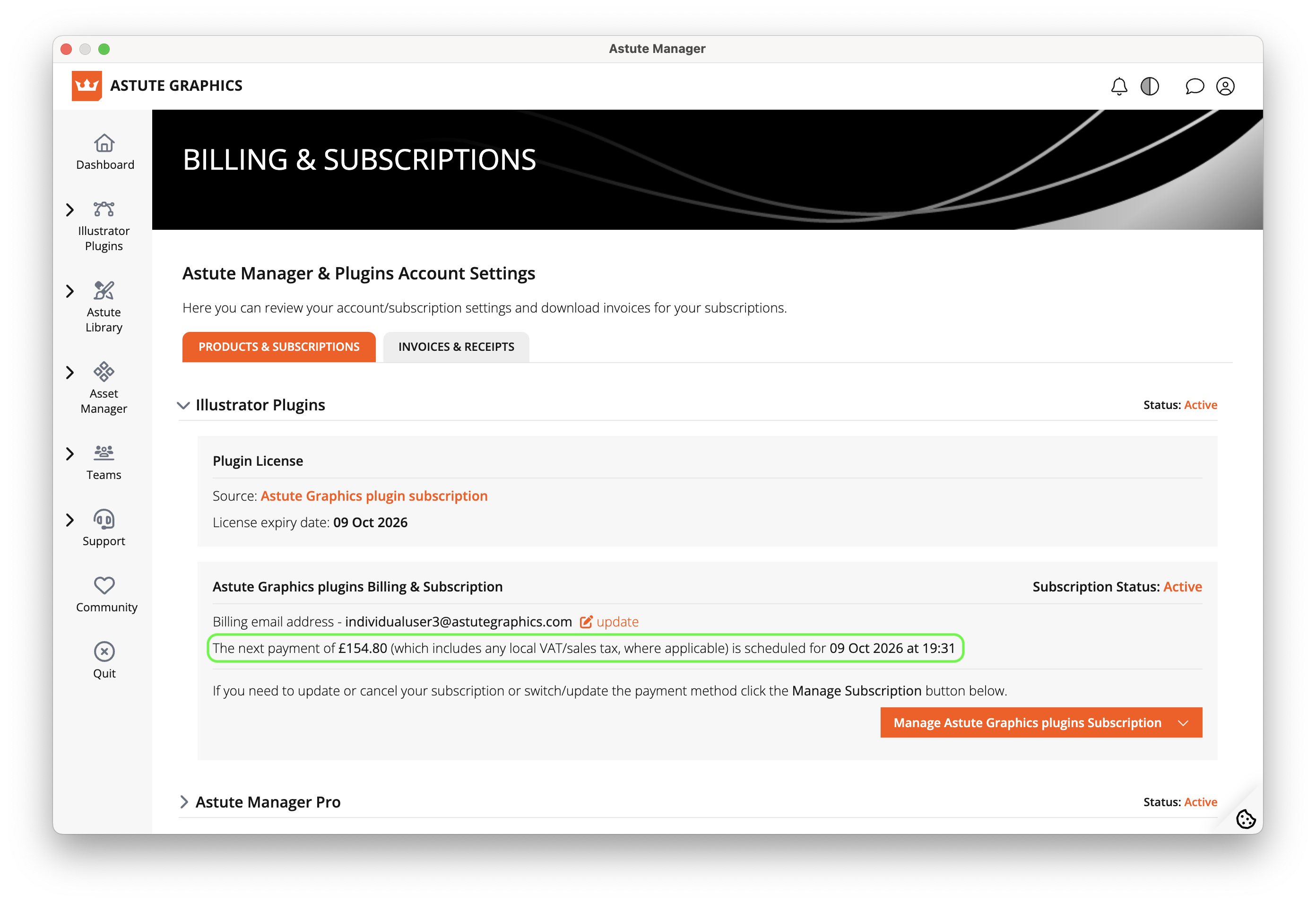
Subscription - Manage plugin subscription
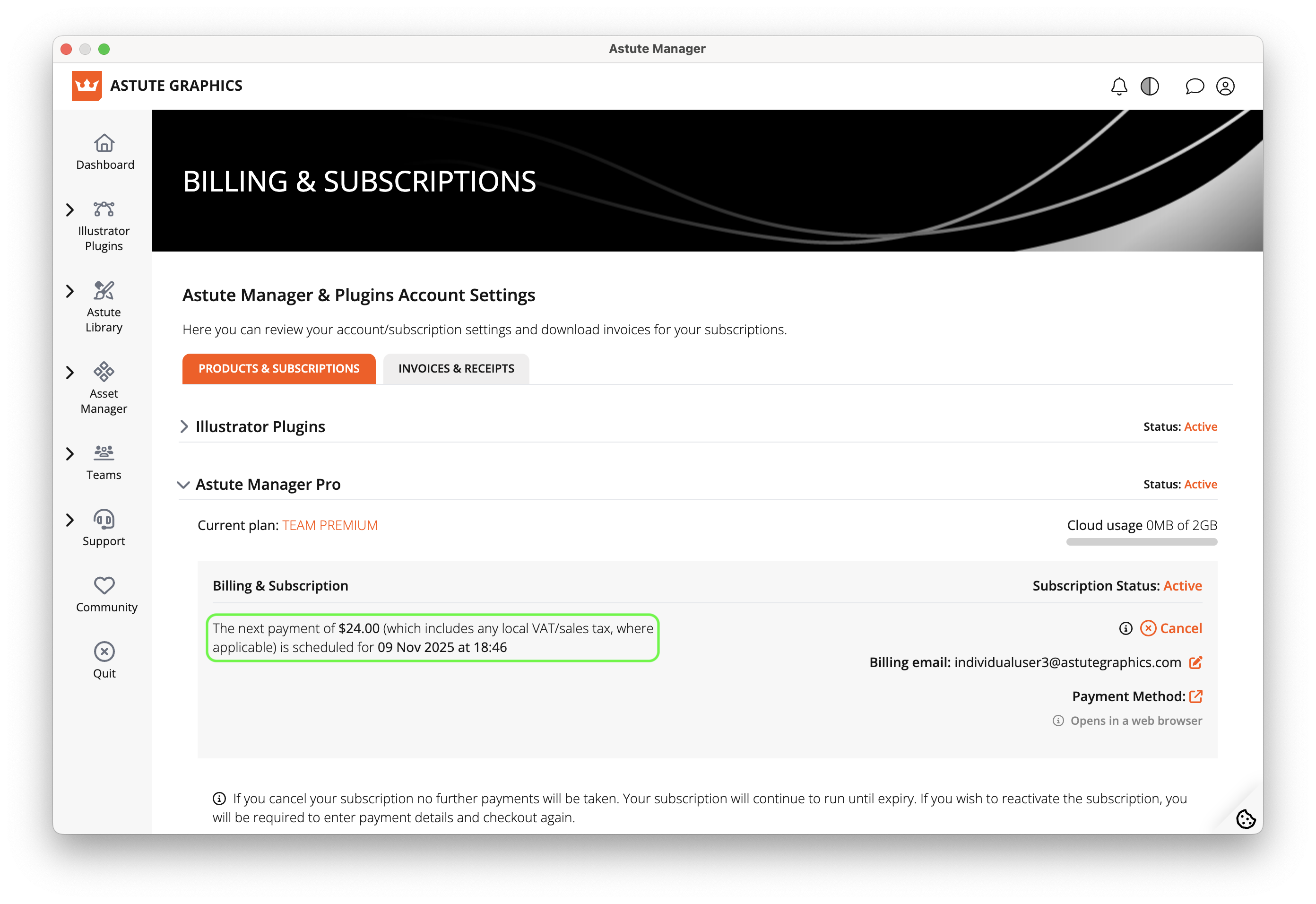
Subscription - Manage AM Pro subscription
Pausing your subscription to prevent auto-renewal
Astute Manager Pro subscriptions
These subscriptions auto-renew each month and cannot be paused, only cancelled. If you cancel the subscription, no further payments will be taken and the subscription will continue to run until expiry. If you then wish to reactivate the subscription, you will be required to enter payment details and checkout again.
Plugin subscriptions
If you want to prevent your plugin subscription from automatically renewing at the end of the subscription period, click on the Manage Astute Graphics plugin Subscription button and then click on Pause subscription.
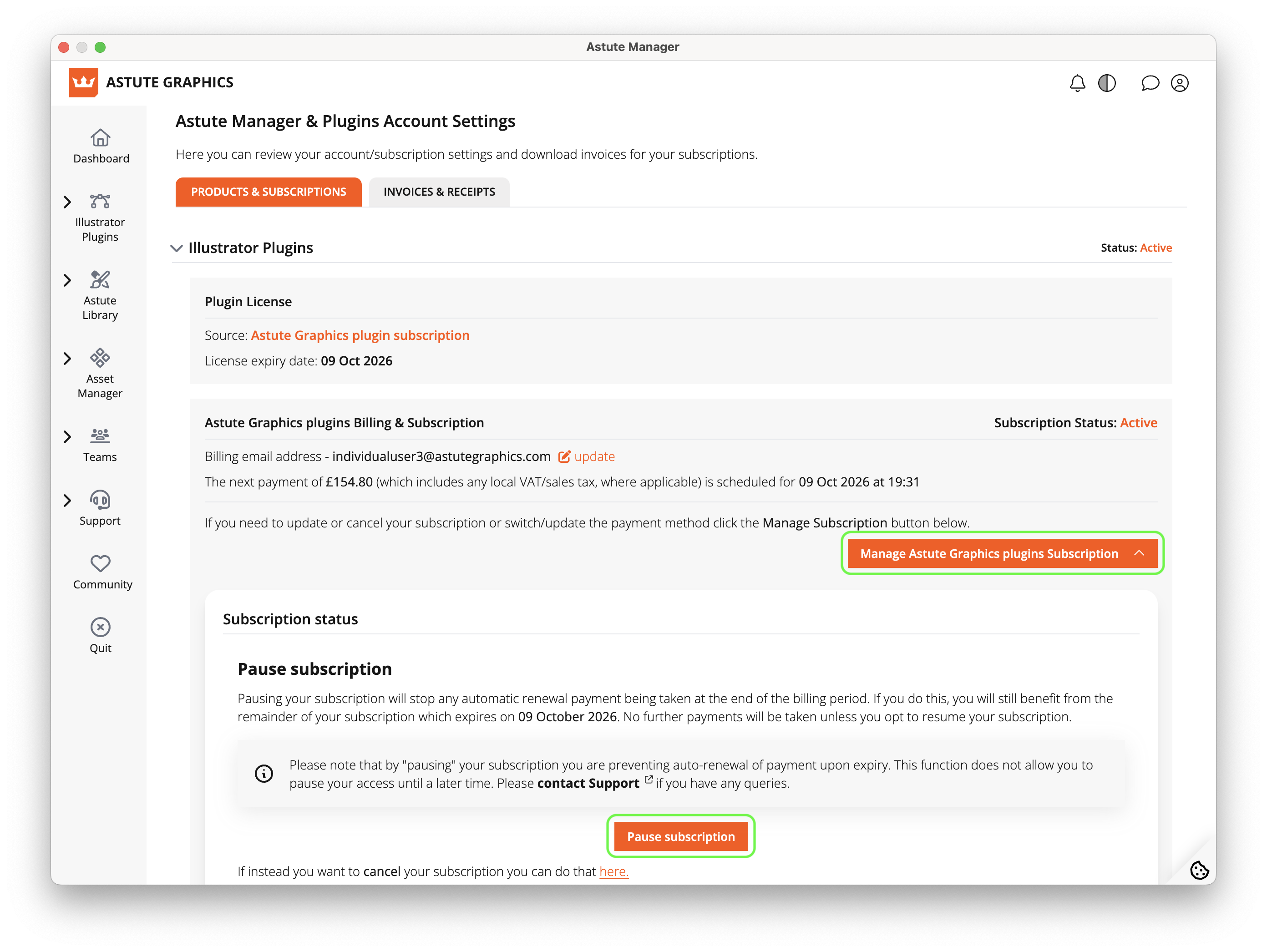
Subscription - Pause Plugin subscription
Selecting this option will prevent any automatic renewal payments being taken at the end of the billing period. When renewal is successfully paused, you will instead see a "Resume subscription" option.
If you have paused your subscription this doesn't mean that your subscription has ended, it just means that it won't renew automatically at the end of the subscription period. You will still benefit from the remainder of your subscription and no further payments will be taken unless you choose to restart the subscription by selecting Resume subscription as shown below.
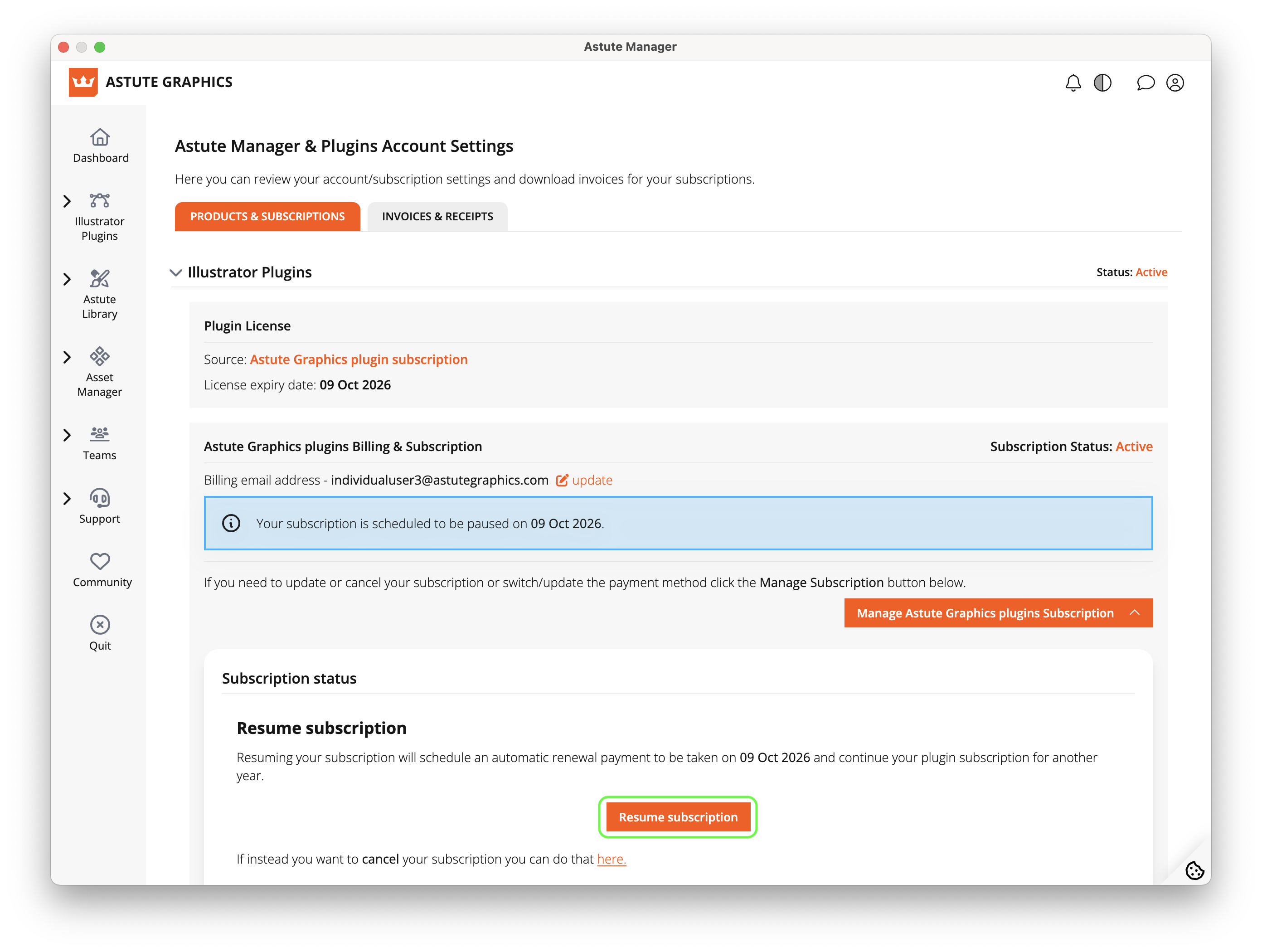
Subscription - Resume plugin subscription
Cancelling your subscription to prevent auto-renewal and remove payment details
You also have the option to remove your payment information and permanently cancel your subscription
Astute Manager Pro subscriptions
Click on the Cancel button and you will receive the following warning
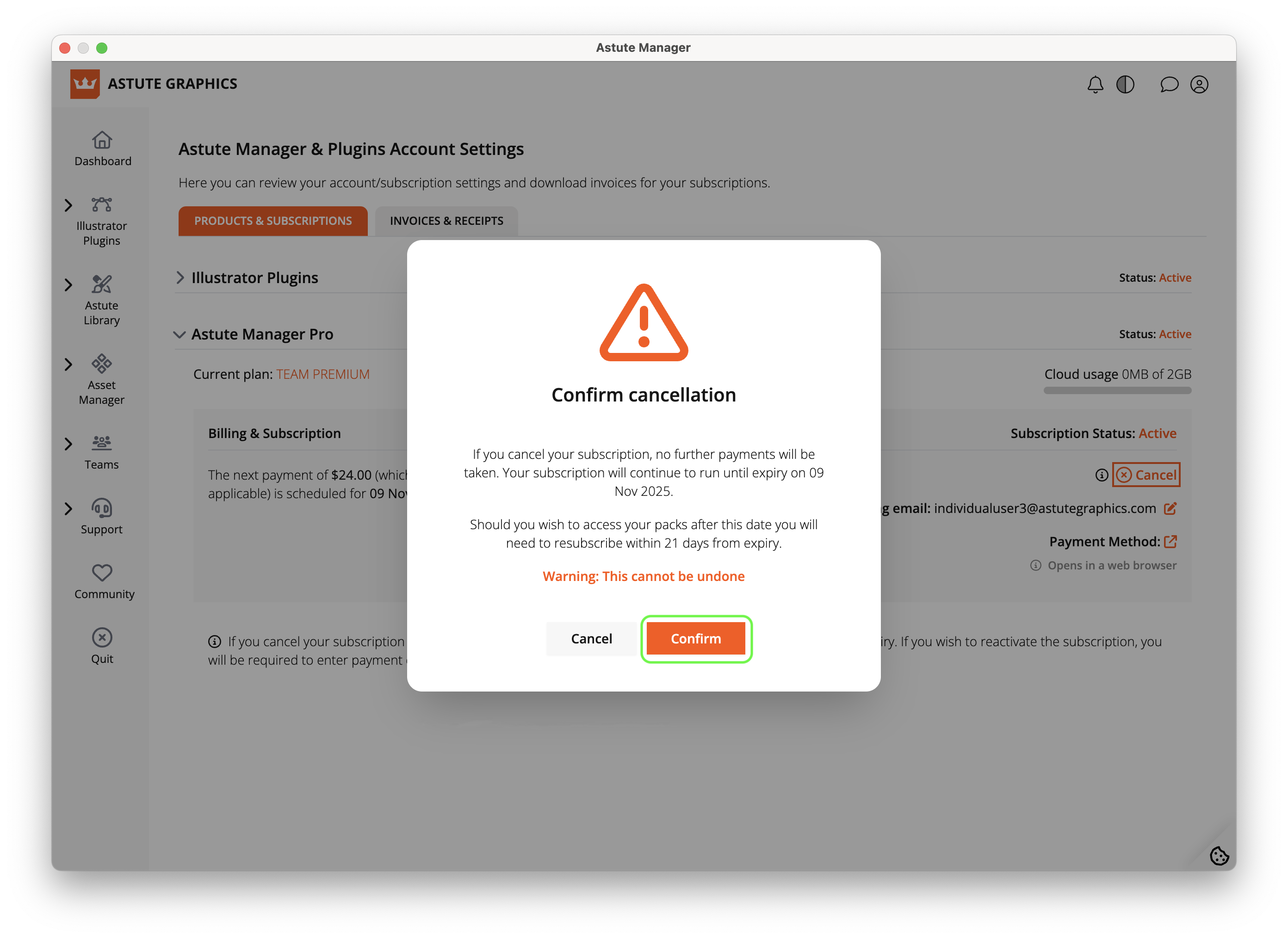
Subscription - Cancel Am Pro subscription
Clicking Confirm will complete the cancellation of your Astute Manager Pro subscription.
The benefits of your subscription will continue until the subscription period has run its course, then when it comes to an end, not only will no further payments be taken, after expiry it will be necessary to take out an entirely new subscription if you want to use our services again. Crucially, if you wish to access your packs after the expiry date, you will need to resubscribe within 21 days of expiry.
Plugin subscriptions
Underneath the Resume subscription option, you will see a note that “If you instead want to cancel your subscription you can do that here”. Click on “here” and you will see the following warning.
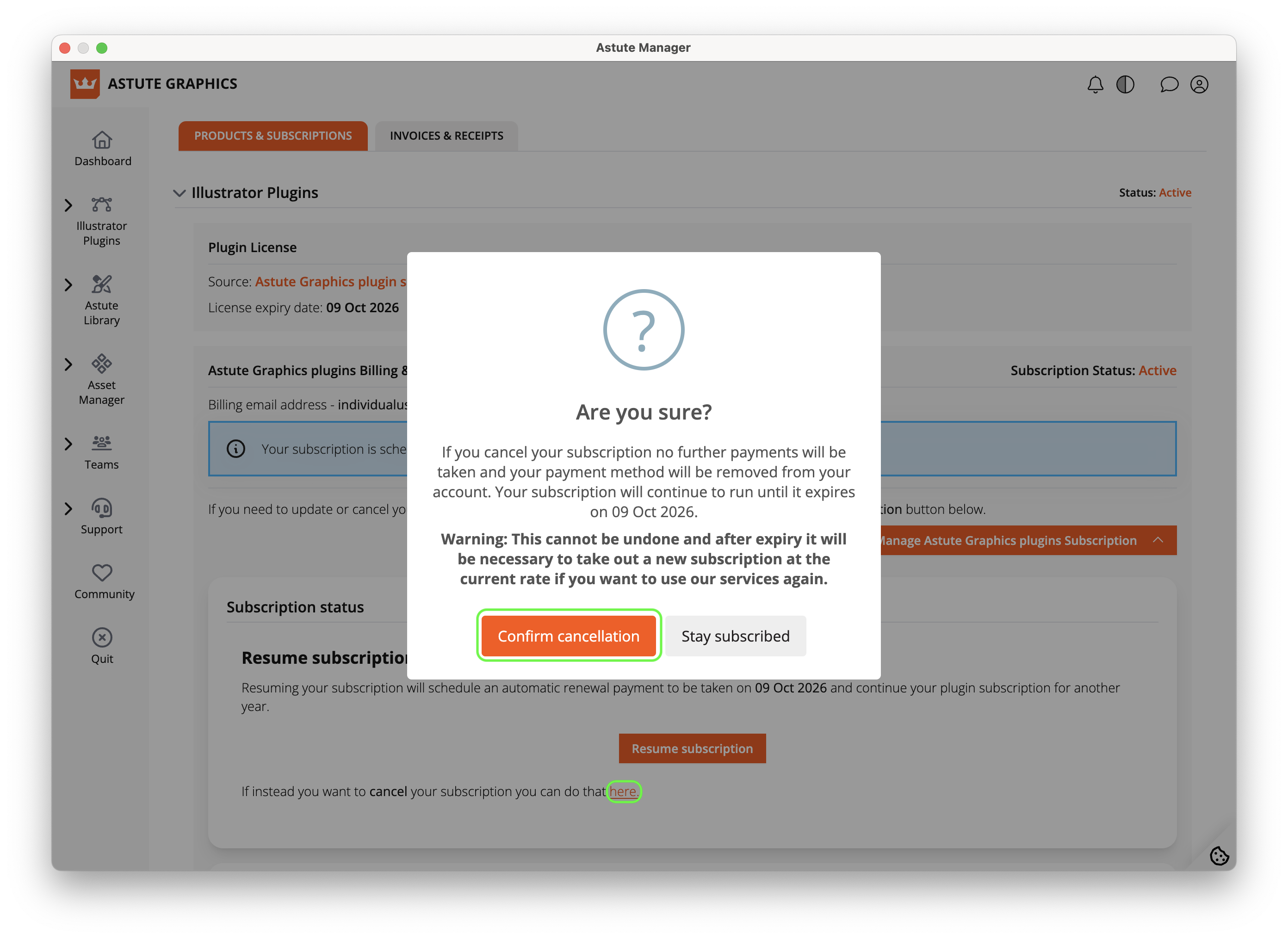
Subscription - Cancel plugin subscription
Clicking Confirm cancellation will complete the cancellation of your Plugin subscription.
The benefits of your subscription will continue until the subscription period has run its course, then when it comes to an end, not only will no further payments be taken, after expiry it will be necessary to take out an entirely new subscription if you want to use our services again.
We offer a 7 Day Money Back Guarantee on all first time subscription purchases.
We want you to love your Astute Graphics products, which is why we give you:
We do understand however, that sometimes it’s just not meant to be. For this reason, if you decide after buying that you want to return your purchase, then as long as you contact us to make the refund request within 7 days of buying for the first time (one request per lifetime of the Astute Graphics account), we’ll give you a full refund, no questions asked.
For the Refund Policy please see Terms & Conditions.
Please note: When issued with a refund, it may take a few hours for the refund to show in your account. Similarly, you may not receive your refund receipt email for a few hours.
Yes, this is possible. You will need to make the purchase from an Astute Graphics account that doesn't currently have an active subscription running on it. If you don't have one, you can set an account up by starting a Free Trial (no payment details are taken).
To get started with your purchase, please contact our Support Team providing as much of the following information as possible:
The email address of the account that you will be making the purchase from
The name of the giftee
The Support Team will then set you up ready to purchase the gift.
It's no longer possible to make payments directly from the Astute Manager however, as long as you're logged into the Astute Manager then clicking on any of the "buy" links or buttons will automatically log you into the website and load the checkout.
Astute Graphics takes the security of customer data very seriously and takes all legal and industry best practices to ensure this. When making a card payment, we securely and directly pass on customer-supplied card information to our reputable payment processor, Paddle via HTTPS / TLS (SSL secure connection). Astute Graphics and Paddle store only the final 4 digits of the card following successful payment for reference purposes; full card data is never held by either party.
Our payments are handled by our billing partner Paddle, who are not supporting payments from Russia or Belarus at the moment. Unfortunately, following the recent sanctions imposed on Russia and Belarus, Paddle had to stop accepting payments from these countries, as they are subject to international rules regarding payment collection. You can read more about this here.
We appreciate that this is very disappointing for our customers in these locations, but unfortunately these sanctions are out of our control. We are however, monitoring the situation.
The list of countries unsupported by Paddle is subject to change from time to time, please see this list.
Due to the Reserve Bank of India (RBI) e-mandate directive (effective from 1 October 2021) our customers in India may find that their recurring payments for the subscription are affected. This is particularly likely if paying via PayPal.
The e-mandate requires:
Banks to notify cardholders at least 24 hours prior to every recurring payment, giving the cardholder the ability to opt out of the recurring payment
Recurring transactions over INR 5000 to go through AFA each time
Cardholders to authenticate themselves via additional factor authentication (AFA) by the issuing bank by completing a one-time registration process to establish a recurring payment
Currently, we can confirm that we are seeing successful subscription renewals from customers in India via debit and credit card payment, we therefore recommend this payment method if you experience issues with PayPal payment.
If you continue to experience payment issues, we recommend contacting the issuer of your debit/credit card to ask if they support recurring payments. Or to use a debit or credit card that does support recurring payments.
Alternatively, please contact our support team and they will be happy to put you in touch with a Software Reseller who will be able to purchase on your behalf.
As of 22 October 2025, Astute Graphics now offers two subscriptions services:
Plugin subscription - Astute Graphics Plugins for Illustrator
Astute Manager Pro subscription - Astute Graphics Data Asset Management service
Read here for more information on the difference between the two.
Astute Manager Pro subscription
Astute Manager Pro is a Digital asset management (DAM) system from Astute Graphics. It provides maximum time-saving features, allowing quicker, easier and more secure file sharing, organizing, backing up and restoring of Illustrator assets for the individual user or for Creative teams.
With the Astute Manager, all the stress and hassle of resetting your Illustrator preferences is gone, instead you can quickly back up and restore those preferences and settings along with all your own custom assets such as brushes and swatches at the click of a button. Brushes and workspaces are downloaded directly into Adobe Illustrator’s folder system, not the downloads folder. No need to quit Illustrator to install.
Watch a quick video to see how Astute Manager Pro can improve your workflow.
The Astute Manager is designed for sharing assets across teams. You can easily convert a standard user account into a team account, and then begin inviting team members to join. When you’re ready to expand your team, options are available to upgrade your account, providing additional capacity and features.
If you are a Team Owner or Team Manager, please visit our Astute Manager Pro Teams Guide for full details.
Plugin Teams and Astute Manager Pro Teams
Astute Graphics plugins for Adobe Illustrator offer team licensing, information on which can be found in the Teams > Plugin Teams page. Note that Plugin Teams and Astute Manager Pro Teams are separate services. Therefore, it is possible to be part of a Plugin Team independently of an Astute Manager Pro Team, and vice versa.
Team Assets
When you convert your account to an Astute Manager Pro Teams account, you gain access to the Teams tabbed sections in the Asset Manager sub-pages (Illustrator, Astute Graphics, and Cloud Manager). Each asset type, such as Workspaces, Brushes, and Templates, can contain multiple asset packs, shared with one or more teams.
Astute Manager Pro Teams provides control over asset pack access (per team) and user levels (Owner, Manager, Member).
User Access Levels
Within Astute Manager Pro Teams, users are assigned one of three levels of access:
Team Owner — one per team; responsible for billing and team creation/deletion.
Team Manager — manages assets and team operations.
Team Member — downloads and installs team assets.
Each user with an Astute Manager Pro Team account can be assigned to more than one asset team at no additional cost. It is also possible to have more than one Team Manager per asset team.
Asset Restriction Controls
Team Owners can allow or restrict cloud storage of assets by type. For example, it is possible to disallow the cloud storage of Action Sets. This control is available selectively for both User and Team asset types.
Plugin subscription
The Astute Graphics plugin subscription provides access to our extensive suite of tools for Adobe Illustrator. Used by over 200,000 designers and illustrators worldwide, our plugins boost creativity, save time and make it easier for our customers to meet tight deadlines and make on the fly changes.
Based on extensive feedback received over many years, Astute Graphics changed from an individual plugin service to the Annual Service Plan on 14 September 2019.
From further feedback, it became clear that this was confusing and customers didn’t see any benefit in keeping plugins which would likely lose compatibility in a short time. We therefore decided to make it simpler by switching to a full “Subscription” in name and operation. This began on . From that date onwards, all new purchases involve a one-off initial fee that provides access to the full suite of tools & plugins, plus updates and enhancements for the duration of the subscription. When the subscription period ends it requires renewing to continue using the plugins.
Benefits of the subscription
All customers receive access to every current Astute Graphics plugin for Adobe Illustrator.
Automatic access to all new updates, upgrades, added compatibility, training and support.
Greater cost planning and value for money with monthly or annual payments.
With significant time savings, our plugins pay for themselves very quickly. This benefit is available for individual customers and teams.
Workflow focused
Whilst in the past we sold plugins individually, with the subscription there are no restrictions on the creative possibilities and time-savings available due to missing plugins in your toolbox.
Customers get the most from our tools when they are all used seamlessly together, as part of an integrated workflow. The subscription provides all tools, demonstrating the tools as we always intended them to be used in the real world.
Keeping up with changes
One of the largest uncertainties experienced by those using technology is the frequency of releases. With some operating systems and Adobe releases causing breaking changes, it has always been a difficult task to ensure you’re up-to-date and compatible.
Astute Graphics also has a long and proven track-record of producing regular new product releases or major existing product upgrades. The news of these paid-for releases could not be made in advance.
Both situations have always left questions of cost in a customer’s mind. When is the best time to buy into the plugins? When will the next breaking change take place? With the subscription, signed-up customers benefit from not only all compatibility releases, but also compatibility with every new and major Adobe Illustrator release.
Legacy Plugin Customers
If you purchased before 14 September 2019 you are a legacy customer. As we have priced our subscription to be the cost equivalent of what previously bought you 2- 4 plugins, the vast majority of legacy customers will benefit from moving to the subscription for access to all tools rather than a restricted set. With our old licensing structure we typically released 2-3 major upgrades per year which (if purchasing all 3) could cost anything between $100 and $190. With our new subscription service, you gain access to ALL licenses and upgrades.
If you are using these previously-purchased plugins they will continue to work in the versions they were purchased for. Whilst they are not be compatible with future operating systems or Adobe Illustrator releases, the licenses remain valid and available for Adobe Illustrator CS6 to Illustrator 2019 on both Windows 7 / 8.1 / 10 and macOS 10.10 through 10.14 (please see our advice on reinstalling). Your legacy license keys can be found within the email/s you received upon purchase of your legacy licenses.
All other existing Customers
Plugins purchased from 3 September 2020 are purchased as part of the subscription service, customers pay for access to all plugins. When the subscription expires, access to plugins expires and it will be necessary to purchase again to continue use.
Take our Free 7 day trial to find out if the plugin subscription is for you.
For the Refund Policy please see Terms & Conditions.
Before purchasing, please:
Read the terms and conditions
Check your software compatibility
Astute Manager Pro customers - Try the Freemium Plan
Plugin customers - Run our Free 7 day trial
We accept all major debit and credit cards from customers in every country:
MasterCard
Visa
American Express
Discover
Diners Club
JCB
UnionPay
Mada
Online payment methods:
Google Pay
Apple Pay
Bancontact
PayPal
Please note: A PayPal account isn't necessary for PayPal payment, but if you do have a PayPal account you have the additional option to apply for PayPal credit. Please note that PayPal and its associated credit is not provided by us therefore, any questions regarding this service would need to be directed to PayPal.
Please see here for a list of currencies not currently covered by PayPal.
Accessing
Please note that invoices are not available within the Astute Manager, please log in to your customer account on the website and go to Billing > Invoices & Receipts > Your Invoices. There you can click on PDF to view and/or download your invoice.
Older/historical invoices may be listed under any of the following:
Your receipts
Archived Invoices
Downloading and saving
Depending on whether an invoice is old or more recent, it may appear in either a PDF or Link format.
For the older invoices, you can simply click on the PDF and they will download to your computer
For newer receipts, click on the Link then save the invoice in PDF format by selecting File > Print > Save to PDF after opening the link.
