Both Plugin and Astute Manager Pro subscriptions automatically renew unless manually paused or cancelled.
Annual plugin subscriptions purchased via a Reseller are an exception that don't currently include an auto-renewal option.
You can see if your account is set to auto-renew by going to the Billing section of your account. Here, under Products & subscriptions you will see details for:
Illustrator Plugins
Astute Manager Pro
Click the arrow next to the subscription that you wish to view to see the details.
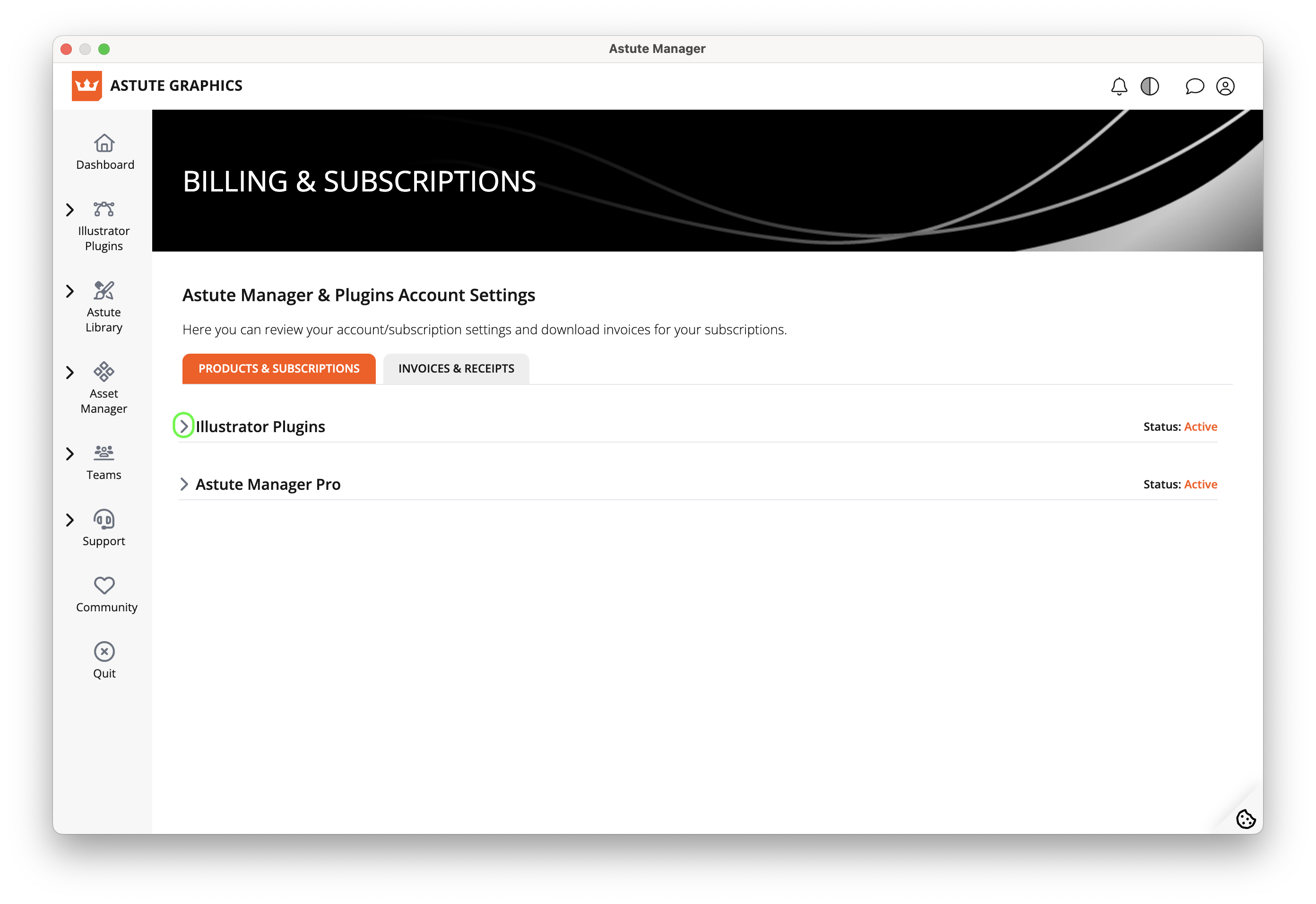
Subscription - View subscription
If your subscription is set to auto-renew, you will see a "The next payment of (amount) is scheduled for (date) at (time)" message as shown below.
In this instance, on the day that your subscription is due to expire, payment will be automatically taken from your account and the subscription will continue with no action required from you.
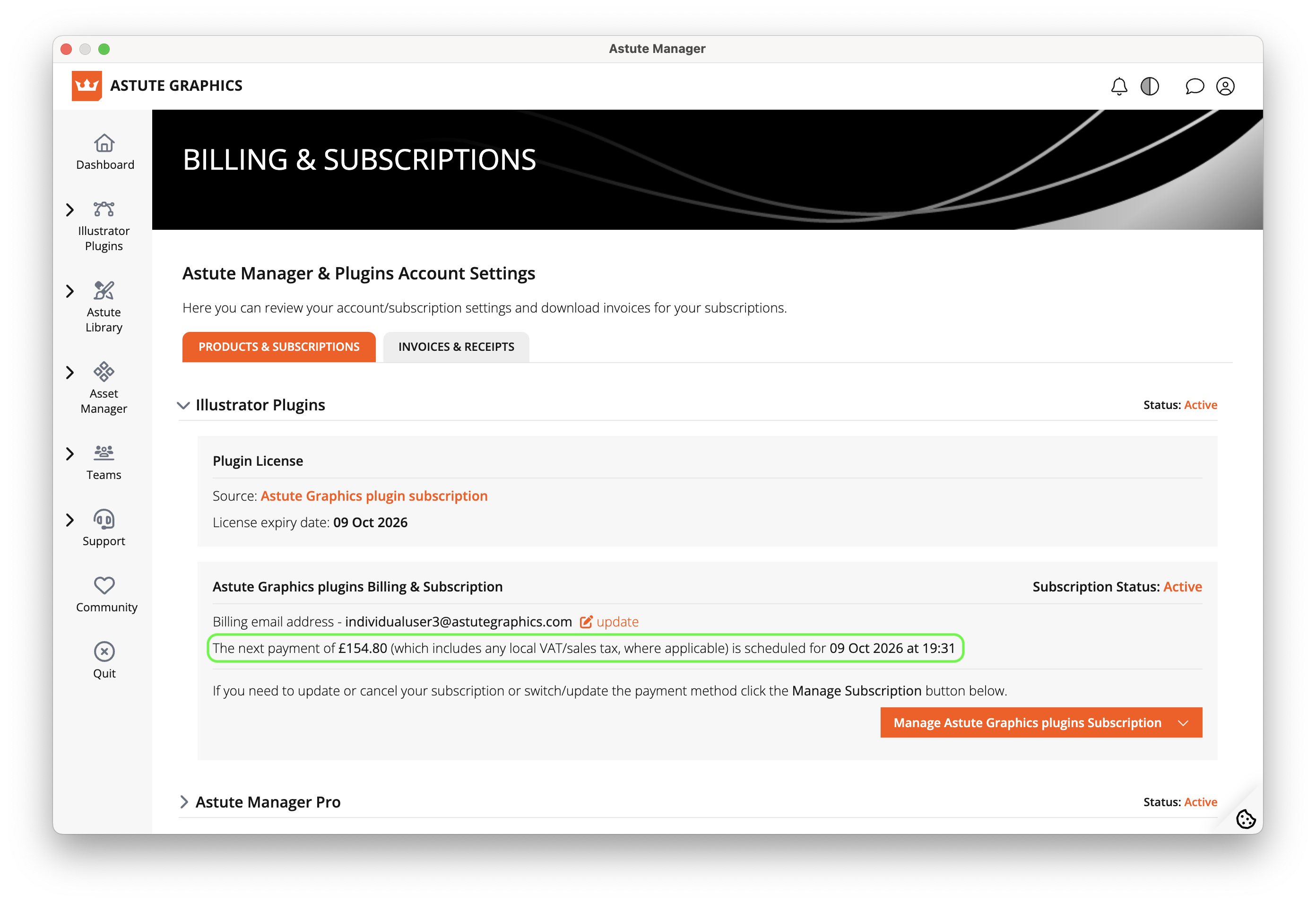
Subscription - Manage plugin subscription
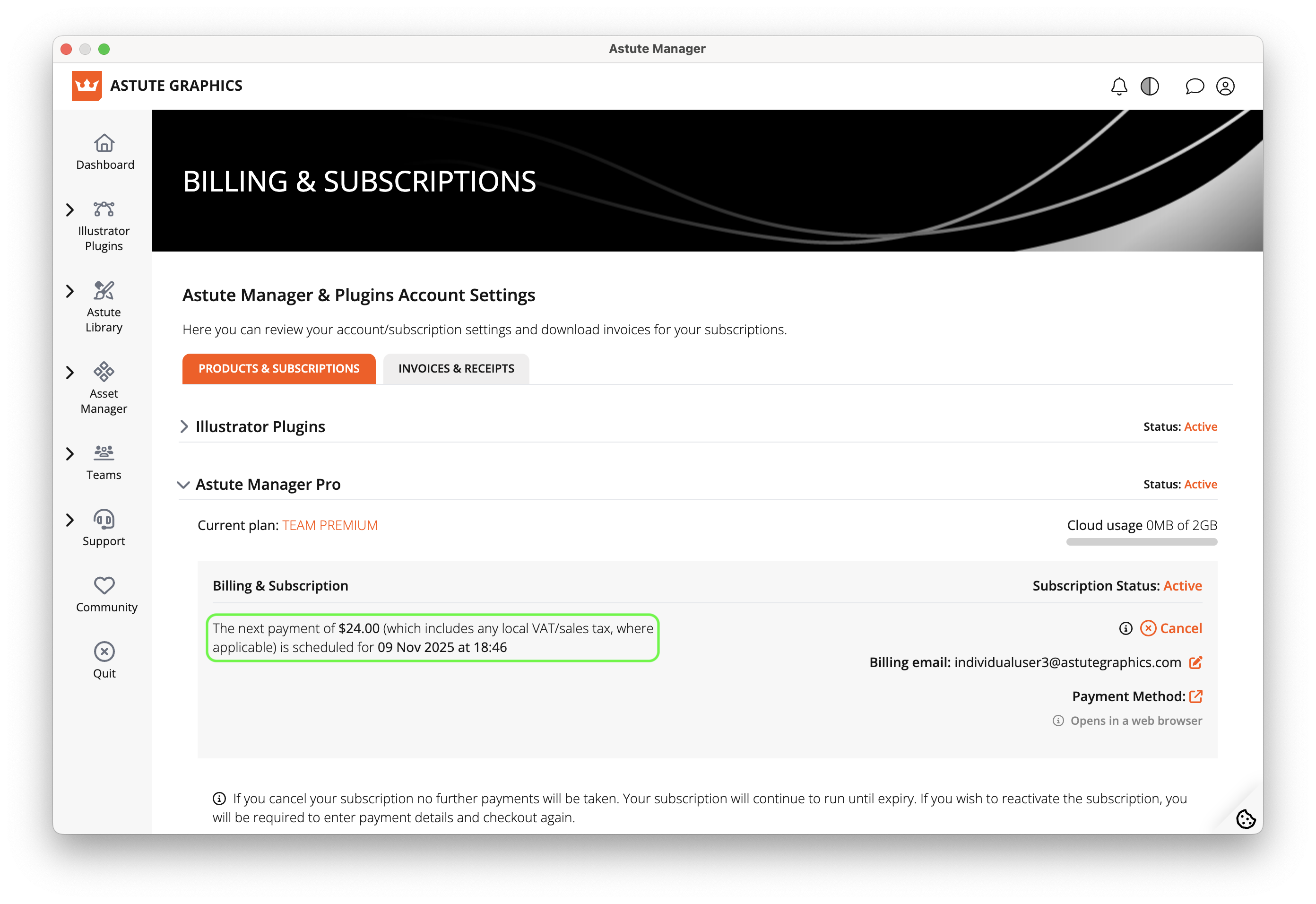
Subscription - Manage AM Pro subscription
Pausing your subscription to prevent auto-renewal
Astute Manager Pro subscriptions
These subscriptions auto-renew each month and cannot be paused, only cancelled. If you cancel the subscription, no further payments will be taken and the subscription will continue to run until expiry. If you then wish to reactivate the subscription, you will be required to enter payment details and checkout again.
Plugin subscriptions
If you want to prevent your plugin subscription from automatically renewing at the end of the subscription period, click on the Manage Astute Graphics plugin Subscription button and then click on Pause subscription.
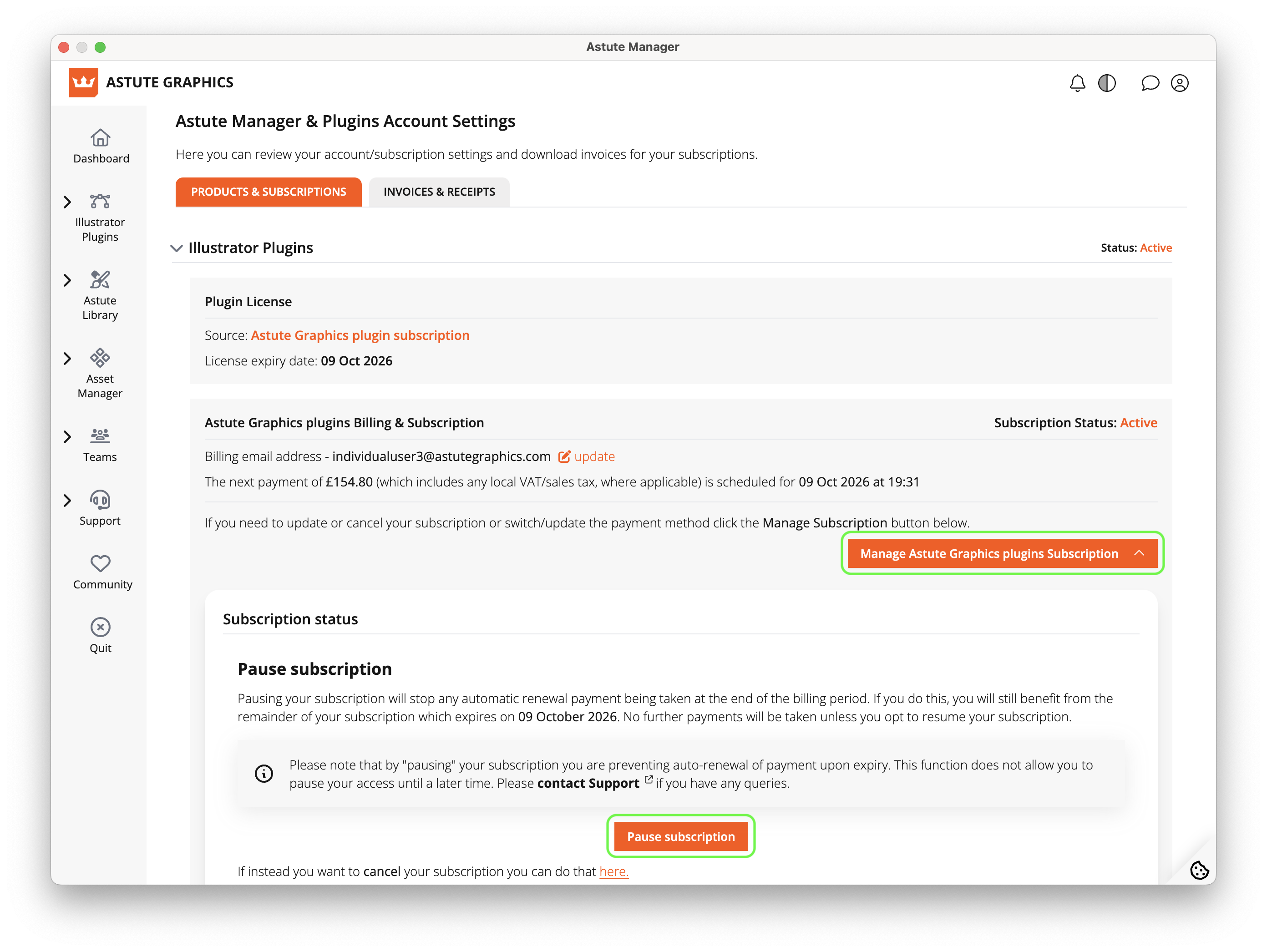
Subscription - Pause Plugin subscription
Selecting this option will prevent any automatic renewal payments being taken at the end of the billing period. When renewal is successfully paused, you will instead see a "Resume subscription" option.
If you have paused your subscription this doesn't mean that your subscription has ended, it just means that it won't renew automatically at the end of the subscription period. You will still benefit from the remainder of your subscription and no further payments will be taken unless you choose to restart the subscription by selecting Resume subscription as shown below.
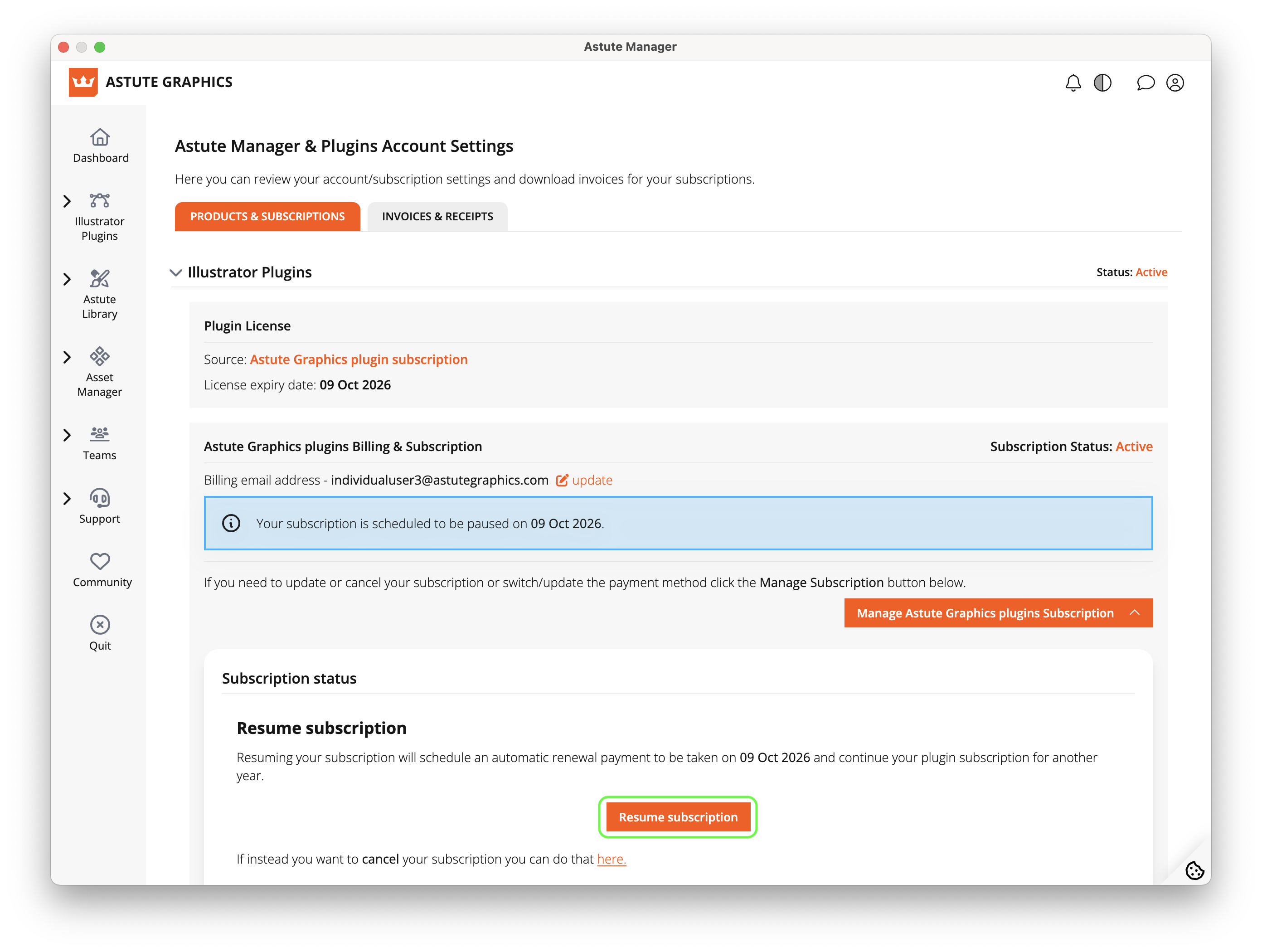
Subscription - Resume plugin subscription
Cancelling your subscription to prevent auto-renewal and remove payment details
You also have the option to remove your payment information and permanently cancel your subscription
Astute Manager Pro subscriptions
Click on the Cancel button and you will receive the following warning
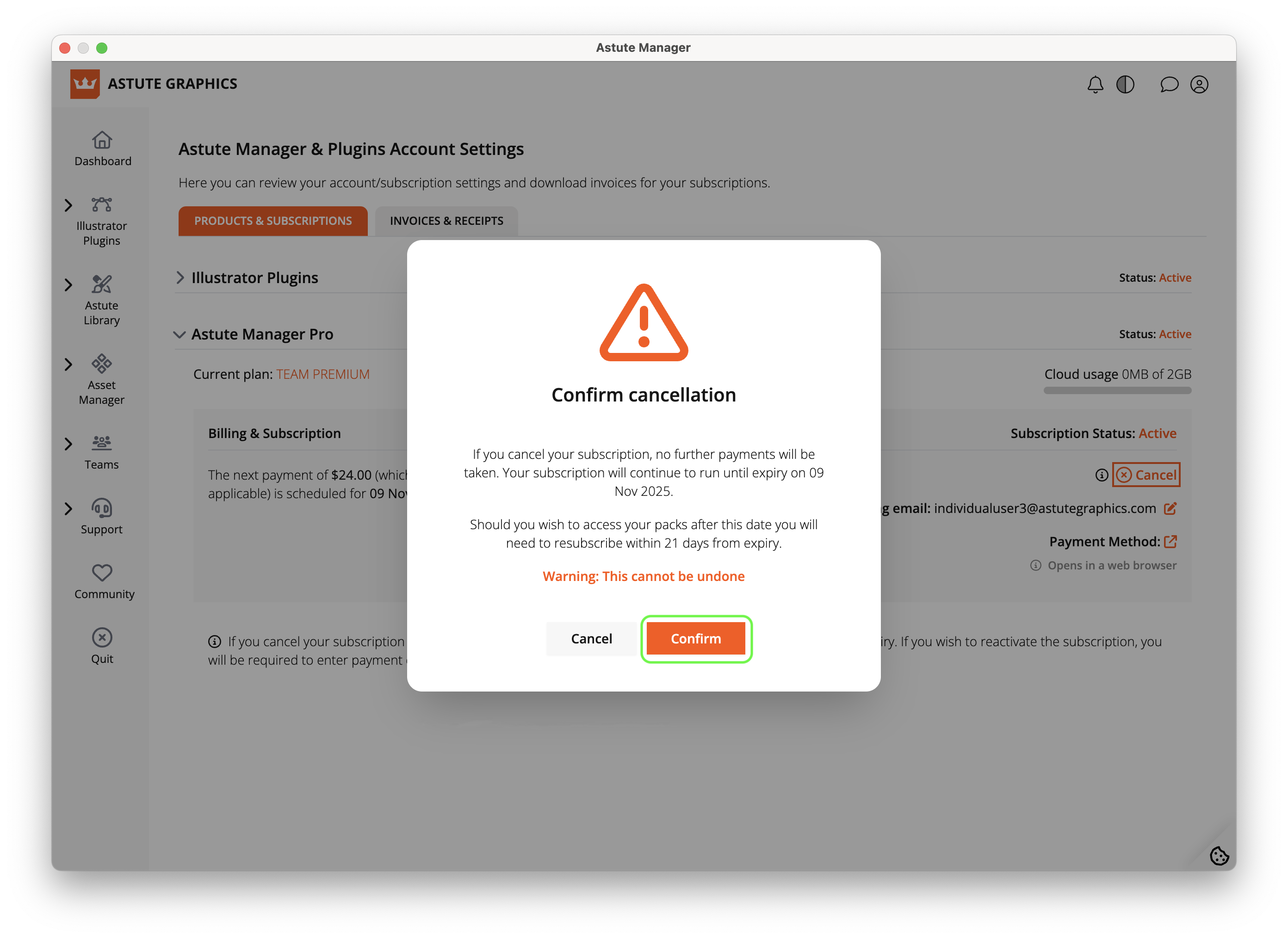
Subscription - Cancel Am Pro subscription
Clicking Confirm will complete the cancellation of your Astute Manager Pro subscription.
The benefits of your subscription will continue until the subscription period has run its course, then when it comes to an end, not only will no further payments be taken, after expiry it will be necessary to take out an entirely new subscription if you want to use our services again. Crucially, if you wish to access your packs after the expiry date, you will need to resubscribe within 21 days of expiry.
Plugin subscriptions
Underneath the Resume subscription option, you will see a note that “If you instead want to cancel your subscription you can do that here”. Click on “here” and you will see the following warning.
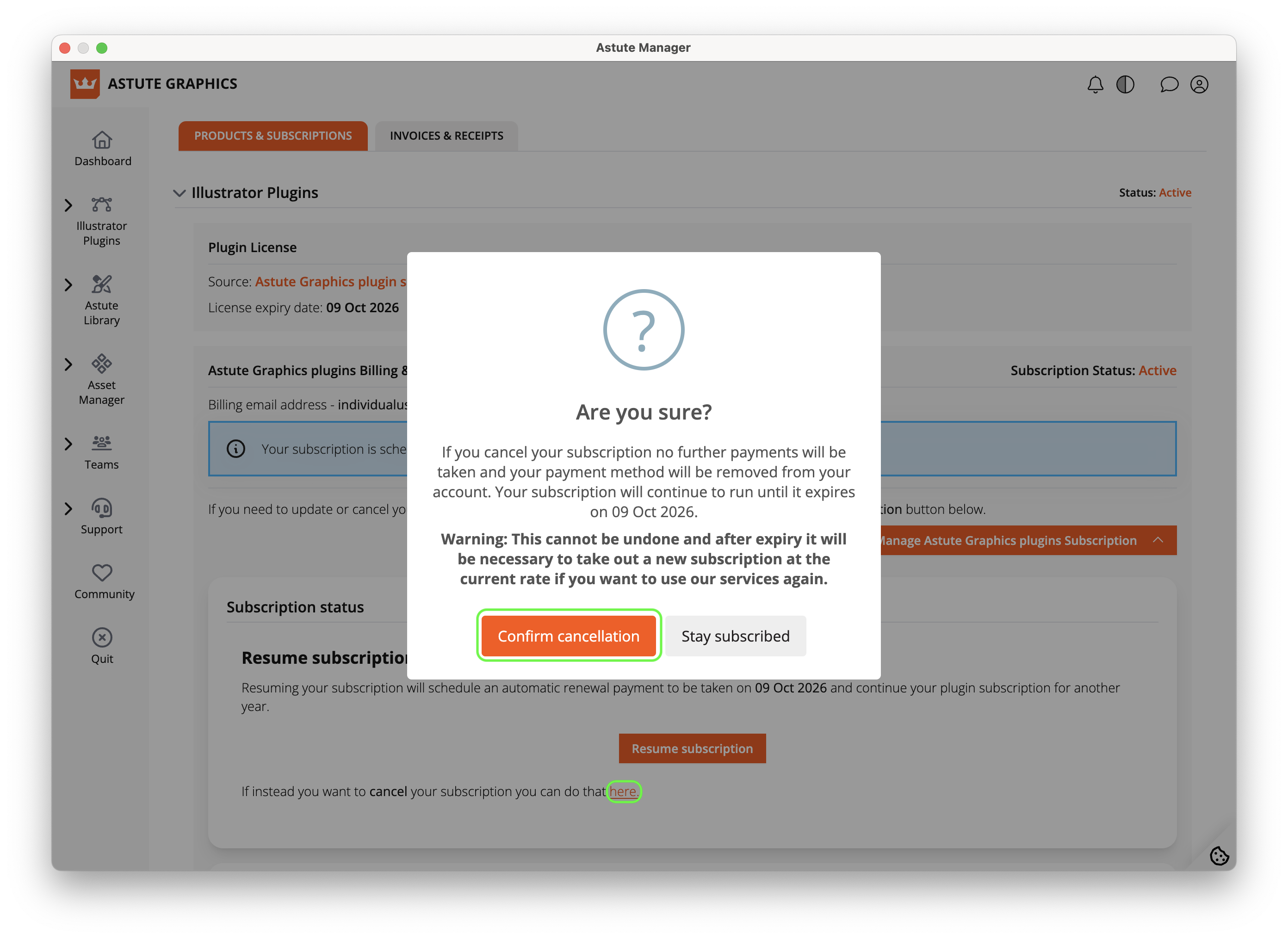
Subscription - Cancel plugin subscription
Clicking Confirm cancellation will complete the cancellation of your Plugin subscription.
The benefits of your subscription will continue until the subscription period has run its course, then when it comes to an end, not only will no further payments be taken, after expiry it will be necessary to take out an entirely new subscription if you want to use our services again.
We offer a 7 Day Money Back Guarantee on all first time subscription purchases.
