- Getting Started
- Training
- Features
- Effects
-
Plugins
- AG Core
- AstuteBuddy
- Autosaviour
- ColliderScribe
- DirectPrefs
- DynamicSketch
- FindReplace
- InkFlow
- InkQuest
- InkScribe
- MirrorMe
- Phantasm
- Randomino
- Rasterino
- Reform
- Stipplism
- Stylism
-
SubScribe
- Getting Started
- Circle by Points Tool
- Tangent Circle Tool
- Curvature Circle Tool
- Arc by Points Tool
- Tangent Line Tool
- Perpendicular Line Tool
- Connect Tool
- Straighten Tool
- Lock Unlock Tool
- Orient Tool
- Quick Orient Tool
- Orient Transform Tool
- AG Layer Comps Panel
- Art Switcher Panel
- Gradiator Panel
- Gradient Forge Panel
- AG Color Select Tool
- Color Stamp
- Gradient From Art
- Pixels to Vector
- QuickOps
- Texturino
- VectorFirstAid
- VectorScribe
- WidthScribe
- FAQs
- Team Licensing
- Reseller Licensing
- Astute Manager
Phantasm Exposure is a live effect/filter that implements the Photoshop “Exposure” adjustment for artwork. As the tool was originally developed for adjusting the tone of HDR RGB images, results may be slightly different when used in CMYK color mode.
As a live effect, it is accessible through the main menu, under Effect > Phantasm > Exposure. It can also be applied directly from the Appearance panel using the “Add New Effect” button at the bottom of the panel, or through the Phantasm panel (see Phantasm: Panel).
After applying the live effect using the menu item (or when clicking on the existing effect in the Appearance panel to edit it), the parameters dialog will appear:
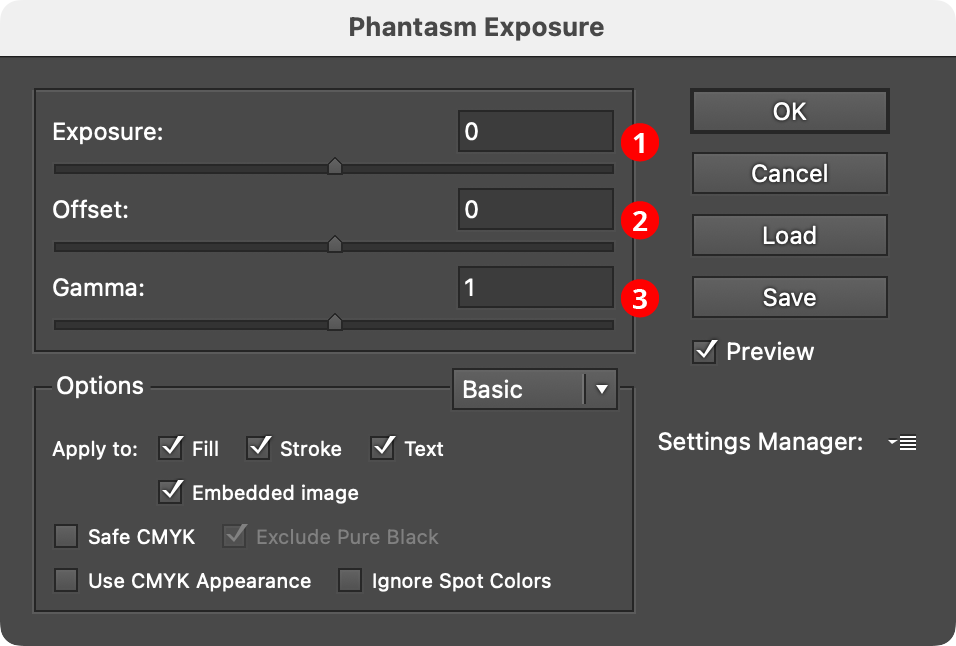
Phantasm Exposure Dialog
1. Exposure
Adjusts the highlights, largely maintaining the deepest shadows. It can range from –20 to 20.
2. Offset
Controls the shadows and midtones, with little effect on the highlights. It can range from –0.5 to 0.5.
3. Gamma
Controls the gamma level. It can range from 9.99 to 0.01; a value of 1 equates to no adjustment.
