- Getting Started
- Training
- Features
- Effects
-
Plugins
- AG Core
- AstuteBuddy
- Autosaviour
- ColliderScribe
- DirectPrefs
- DynamicSketch
- FindReplace
- InkFlow
- InkQuest
- InkScribe
- MirrorMe
- Phantasm
- Randomino
- Rasterino
- Reform
- Stipplism
- Stylism
-
SubScribe
- Getting Started
- Circle by Points Tool
- Tangent Circle Tool
- Curvature Circle Tool
- Arc by Points Tool
- Tangent Line Tool
- Perpendicular Line Tool
- Connect Tool
- Straighten Tool
- Lock Unlock Tool
- Orient Tool
- Quick Orient Tool
- Orient Transform Tool
- AG Layer Comps Panel
- Art Switcher Panel
- Gradiator Panel
- Gradient Forge Panel
- AG Color Select Tool
- Color Stamp
- Gradient From Art
- Pixels to Vector
- QuickOps
- Texturino
- VectorFirstAid
- VectorScribe
- WidthScribe
- FAQs
- Team Licensing
- Reseller Licensing
- Astute Manager
Getting Started with ColliderScribe
Watch the Overview Video
ColliderScribe includes:
Where to find them:
The Snap To Collisions, Rotate at Collisions and Rotate to Collisions Tools appear in Illustrator’s main toolbar (which must be in Advanced mode: View > Toolbars > Advanced) stacked under the native Selection tool. As with other stacked tools, click and hold on the top tool icon to display the tools stacked under it.
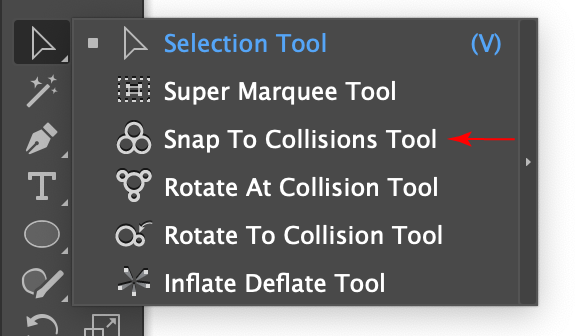
The tools appear in Illustrator's main toolbar stacked under the native Selection Tool
Space Fill panel can be found in the main menu under Window > Astute Graphics > Space Fill. If the Space Fill object is created using the Object > Space Fill > Make menu item, the panel will be automatically shown if it is not already.



