- Getting Started
- Training
- Features
- Effects
-
Plugins
- AstuteBuddy
- Autosaviour
- ColliderScribe
- DirectPrefs
- DynamicSketch
- FindReplace
- InkFlow
- InkQuest
- InkScribe
- MirrorMe
- Phantasm
- Randomino
- Rasterino
- Reform
- Stipplism
- Stylism
-
SubScribe
- Getting Started
- Circle by Points Tool
- Tangent Circle Tool
- Curvature Circle Tool
- Arc by Points Tool
- Tangent Line Tool
- Perpendicular Line Tool
- Connect Tool
- Straighten Tool
- Lock Unlock Tool
- Orient Tool
- Quick Orient Tool
- Orient Transform Tool
- AG Layer Comps Panel
- Art Switcher Panel
- Gradiator Panel
- Gradient Forge Panel
- AG Color Select Tool
- Color Stamp
- Gradient From Art
- Pixels to Vector
- Texturino
- VectorFirstAid
- VectorScribe
- WidthScribe
- FAQs
- Team Licensing
- Reseller Licensing
- Astute Manager
 Manually Set Plugin Folder Location
Manually Set Plugin Folder Location
For advanced users: Setting the plugin folder locations manually
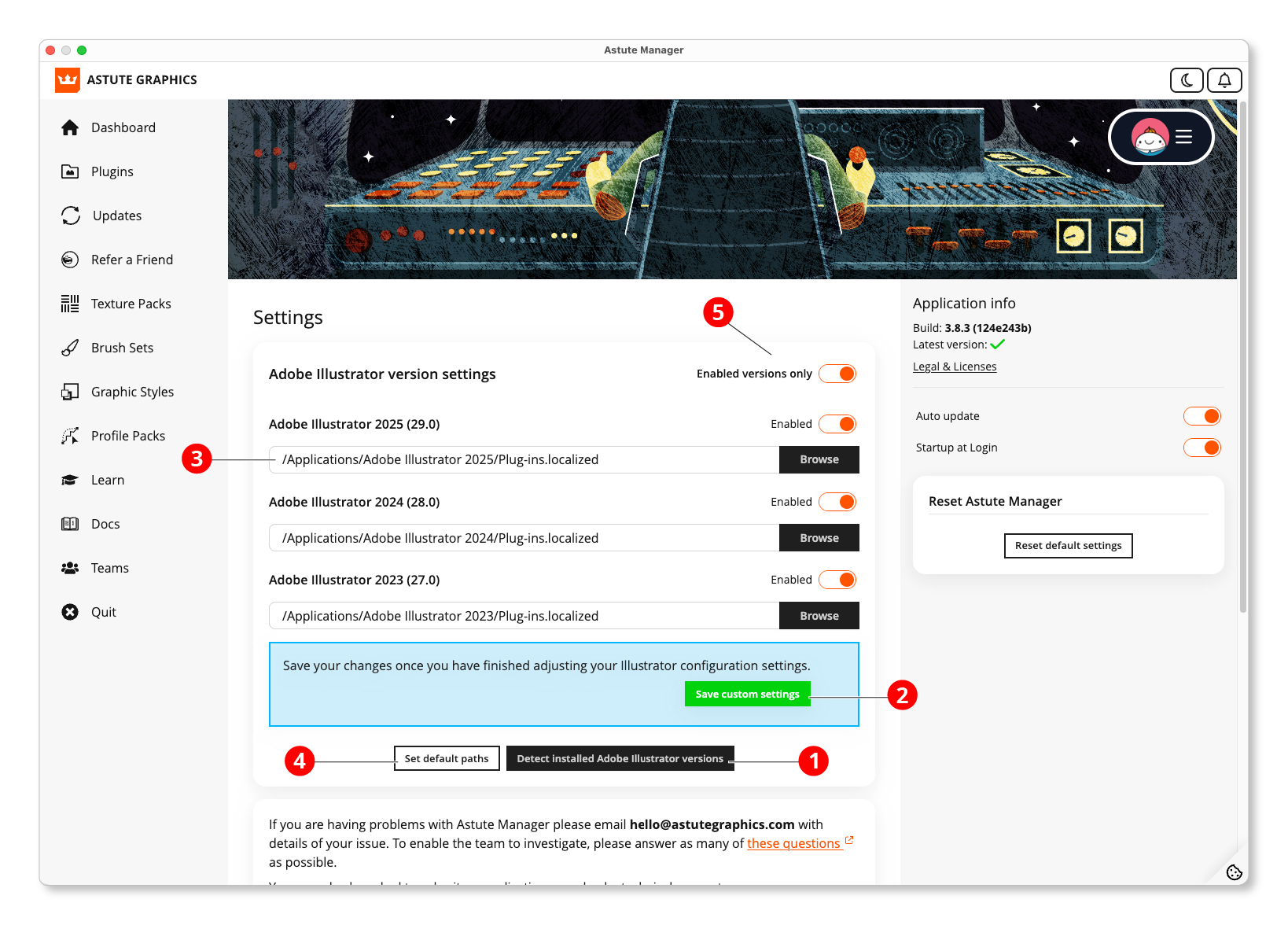
Adobe Illustrator Version Settings
Due to the possibility of instances of Illustrator being present on removable drives (not advised!) or using Adobe's relatively unknown preference allowing users to set a custom plugins folder location, you can manually tell Astute Manager where you want a certain version of the plugins to be installed.
To do so, click on the default location text (3) and edit to suit.
Once changed, scroll down and click on the Save Customer Settings (2) button.
After these changes, all future plugin management in the Astute Manager will follow these settings. Note that changing these settings will not automatically remove existing plugin installations – this has to be performed manually.
To reset to default, click on the Set default paths (4) button and then Save Custom Settings (2).
By default, only plugin folders for detected versions of Adobe Illustrator are listed. If you wish to manually specify the installation and folder location of additional versions, disable the Enabled versions only (5) option to reveal all variants.
