- Getting Started
- Training
- Features
- Effects
-
Plugins
- AG Core
- AstuteBuddy
- Autosaviour
- ColliderScribe
- DirectPrefs
- DynamicSketch
- FindReplace
- InkFlow
- InkQuest
- InkScribe
- MirrorMe
- Phantasm
- Randomino
- Rasterino
- Reform
- Stipplism
- Stylism
-
SubScribe
- Getting Started
- Circle by Points Tool
- Tangent Circle Tool
- Curvature Circle Tool
- Arc by Points Tool
- Tangent Line Tool
- Perpendicular Line Tool
- Connect Tool
- Straighten Tool
- Lock Unlock Tool
- Orient Tool
- Quick Orient Tool
- Orient Transform Tool
- AG Layer Comps Panel
- Art Switcher Panel
- Gradiator Panel
- Gradient Forge Panel
- AG Color Select Tool
- Color Stamp
- Gradient From Art
- Pixels to Vector
- QuickOps
- Texturino
- VectorFirstAid
- VectorScribe
- WidthScribe
- FAQs
- Team Licensing
- Reseller Licensing
- Astute Manager
 Opacity Brush Panel Flyout Menu
Opacity Brush Panel Flyout Menu
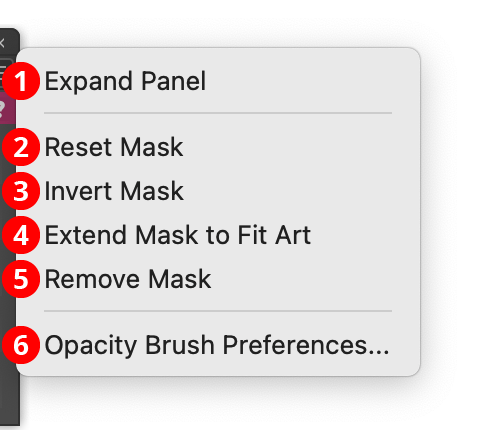
Opacity Brush Panel Flyout Menu
1. Expand/Compact Panel
When expanded, the panel shows the size control, opacity control, roundness/angle control, reset mask area, and invert mask button.
2. Reset Mask
Resets the opacity mask(s), just as clicking the Reset Mask button on the panel would.
3. Invert Mask
Inverts the opacity mask(s), just as clicking the Invert Mask button on the panel would.
4. Extend Mask to Fit Art
By default, Opacity Brush automatically extends an raster opacity mask if the art to which it belongs is made larger. However, if that preference is turned off, choosing this menu item will manually extend it.
5. Remove Mask
Removes the currently selected opacity mask(s). If the art had an existing opacity mask before being brushed by the Opacity Brush, only the raster portion of the mask that was created by the tool will be removed.
7. Opacity Brush Preferences...
Brings up the Preferences dialog (see Opacity Brush: Preferences).
