- Getting Started
- Training
- Features
- Effects
-
Plugins
- AG Core
- AstuteBuddy
- Autosaviour
- ColliderScribe
- DirectPrefs
- DynamicSketch
- FindReplace
- InkFlow
- InkQuest
- InkScribe
- MirrorMe
- Phantasm
- Randomino
- Rasterino
- Reform
- Stipplism
- Stylism
-
SubScribe
- Getting Started
- Circle by Points Tool
- Tangent Circle Tool
- Curvature Circle Tool
- Arc by Points Tool
- Tangent Line Tool
- Perpendicular Line Tool
- Connect Tool
- Straighten Tool
- Lock Unlock Tool
- Orient Tool
- Quick Orient Tool
- Orient Transform Tool
- AG Layer Comps Panel
- Art Switcher Panel
- Gradiator Panel
- Gradient Forge Panel
- AG Color Select Tool
- Color Stamp
- Gradient From Art
- Pixels to Vector
- QuickOps
- Texturino
- VectorFirstAid
- VectorScribe
- WidthScribe
- FAQs
- Team Licensing
- Reseller Licensing
- Astute Manager
Using the flyout menu of the Texture Brush panel, doubleclicking the Texture Brush tool in the toolbox, or pressing the Enter key when the tool is selected will bring up the Texture Brush preferences dialog:
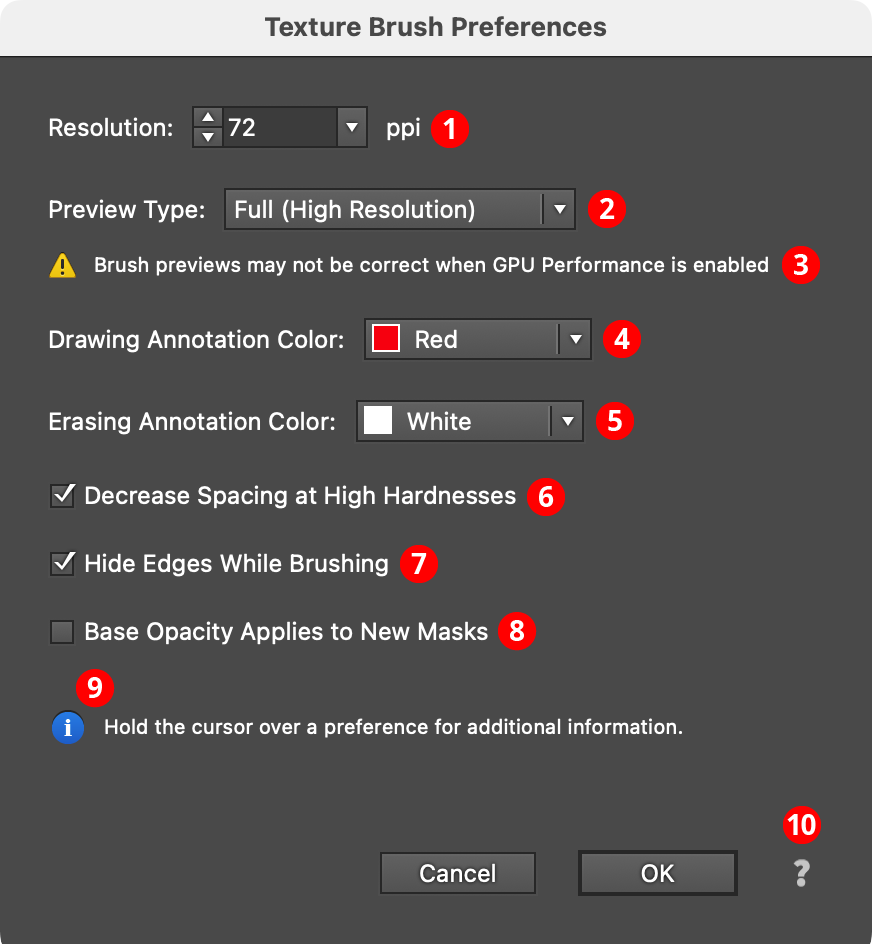
Texture Brush Preferences
1. Resolution
Specifies the resolution of any new internal opacity masks which are created by brushing with the Texture Brush tool (existing masks are not affected). The value can range from 1ppi (pixels per inch) to 2400ppi, with a default of 72ppi.
2. Preview Type
Specifies the type of preview which the Texture Brush tool will display, from among None, Radius Only, Radius and Hardness Only, Full (Medium Resolution), and Full (High Resolution). Full previews may be somewhat slower than the other options, depending on brush size and computer capability.
3. Brush Preview Warning
Due to technical limitations of Illustrator, previews will not display correctly when brushing long distances when GPU Performance is enabled. It is recommended to use CPU preview when brushing with the Texture Brush tool.
4. Drawing Annotation Color
Specifies the color of the brush preview when drawing normally, from among red, blue, magenta, green, black, and white.
5. Erasing Annotation Color
Specifies the color of the brush preview when in erasing mode, from among red, blue, magenta, green, black, and white.
6. Decrease Spacing at High Hardness
When enabled, brush spacing will be lowered when its hardness increases, in order to avoid scalloping along the edges of the brush’s path.
7. Hide Edges While Brushing
When enabled, Illustrator’s annotations indicating the edges of the selection will be automatically hidden during the brushing operation.
8. Base Opacity Applies to New Masks
When enabled, the base opacity value from the reset mask area of the panel will be used not just when resetting masks, but also when a new mask is initially created (that is, when a Texture effect is first brushed).
9. Informational area
Shows a brief description of each preference control when the cursor is being hovered over it.
10. Help Button
Opens the help documentation in the Astute Manager. If this does not automatically appear, please ensure your Astute Manager is running first.
