- Getting Started
- Training
- Features
- Effects
-
Plugins
- AG Core
- AstuteBuddy
- Autosaviour
- ColliderScribe
- DirectPrefs
- DynamicSketch
- FindReplace
- InkFlow
- InkQuest
- InkScribe
- MirrorMe
- Phantasm
- Randomino
- Rasterino
- Reform
- Stipplism
- Stylism
-
SubScribe
- Getting Started
- Circle by Points Tool
- Tangent Circle Tool
- Curvature Circle Tool
- Arc by Points Tool
- Tangent Line Tool
- Perpendicular Line Tool
- Connect Tool
- Straighten Tool
- Lock Unlock Tool
- Orient Tool
- Quick Orient Tool
- Orient Transform Tool
- AG Layer Comps Panel
- Art Switcher Panel
- Gradiator Panel
- Gradient Forge Panel
- AG Color Select Tool
- Color Stamp
- Gradient From Art
- Pixels to Vector
- QuickOps
- Texturino
- VectorFirstAid
- VectorScribe
- WidthScribe
- FAQs
- Team Licensing
- Reseller Licensing
- Astute Manager
 FindReplace Art Panel Flyout Menu
FindReplace Art Panel Flyout Menu
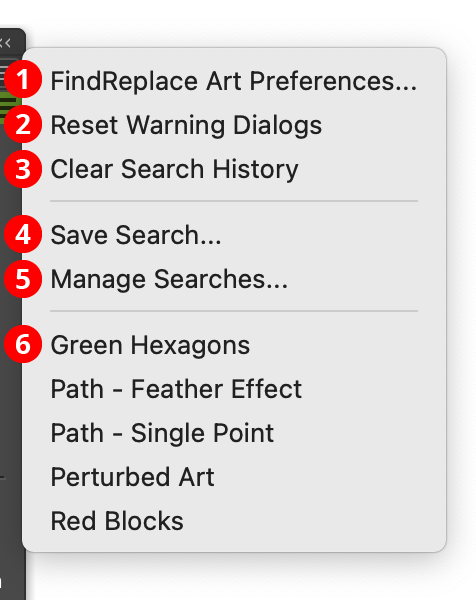
FindReplace Art Panel Flyout Menu
1. FindReplace Art Preferences...
Brings up the Preferences dialog (see FindReplace Art: Preferences).
2. Reset Warning Dialogs
Available if a warning dialog has been hidden using the Don’t show again checkbox; will make all warning dialogs visible again.
3. Clear Search History
Clears the history of completed searches that can be stepped through forwards and backwards with the navigation arrows in the top line of the panel.
4. Save Search...
Saves the search currently set in the panel to a file which can be recalled at any time later using the lower portion of the flyout menu. The Search Within setting is not included in the saved search. A dialog will appear, allowing you to name the search:
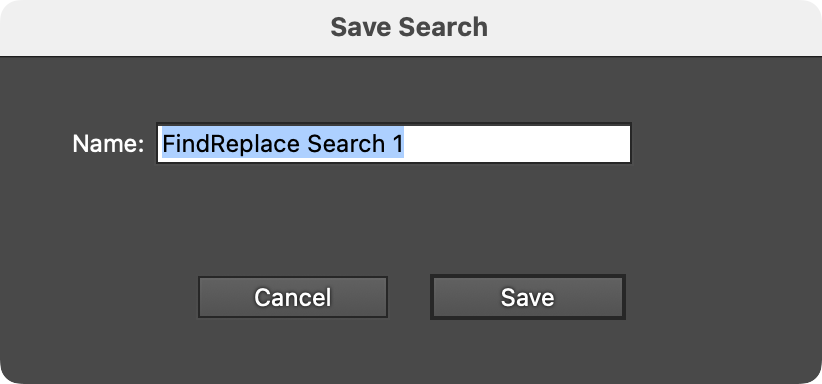
FindReplace Art Panel Save Search Dialog
5. Manage Searches...
Brings up the Manage Settings dialog, which lets you rename or delete saved searches:
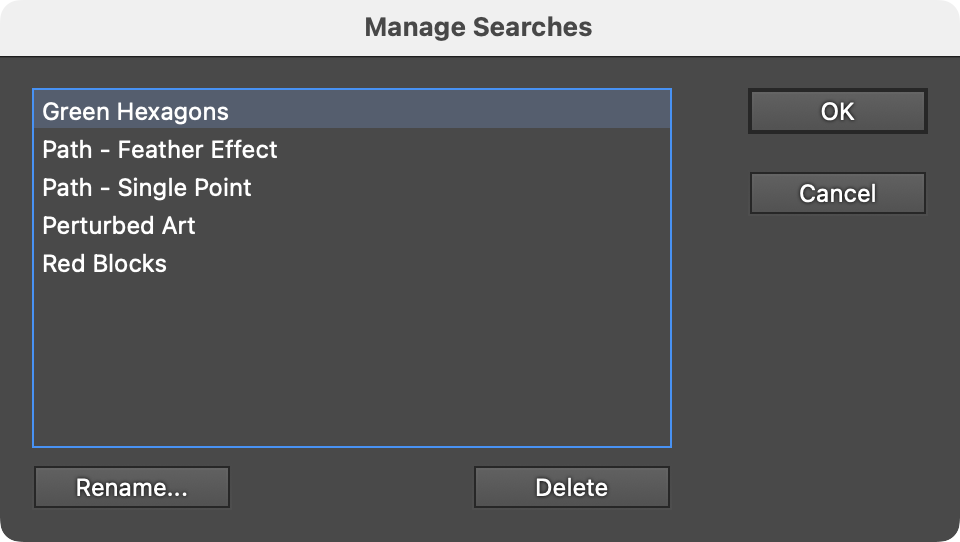
FindReplace Art Panel Manage Search Dialog
6. Saved Searches List
Initially empty, searches which are saved will appear here in alphabetical order. Choosing a saved search from one of these menu items will load it into the top portion of the panel.
