- Getting Started
- Training
- Features
- Effects
-
Plugins
- AG Core
- AstuteBuddy
- Autosaviour
- ColliderScribe
- DirectPrefs
- DynamicSketch
- FindReplace
- InkFlow
- InkQuest
- InkScribe
- MirrorMe
- Phantasm
- Randomino
- Rasterino
- Reform
- Stipplism
- Stylism
-
SubScribe
- Getting Started
- Circle by Points Tool
- Tangent Circle Tool
- Curvature Circle Tool
- Arc by Points Tool
- Tangent Line Tool
- Perpendicular Line Tool
- Connect Tool
- Straighten Tool
- Lock Unlock Tool
- Orient Tool
- Quick Orient Tool
- Orient Transform Tool
- AG Layer Comps Panel
- Art Switcher Panel
- Gradiator Panel
- Gradient Forge Panel
- AG Color Select Tool
- Color Stamp
- Gradient From Art
- Pixels to Vector
- QuickOps
- Texturino
- VectorFirstAid
- VectorScribe
- WidthScribe
- FAQs
- Team Licensing
- Reseller Licensing
- Astute Manager
 InkScribe Panel Flyout Menu
InkScribe Panel Flyout Menu
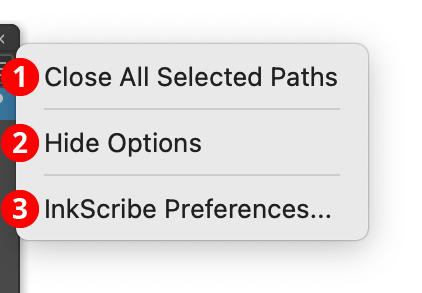
InkScribe Panel Flyout Menu
1. Close All Selected Paths
Available when one or more open paths are selected. Closes all such paths, retaining any out-facing handles that may exist on the endpoints.
2. Hide Options
The three checkbox controls that make up the options area at the bottom of the panel can be shown or hidden using this menu item. When the controls are hidden, the menu item will change to Show Options.
3. InkScribe Preferences...
Brings up the Preferences dialog.
