- Getting Started
- Training
- Features
- Effects
-
Plugins
- AG Core
- AstuteBuddy
- Autosaviour
- ColliderScribe
- DirectPrefs
- DynamicSketch
- FindReplace
- InkFlow
- InkQuest
- InkScribe
- MirrorMe
- Phantasm
- Randomino
- Rasterino
- Reform
- Stipplism
- Stylism
-
SubScribe
- Getting Started
- Circle by Points Tool
- Tangent Circle Tool
- Curvature Circle Tool
- Arc by Points Tool
- Tangent Line Tool
- Perpendicular Line Tool
- Connect Tool
- Straighten Tool
- Lock Unlock Tool
- Orient Tool
- Quick Orient Tool
- Orient Transform Tool
- AG Layer Comps Panel
- Art Switcher Panel
- Gradiator Panel
- Gradient Forge Panel
- AG Color Select Tool
- Color Stamp
- Gradient From Art
- Pixels to Vector
- QuickOps
- Texturino
- VectorFirstAid
- VectorScribe
- WidthScribe
- FAQs
- Team Licensing
- Reseller Licensing
- Astute Manager
 Profile Configuration
Profile Configuration
Checkup profiles are preconfigured lists of operations that VectorFirstAid should check in the document. They are useful because often checking and fixing every possible issue that VectorFirstAid can identify may not be desirable. For example, while off-artboard art can be identified and removed (since it will not print or export yet increases the file’s size and complexity), you may regularly utilize this area to store alternate versions or source art. Similarly, you may want to retain unused swatches, even though they add very slightly to the file’s size. For these reasons, the checkup profile that is used in either manual or automatic checkups can be customized through the profile configuration dialog, which can be opened by choosing Configure... from either the manual checkup dropdown menu or the automatic checkup dropdown menu.
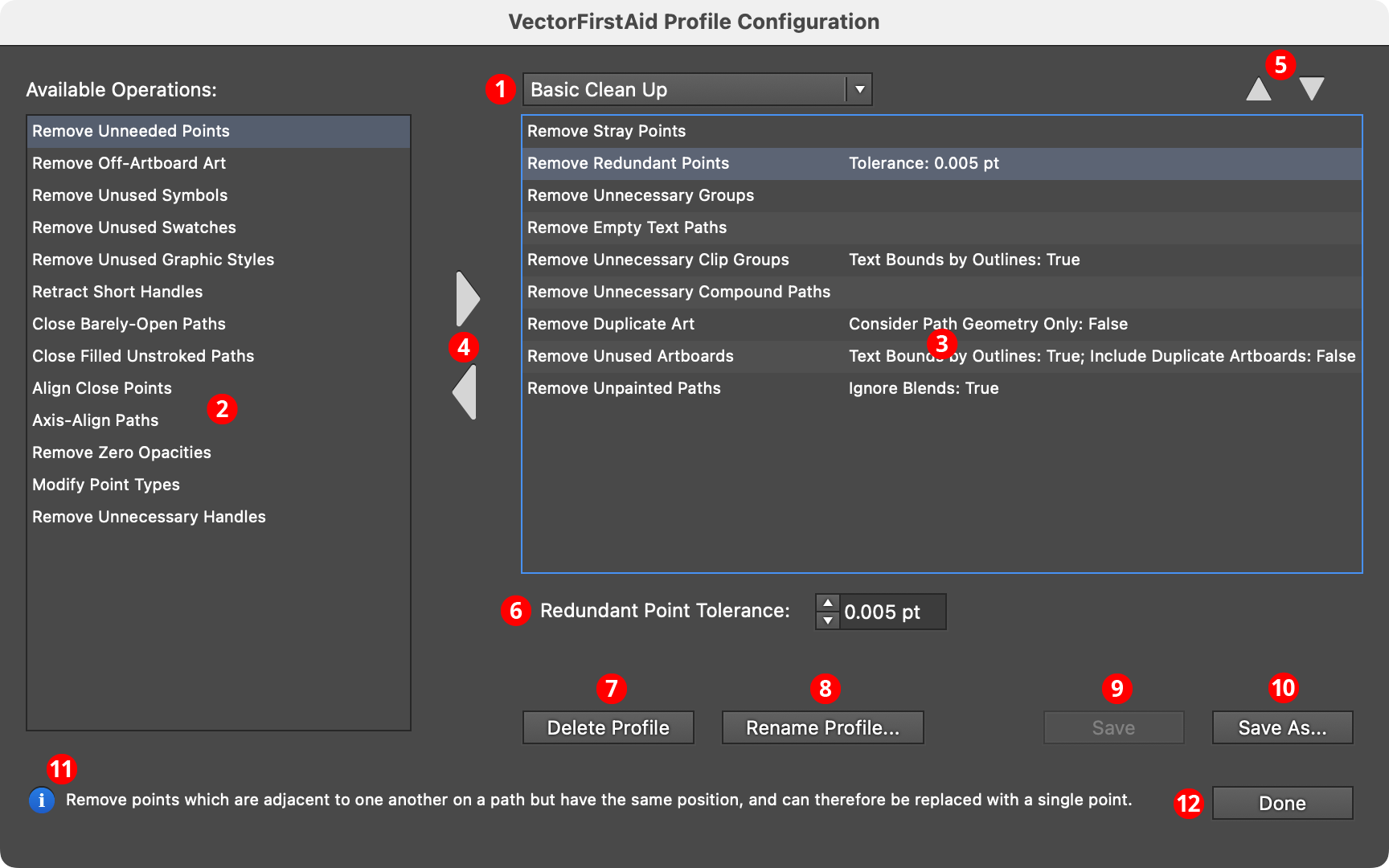
VectorFirstAid Profile Configuration Dialog
1. Profile Dropdown Menu
Specifies the current checkup profile being edited. To create a new profile, choose [New Profile].
2. Available Operations List
Shows a list of operations that can be added to the current profile, from among all possible operations (see VectorFirstAid: Checkup Operations).
3. Current Operations List
Shows a list of the operations that have been added to the current profile, along with their parameters. The operations are executed from top to bottom.
4. Add/Remove Buttons
Move one or more selected operations into or out of the current profile.
5. Move Up/Move Down Buttons
Move the selected operations upwards or downwards in the current operation list, changing their execution order.
6. Current Operation Parameters
When a single operation is selected in the current operation list, this area will show controls through which the operation’s parameters (if any) can be modified. These parameters then appear next to the operation in the current operations list. They are applicable to the current profile only.
7. Delete Profile Button
Removes the current profile. A dialog will appear asking for confirmation.
8. Rename Profile Button
Brings up a dialog in which the current profile may be renamed.
9. Save Button
Available once the current profile has already been saved, but has been modified.
10. Save As... Button
Saves the current profile, allowing you to give it a name.
11. Informational Area
Displays information about each operation, whether selected in the available operation list or the current operations list.
12. Done Button
Exits the configuration dialog. If the current profile has unsaved changes, a warning dialog will be displayed.
