- Getting Started
- Training
- Features
- Effects
-
Plugins
- AG Core
- AstuteBuddy
- Autosaviour
- ColliderScribe
- DirectPrefs
- DynamicSketch
- FindReplace
- InkFlow
- InkQuest
- InkScribe
- MirrorMe
- Phantasm
- Randomino
- Rasterino
- Reform
- Stipplism
- Stylism
-
SubScribe
- Getting Started
- Circle by Points Tool
- Tangent Circle Tool
- Curvature Circle Tool
- Arc by Points Tool
- Tangent Line Tool
- Perpendicular Line Tool
- Connect Tool
- Straighten Tool
- Lock Unlock Tool
- Orient Tool
- Quick Orient Tool
- Orient Transform Tool
- AG Layer Comps Panel
- Art Switcher Panel
- Gradiator Panel
- Gradient Forge Panel
- AG Color Select Tool
- Color Stamp
- Gradient From Art
- Pixels to Vector
- QuickOps
- Texturino
- VectorFirstAid
- VectorScribe
- WidthScribe
- FAQs
- Team Licensing
- Reseller Licensing
- Astute Manager
14. Show Button
Available when a single issue affecting art objects is selected in the results list. Clicking the button will highlight the first problem object using a rectangle of partially-transparent magenta color; by default, the document will be auto-scrolled to place that object at the center. If there are multiple such objects, each additional click of the button will show the next object (the button will display Show Next).
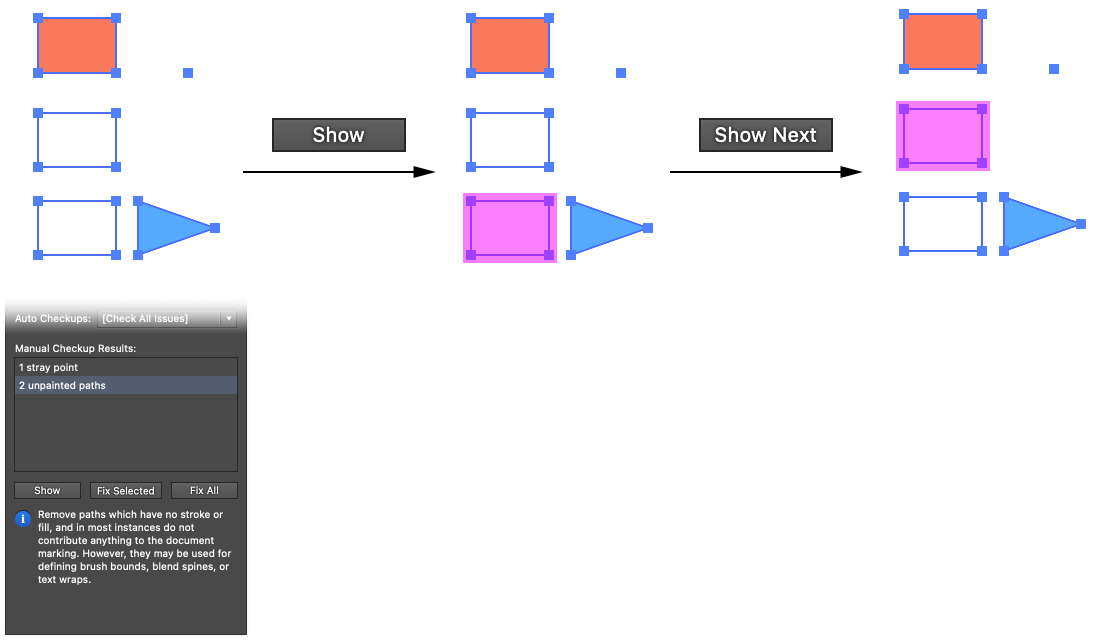
VectorFirstAid Show Button Example
If the issue involves individual anchor points or handles of a path, the highlighting will consist of a small circle over the anchor point or handle in question:
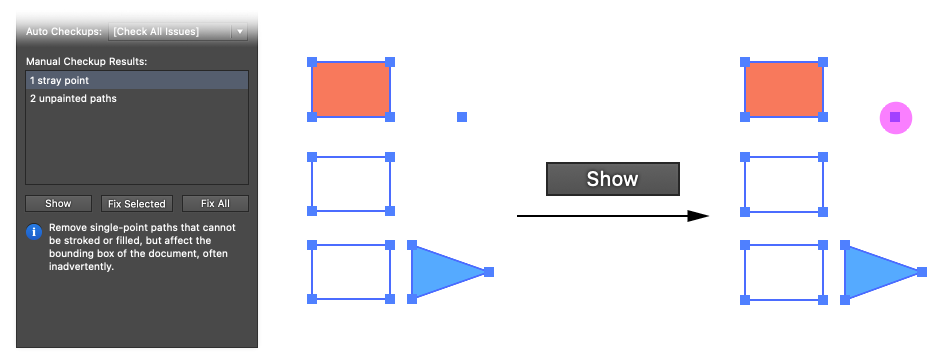
VectorFirstAid Show Button Example 2
If the Shift key is held down when clicking the Show button, all of the issues will be highlighted at once. If the Option/Alt key is held down when clicking the Show button, the previous object will be shown rather than the next object.
Sometimes fixing one issue may affect the remaining issues. For example, if there is a stray point that is also off-artboard, then fixing stray points would cause the number of off-artboard objects to change. In this case if the Show or Show All buttons are used after one or more issues have been fixed, and these fixes affected the remaining issues, then attempting to show one of the remaining issues may display an annotated warning message: “Some of the issues cannot be displayed, because they are no longer valid. Please re-run the checkup.”
15. Fix Selected Button
Available when one or more of the issues in the results list are selected. Clicking the buttons fixes those issues. For example, stray points are deleted, unnecessary groups are removed, and so on. The fixed issue is then removed from the list.
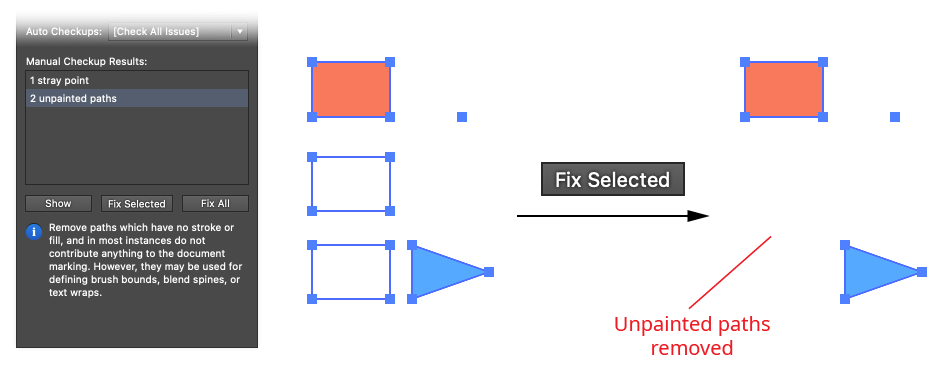
VectorFirstAid Fix Selected Example
16. Fix All Button
Fixes all issues in the results list, regardless of its current selection.
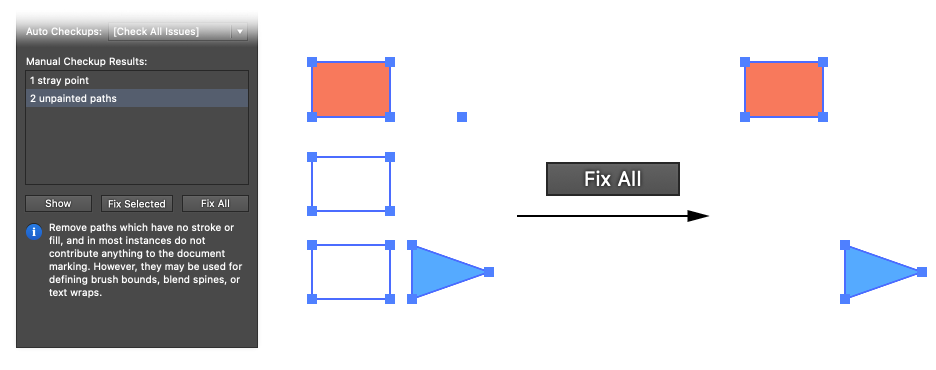
VectorFirstAid Fix All Example
