- Getting Started
- Training
- Features
- Effects
-
Plugins
- AG Core
- AstuteBuddy
- Autosaviour
- ColliderScribe
- DirectPrefs
- DynamicSketch
- FindReplace
- InkFlow
- InkQuest
- InkScribe
- MirrorMe
- Phantasm
- Randomino
- Rasterino
- Reform
- Stipplism
- Stylism
-
SubScribe
- Getting Started
- Circle by Points Tool
- Tangent Circle Tool
- Curvature Circle Tool
- Arc by Points Tool
- Tangent Line Tool
- Perpendicular Line Tool
- Connect Tool
- Straighten Tool
- Lock Unlock Tool
- Orient Tool
- Quick Orient Tool
- Orient Transform Tool
- AG Layer Comps Panel
- Art Switcher Panel
- Gradiator Panel
- Gradient Forge Panel
- AG Color Select Tool
- Color Stamp
- Gradient From Art
- Pixels to Vector
- QuickOps
- Texturino
- VectorFirstAid
- VectorScribe
- WidthScribe
- FAQs
- Team Licensing
- Reseller Licensing
- Astute Manager
/
Plugins
/
VectorScribe
/
Dynamic Measure
/
Dynamic Measure Panel
/
Dynamic Measure Panel Flyout Menu
 Dynamic Measure Panel Flyout Menu
Dynamic Measure Panel Flyout Menu
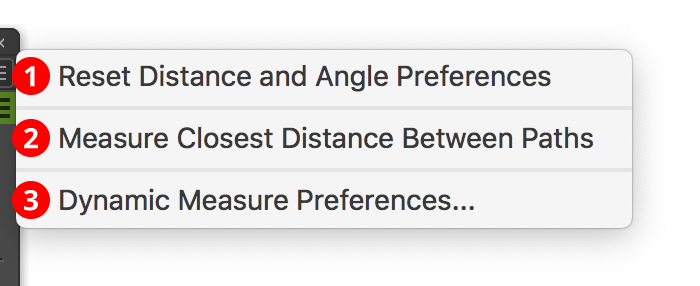
Dynamic Measure Flyout Menu
1. Reset Distance and Angle Preferences
Changes the Illustrator general preferences “Keyboard Increment” and “Constrain Angle” to their default values (1.0 pt and 0°).
2. Measure Closest Distance Between Paths
Available when exactly two paths are selected. Draws a measure that goes from the path which is higher in the stacking order to the other path and has minimal distance.
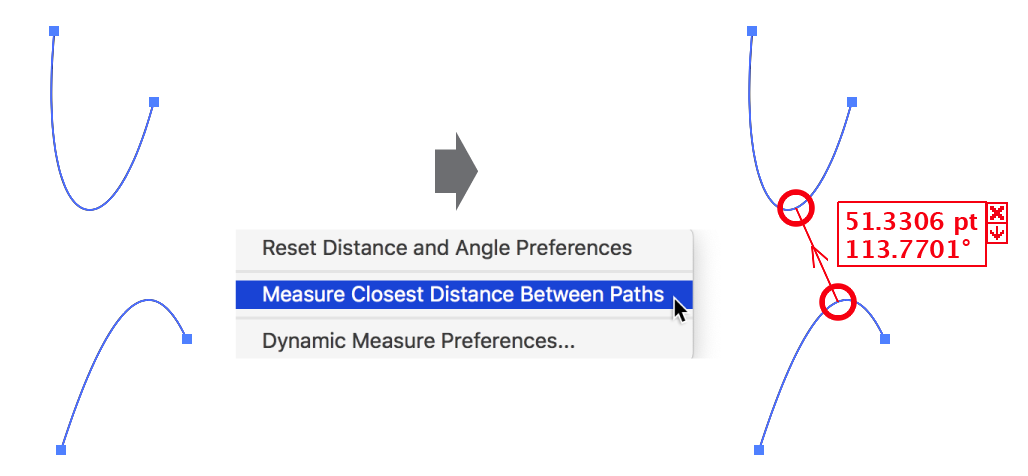
Dynamic Corners Flyout Measure closest distance
3. Dynamic Measure Preferences...
Brings up the Preferences dialog (see Dynamic Measure Preferences).
