- Getting Started
- Training
- Features
- Effects
-
Plugins
- AG Core
- AstuteBuddy
- Autosaviour
- ColliderScribe
- DirectPrefs
- DynamicSketch
- FindReplace
- InkFlow
- InkQuest
- InkScribe
- MirrorMe
- Phantasm
- Randomino
- Rasterino
- Reform
- Stipplism
- Stylism
-
SubScribe
- Getting Started
- Circle by Points Tool
- Tangent Circle Tool
- Curvature Circle Tool
- Arc by Points Tool
- Tangent Line Tool
- Perpendicular Line Tool
- Connect Tool
- Straighten Tool
- Lock Unlock Tool
- Orient Tool
- Quick Orient Tool
- Orient Transform Tool
- AG Layer Comps Panel
- Art Switcher Panel
- Gradiator Panel
- Gradient Forge Panel
- AG Color Select Tool
- Color Stamp
- Gradient From Art
- Pixels to Vector
- QuickOps
- Texturino
- VectorFirstAid
- VectorScribe
- WidthScribe
- FAQs
- Team Licensing
- Reseller Licensing
- Astute Manager
When the Recognize Connector Point button is enabled, InkScribe can recognize and work with connector points: points that act as transitions between straight segments and curved segments.
A connector point:
1. Can be either a smooth or corner point, but not an endpoint of an open path;
2. Must have a single handle that faces directly away from another point (the base point);
3. Must be adjacent (on its non-handle side) to a segment with no handles
Additionally, for InkScribe to recognize a point as a connector, its handle must be lined up with the straight segment. The amount that its handle can be off and still qualify as a connector is called the angle threshold. It has a default value is 5° but can be set in the preferences dialog.
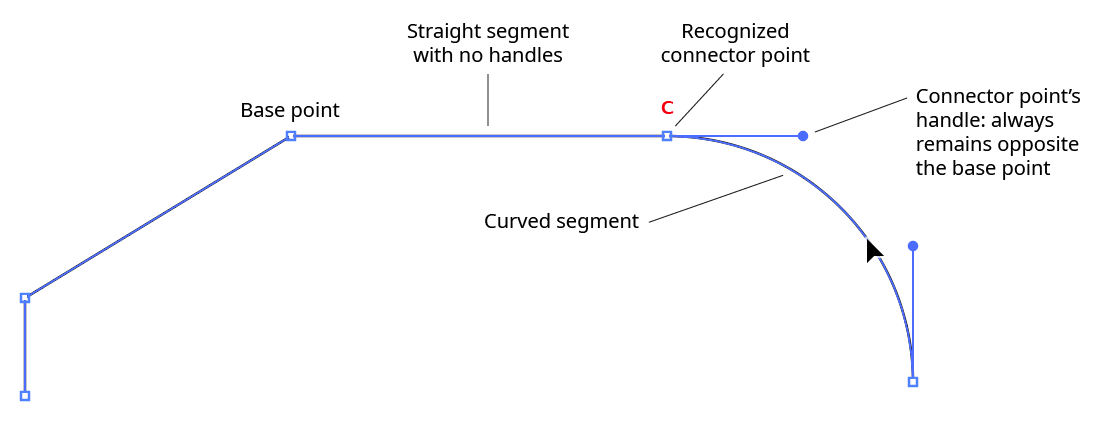
InkScribe Connector Point Description
Hovering the InkScribe cursor over a path will identify all of the path’s recognized connector points by drawing a small “C” above them. The color of the “C” indicates whether a connector is within the angle threshold but not perfectly lined up (gray) or aligned precisely (red):
InkScribe Connector Point Icons
Nearly all clicks and drags with the InkScribe tool on a connector point, its handle, the segments next to it, or the points adjacent to it, will automatically align (if not already), and keep aligned, the connector point’s handle. When a connector point is being automatically aligned during an edit, a red “C” will appear above it. If the edit removes the connector’s points handle (such as dragging its handle back until it is of zero length), the “C” will disappear.
Since other native Illustrator tools will not see connector points any differently from non-connector points, any geometry edits other than those that affect the entire path (such as moving, rotating, and scaling) should only be done using the InkScribe tool (or Astute Graphics’ PathScribe tool, which also supports connector points), otherwise any connector point’s handles may be disturbed.
