- Getting Started
- Training
- Features
- Effects
-
Plugins
- AG Core
- AstuteBuddy
- Autosaviour
- ColliderScribe
- DirectPrefs
- DynamicSketch
- FindReplace
- InkFlow
- InkQuest
- InkScribe
- MirrorMe
- Phantasm
- Randomino
- Rasterino
- Reform
- Stipplism
- Stylism
-
SubScribe
- Getting Started
- Circle by Points Tool
- Tangent Circle Tool
- Curvature Circle Tool
- Arc by Points Tool
- Tangent Line Tool
- Perpendicular Line Tool
- Connect Tool
- Straighten Tool
- Lock Unlock Tool
- Orient Tool
- Quick Orient Tool
- Orient Transform Tool
- AG Layer Comps Panel
- Art Switcher Panel
- Gradiator Panel
- Gradient Forge Panel
- AG Color Select Tool
- Color Stamp
- Gradient From Art
- Pixels to Vector
- QuickOps
- Texturino
- VectorFirstAid
- VectorScribe
- WidthScribe
- FAQs
- Team Licensing
- Reseller Licensing
- Astute Manager
There are four different modes of path extension: Single Bezier, Constant Radius, Straight, and Spiral.
Single Bezier Extension
This is the default mode for extending a path. In this mode, no additional anchor points are added to the path. Instead, the cubic bezier curve that comprises the path segment being extended is simply expanded. Due to the mathematics of cubic beziers, this may lead to situations where the curve turns in unexpected directions or even reverses direction at a cusp point if the original bezier had only a single handle.
Constant Radius Extension
In this extension mode, the path is continued as a circular arc of constant radius. The radius value itself depends on which radius mode is active: Matched, Scaled, or Fixed. When Matched, the radius value will match the existing radius at the end of the path being adjusted. When Scaled, the radius value will be taken from the existing radius multiplied by a scale value. When Fixed, the radius value will be equal to the fixed value that is specified in the preferences. The circular arc can be extended up to 180°.
Straight Extension
In Straight extension mode, the path is continued as a simple straight line.
Spiral Extension
In Spiral extension mode, the path is continued as a logarithmic spiral with the specified winding constant.
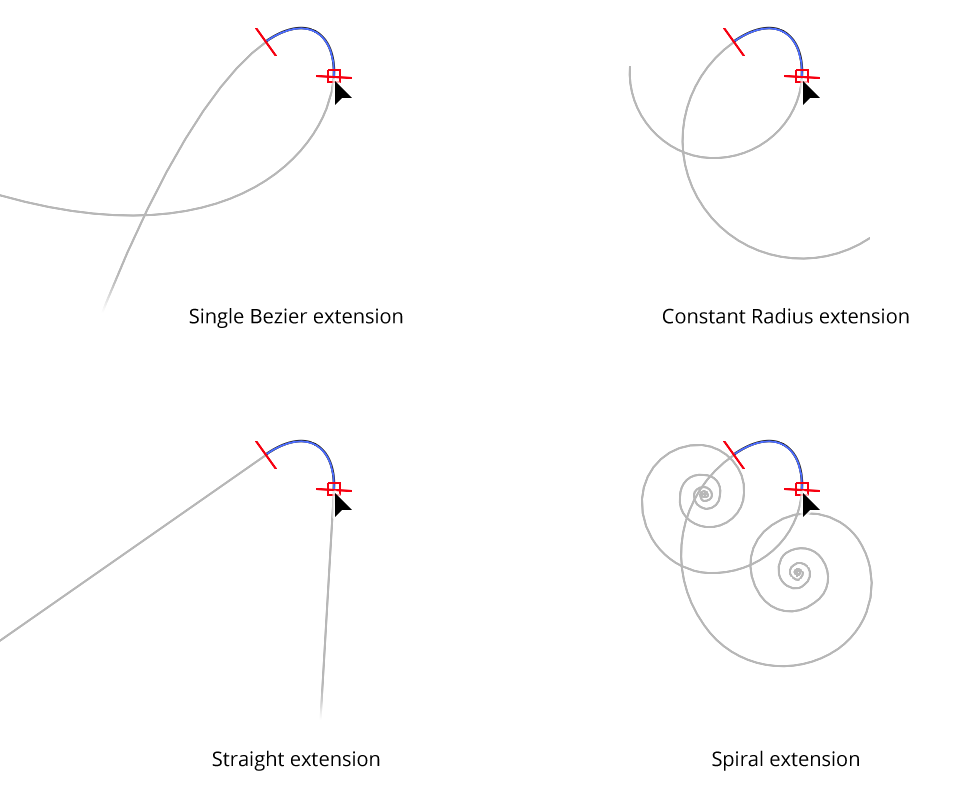
Extend Path spiral extension types
The radius value of the spiral at the start of the path extension depends on the Radius mode, just as with Constant Radius extensions, and the spiral always gets smaller.
Constraining Extensions
When the Constrain Length by Multiples preference is enabled, a path can only be lengthened or shortened so that its total length (or change to its length, depending on the subpreference) is a multiple of the keyboard increment value (when using absolute measurements). So if the keyboard increment is set to 15 pt, the change would constrained to plus or minus 15 pt, 30 pt, 45 pt, etc. When using percentage measurements, changes to the path’s length are constrained to multiples of 5%.
