- Getting Started
- Training
- Features
- Effects
-
Plugins
- AG Core
- AstuteBuddy
- Autosaviour
- ColliderScribe
- DirectPrefs
- DynamicSketch
- FindReplace
- InkFlow
- InkQuest
- InkScribe
- MirrorMe
- Phantasm
- Randomino
- Rasterino
- Reform
- Stipplism
- Stylism
-
SubScribe
- Getting Started
- Circle by Points Tool
- Tangent Circle Tool
- Curvature Circle Tool
- Arc by Points Tool
- Tangent Line Tool
- Perpendicular Line Tool
- Connect Tool
- Straighten Tool
- Lock Unlock Tool
- Orient Tool
- Quick Orient Tool
- Orient Transform Tool
- AG Layer Comps Panel
- Art Switcher Panel
- Gradiator Panel
- Gradient Forge Panel
- AG Color Select Tool
- Color Stamp
- Gradient From Art
- Pixels to Vector
- QuickOps
- Texturino
- VectorFirstAid
- VectorScribe
- WidthScribe
- FAQs
- Team Licensing
- Reseller Licensing
- Astute Manager
To use the Extend Path tool, place its cursor near the start or end of an open path (the path does not need to be selected). The cursor will change from a small crosshair to a tail-less arrow, and small lines (red, by default) will appear at the start and end of the path, perpendicular to it, which will dynamically indicate the start and end limits of the path during the drag.
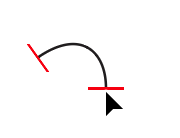
Extend Path Tool Hovering end point
To edit the path, hold the mouse button down. Now a pair of gray lines will appear, indicating how the path would be extended (in both directions), given the current extension mode and parameters. By default, the current length of the path and its change in length will be displayed next to the cursor. The small red square indicates that the Extend Path tool is snapping to an anchor point (here, the endpoint of the original path).
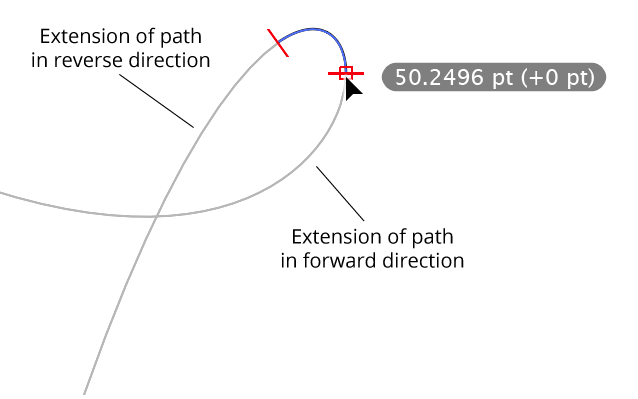
Extend Path Bezier extension complete
Dragging the cursor along the extension preview will move whichever limit line was clicked on, showing the virtual new endpoint of the path. The cursor does not need to be kept directly above the extension preview, as the limit line will snap to the nearest position on the line. Releasing the mouse button finalizes the edit.
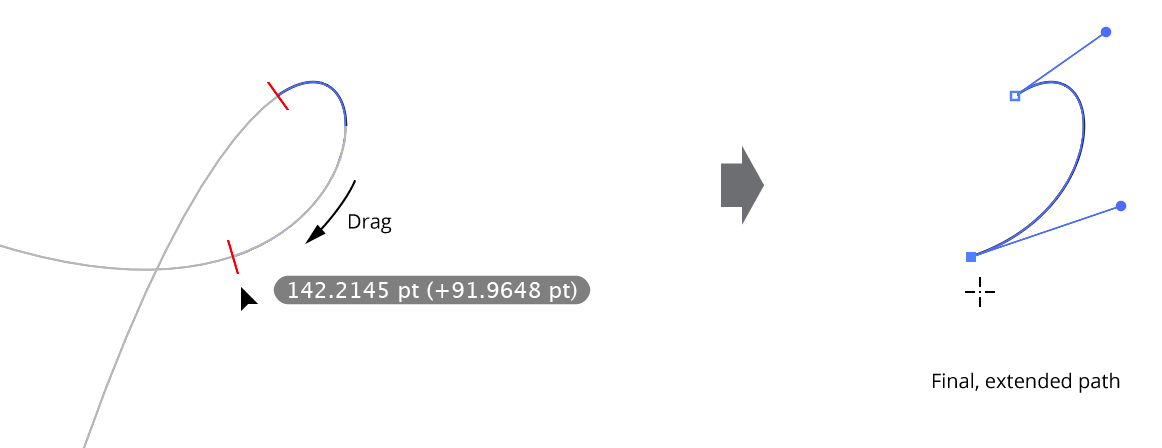
Extend Path Dragging the cursor along the extension preview
During the drag, by default, the cursor will snap to intersections of the extended path to other paths (or to the extended path itself); this will be indicated by a small circle around the limit line:
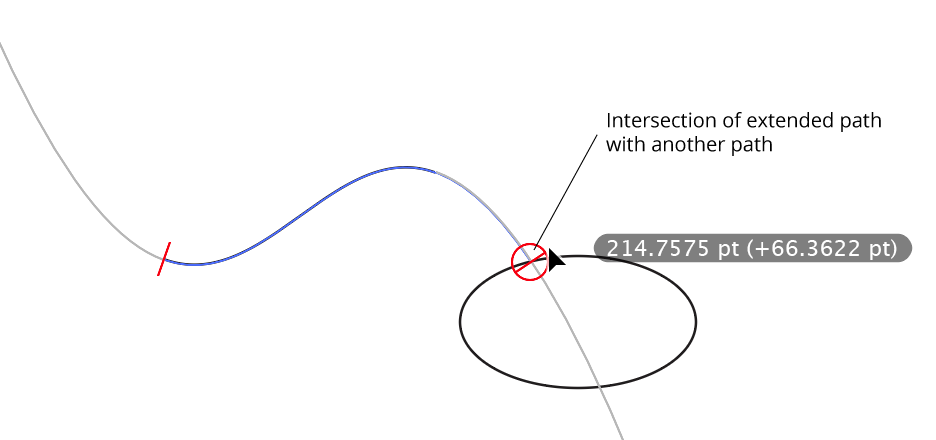
Extend Path Bezier Extension Intersection
Dragging backwards into the existing path will shorten it:
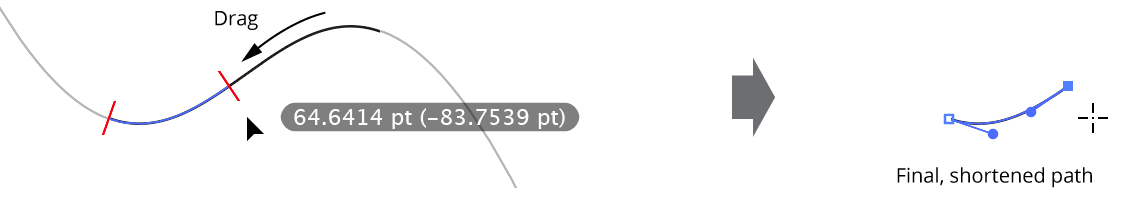
Extend Path Shortening Example
Note: If you drag from the final point of an open path, but then move the cursor so it is over the extension preview that comes from the first point of the path, the path will be extended in the reverse direction but the entire original portion of the path will be removed, as this is equivalent to shortening the path to zero length before starting to re-extend it.
