- Getting Started
- Training
- Features
- Effects
-
Plugins
- AG Core
- AstuteBuddy
- Autosaviour
- ColliderScribe
- DirectPrefs
- DynamicSketch
- FindReplace
- InkFlow
- InkQuest
- InkScribe
- MirrorMe
- Phantasm
- Randomino
- Rasterino
- Reform
- Stipplism
- Stylism
-
SubScribe
- Getting Started
- Circle by Points Tool
- Tangent Circle Tool
- Curvature Circle Tool
- Arc by Points Tool
- Tangent Line Tool
- Perpendicular Line Tool
- Connect Tool
- Straighten Tool
- Lock Unlock Tool
- Orient Tool
- Quick Orient Tool
- Orient Transform Tool
- AG Layer Comps Panel
- Art Switcher Panel
- Gradiator Panel
- Gradient Forge Panel
- AG Color Select Tool
- Color Stamp
- Gradient From Art
- Pixels to Vector
- QuickOps
- Texturino
- VectorFirstAid
- VectorScribe
- WidthScribe
- FAQs
- Team Licensing
- Reseller Licensing
- Astute Manager
Normally, all objects within the marquee (or touching it, in Traditional Mode) are selected. In one of the two Alternating Modes, only some of the objects are selected, using a pattern which specifies both the consecutive number of objects which will be selected (the “Select” chunk) and the number that will then be skipped (the “Skip” chunk), in alternating fashion. The order of the objects is the same as their stacking order on the artboard, moving from the bottom to the top.
The difference between the two Alternating Modes (A and B) is that mode A starts with one or more selected objects, while mode B starts with one or more skipped objects:
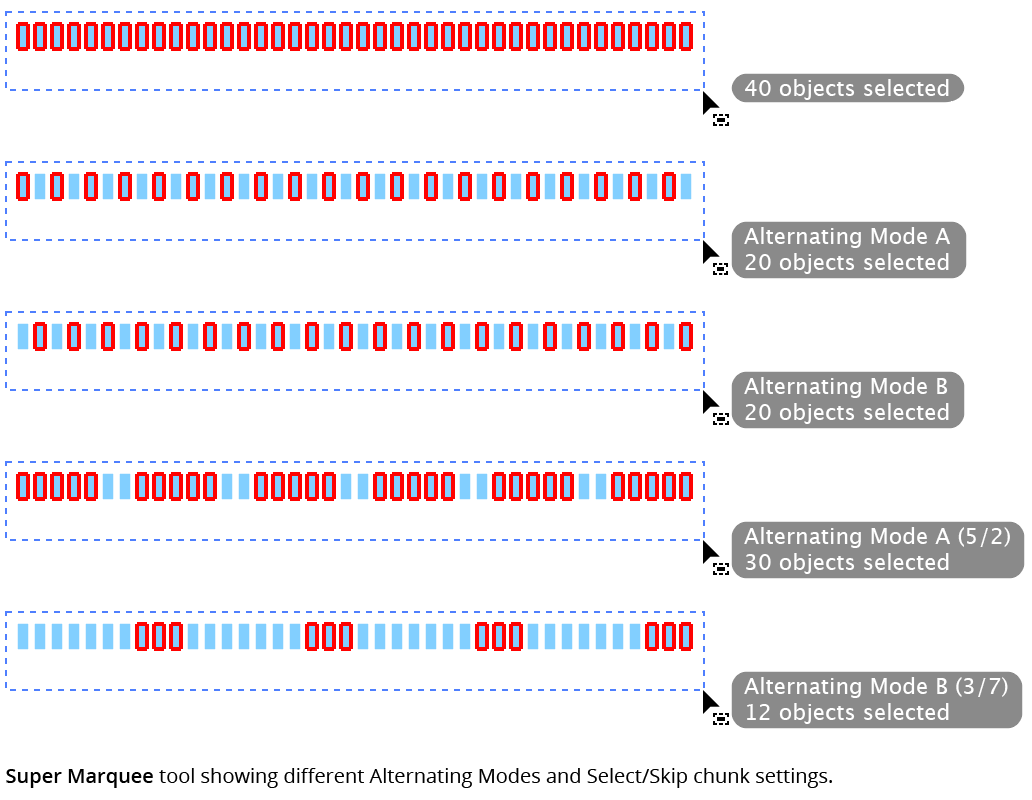
Super Marquee Tool Alternating Modes
If the Super Marquee tool is not already in Alternating Mode, pressing the A key while dragging will enter Alternating Mode A, and a second press will enter Mode B. A third press will then exit Alternating Mode. While in either Alternating Mode, the Select chunk value can be changed by pressing the Up/Down Arrow keys; the Skip chunk value can be changed by pressing the Left/Right Arrow keys. The cursor annotation shows the current chunk values in parentheses, Select chunk first (unless the values are at their default settings of 1, which can be quickly achieved by pressing the N key).
