- Getting Started
- Training
- Features
- Effects
-
Plugins
- AG Core
- AstuteBuddy
- Autosaviour
- ColliderScribe
- DirectPrefs
- DynamicSketch
- FindReplace
- InkFlow
- InkQuest
- InkScribe
- MirrorMe
- Phantasm
- Randomino
- Rasterino
- Reform
- Stipplism
- Stylism
-
SubScribe
- Getting Started
- Circle by Points Tool
- Tangent Circle Tool
- Curvature Circle Tool
- Arc by Points Tool
- Tangent Line Tool
- Perpendicular Line Tool
- Connect Tool
- Straighten Tool
- Lock Unlock Tool
- Orient Tool
- Quick Orient Tool
- Orient Transform Tool
- AG Layer Comps Panel
- Art Switcher Panel
- Gradiator Panel
- Gradient Forge Panel
- AG Color Select Tool
- Color Stamp
- Gradient From Art
- Pixels to Vector
- QuickOps
- Texturino
- VectorFirstAid
- VectorScribe
- WidthScribe
- FAQs
- Team Licensing
- Reseller Licensing
- Astute Manager
It is often useful to select a random subset of a number of objects. The Super Marquee tool can do this by using Random Mode (press the R key while dragging if the tool is not already in Random Mode). The cursor annotation shows the value which is used to decide whether each selected object should instead be ignored, from 1% to 99%. For example, if the value is set to 40%, then each selected object has a 40% chance of staying selected and a 60% chance of being ignored instead. The value can be changed using the Up/Down Arrow keys while dragging.
Because the results are probabilistic, some random selections may be less desirable than others (just as flipping a coin ten times can still occasionally produce 9 heads). Pressing the S key will shuffle the random seed, leading to a different subset of objects being selected.
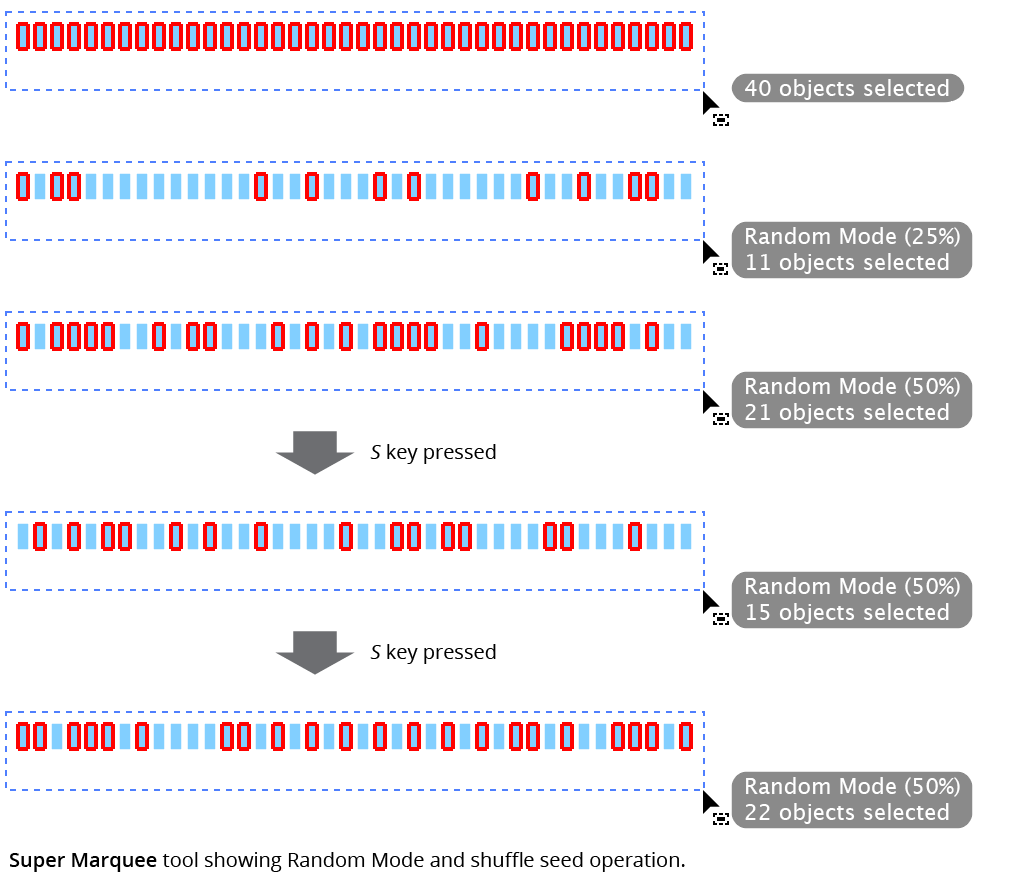
Super Marquee Tool Random Mode
