- Getting Started
- Training
- Features
- Effects
-
Plugins
- AG Core
- AstuteBuddy
- Autosaviour
- ColliderScribe
- DirectPrefs
- DynamicSketch
- FindReplace
- InkFlow
- InkQuest
- InkScribe
- MirrorMe
- Phantasm
- Randomino
- Rasterino
- Reform
- Stipplism
- Stylism
-
SubScribe
- Getting Started
- Circle by Points Tool
- Tangent Circle Tool
- Curvature Circle Tool
- Arc by Points Tool
- Tangent Line Tool
- Perpendicular Line Tool
- Connect Tool
- Straighten Tool
- Lock Unlock Tool
- Orient Tool
- Quick Orient Tool
- Orient Transform Tool
- AG Layer Comps Panel
- Art Switcher Panel
- Gradiator Panel
- Gradient Forge Panel
- AG Color Select Tool
- Color Stamp
- Gradient From Art
- Pixels to Vector
- QuickOps
- Texturino
- VectorFirstAid
- VectorScribe
- WidthScribe
- FAQs
- Team Licensing
- Reseller Licensing
- Astute Manager
 Convert to Smooth Live Effect
Convert to Smooth Live Effect
Convert to Smooth is an Astute Graphics live effect for paths that changes the anchor points in the artwork to smooth type, automatically adding and adjusting handles where needed.
As with most live effects, Convert to Smooth appears in the main menu, under Effect > AG Utilities. It can also be applied directly from the Appearance panel using the “Add New Effect” button at the bottom of the panel.
Convert to Smooth Parameters Dialog
After applying the live effect using the menu item (or when clicking on the existing effect in the Appearance panel to edit it), the parameters dialog will appear:

Convert to Smooth Parameters Dialog
1. Smoothing Ratio
Controls the lengths of any newly-generated handles. The smoothing ratio can range from 0.01 to 0.5, with values between 0.3 and 0.4 generally give the smoothest looking curves; a value of 0.3905 will convert a square to a circle.
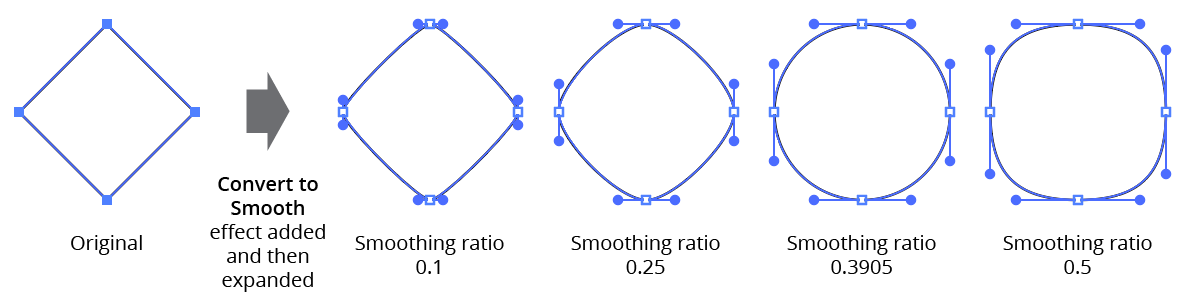
AG Utilities Live Effects - Convert to Smooth Ratios
2. Handleless Points Only
When enabled, only anchor points that have no handles will be converted to smooth points with new handles.
3. Preview
As with all live effects, when enabled, changing a parameter will immediately update the artwork while the dialog is still open.
4. Help Button
Opens the help documentation in the Astute Manager. If this does not automatically appear, please ensure your Astute Manager is running first.
