- Getting Started
- Training
- Features
- Effects
-
Plugins
- AG Core
- AstuteBuddy
- Autosaviour
- ColliderScribe
- DirectPrefs
- DynamicSketch
- FindReplace
- InkFlow
- InkQuest
- InkScribe
- MirrorMe
- Phantasm
- Randomino
- Rasterino
- Reform
- Stipplism
- Stylism
-
SubScribe
- Getting Started
- Circle by Points Tool
- Tangent Circle Tool
- Curvature Circle Tool
- Arc by Points Tool
- Tangent Line Tool
- Perpendicular Line Tool
- Connect Tool
- Straighten Tool
- Lock Unlock Tool
- Orient Tool
- Quick Orient Tool
- Orient Transform Tool
- AG Layer Comps Panel
- Art Switcher Panel
- Gradiator Panel
- Gradient Forge Panel
- AG Color Select Tool
- Color Stamp
- Gradient From Art
- Pixels to Vector
- QuickOps
- Texturino
- VectorFirstAid
- VectorScribe
- WidthScribe
- FAQs
- Team Licensing
- Reseller Licensing
- Astute Manager
 Astute Manager Panel Functionality
Astute Manager Panel Functionality
The Asset Status has associated red and green light indicators.
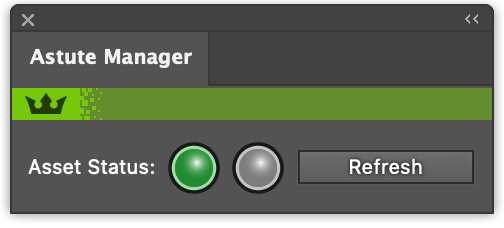
Astute Manager Panel with Green Indicator
A green light indicates:
The user is full up-to-date with all installed assets, or
The user has been shown a red light and clicked on the See Changes button (see red light indication status, below) in the panel to manually check any Asset Pack updates available in the Astute Manager.
The Refresh button allows a user to manually check for any already-installed new Asset Pack revisions. However, this is automatically checked for periodically (around every minute).
If, after clicking on Refresh, the status reverts to green, no new installed Asset Pack updates are available.
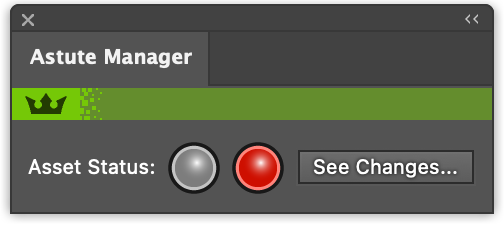
Astute Manager with Red Light Indicator
A red light indicates:
A new revision of a locally installed Asset Pack is now available in the Astute Manager. A circular double-arrow indicates this status.
If the indicator is red, the button changes to See Changes…. When clicked on, the main Astute Manager user interface will open on one of the Asset Manager sub-pages where an update is available. Note that Asset Pack updates may be available in more than one Asset Manager sub-page (eg. Asset Manager > Illustrator and Asset Manager > Astute Graphics). It is up to the user to check for all possible Asset Pack updates.
After clicking on See Changes…, the indicator will revert to green as action has been taken. It will not revert to a red light until another update becomes available. A user may intentionally choose to not install an update and this panel will not nag them.
What are the Asset Pack status modes in the main Astute Manager user interface?
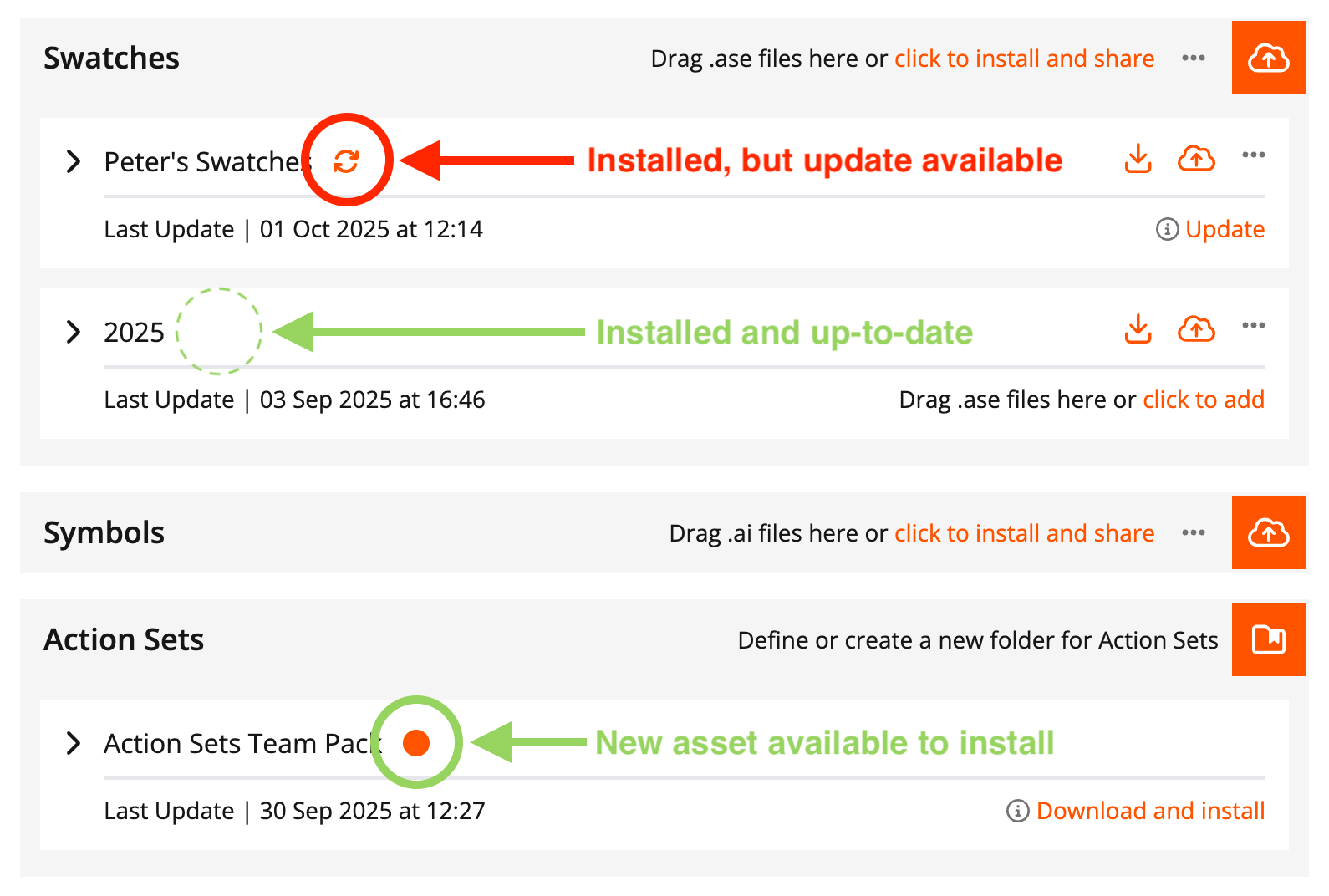
Astute Manager Asset Status Associated with the Panel
There are three Asset Pack status modes:
Locally installed, and no updates available. This displays no indicator (solid dot or circular double-arrow).
Locally installed, and an update is available. This displays a circular double-arrow.
Available for local download and installation. This displays a solid dot.
After an Asset Pack update is installed locally, it could take up to two minutes for the Astute Manager panel traffic light indicator to update, although typically this is often only 10-20 seconds.
