- Getting Started
- Training
- Features
- Effects
-
Plugins
- AG Core
- AstuteBuddy
- Autosaviour
- ColliderScribe
- DirectPrefs
- DynamicSketch
- FindReplace
- InkFlow
- InkQuest
- InkScribe
- MirrorMe
- Phantasm
- Randomino
- Rasterino
- Reform
- Stipplism
- Stylism
-
SubScribe
- Getting Started
- Circle by Points Tool
- Tangent Circle Tool
- Curvature Circle Tool
- Arc by Points Tool
- Tangent Line Tool
- Perpendicular Line Tool
- Connect Tool
- Straighten Tool
- Lock Unlock Tool
- Orient Tool
- Quick Orient Tool
- Orient Transform Tool
- AG Layer Comps Panel
- Art Switcher Panel
- Gradiator Panel
- Gradient Forge Panel
- AG Color Select Tool
- Color Stamp
- Gradient From Art
- Pixels to Vector
- QuickOps
- Texturino
- VectorFirstAid
- VectorScribe
- WidthScribe
- FAQs
- Team Licensing
- Reseller Licensing
- Astute Manager
Billing and payment details for Astute Manager Pro
Only the Team Owner has access to Billing information, with the ability to change payment details and subscription preferences.
Editing the billing email address
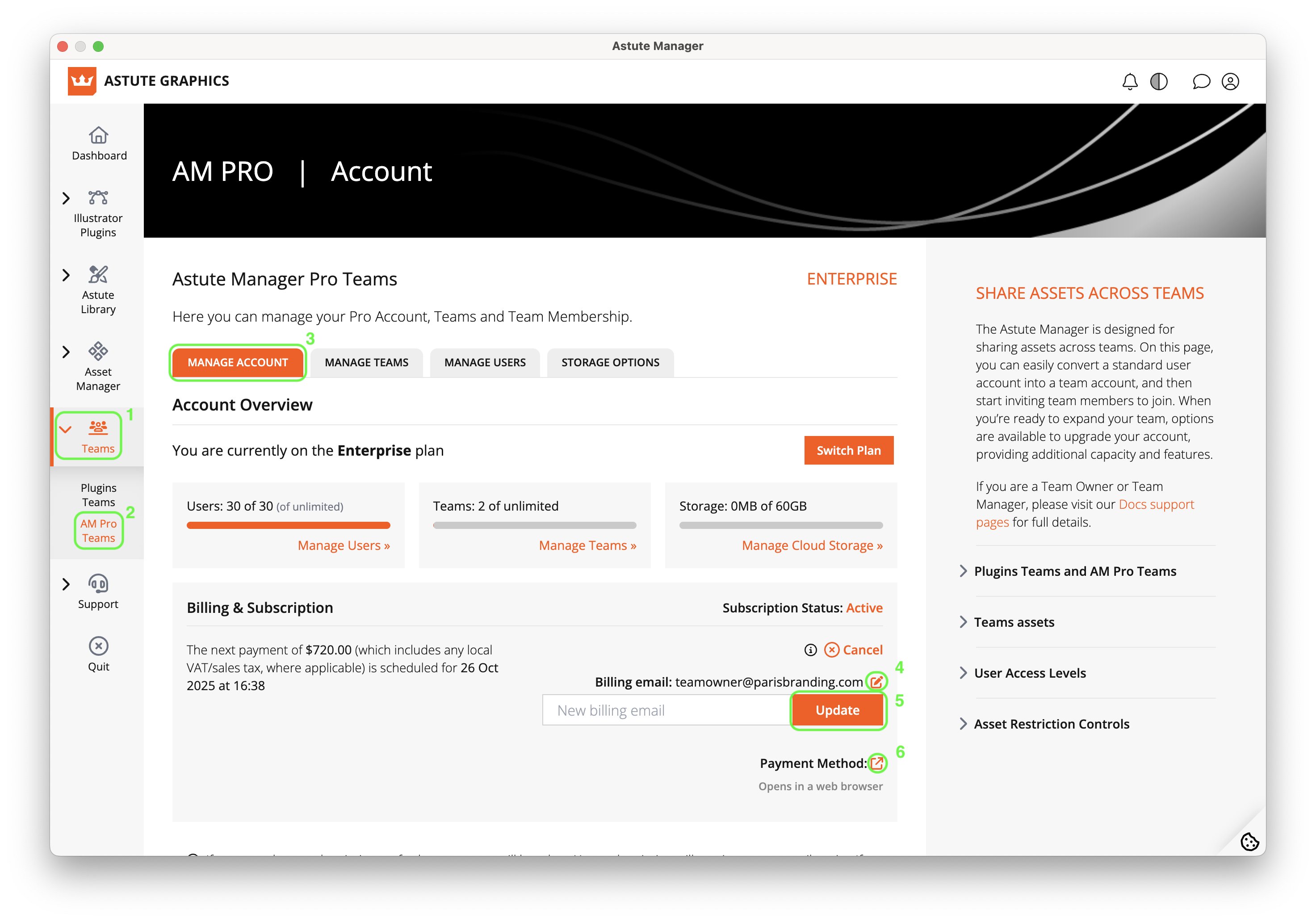
AM Pro Teams - Edit billing email
Select Teams (1) > Am Pro Teams (2) > Manage Account (3)
Then click on the edit symbol next to your Billing email (4), enter the new email address and click update (5).
Updating the Payment Method
If clicking on the edit symbol next to Payment Method (6) within the Astute Manager, you will be taken to a web browser to log in to your account there.
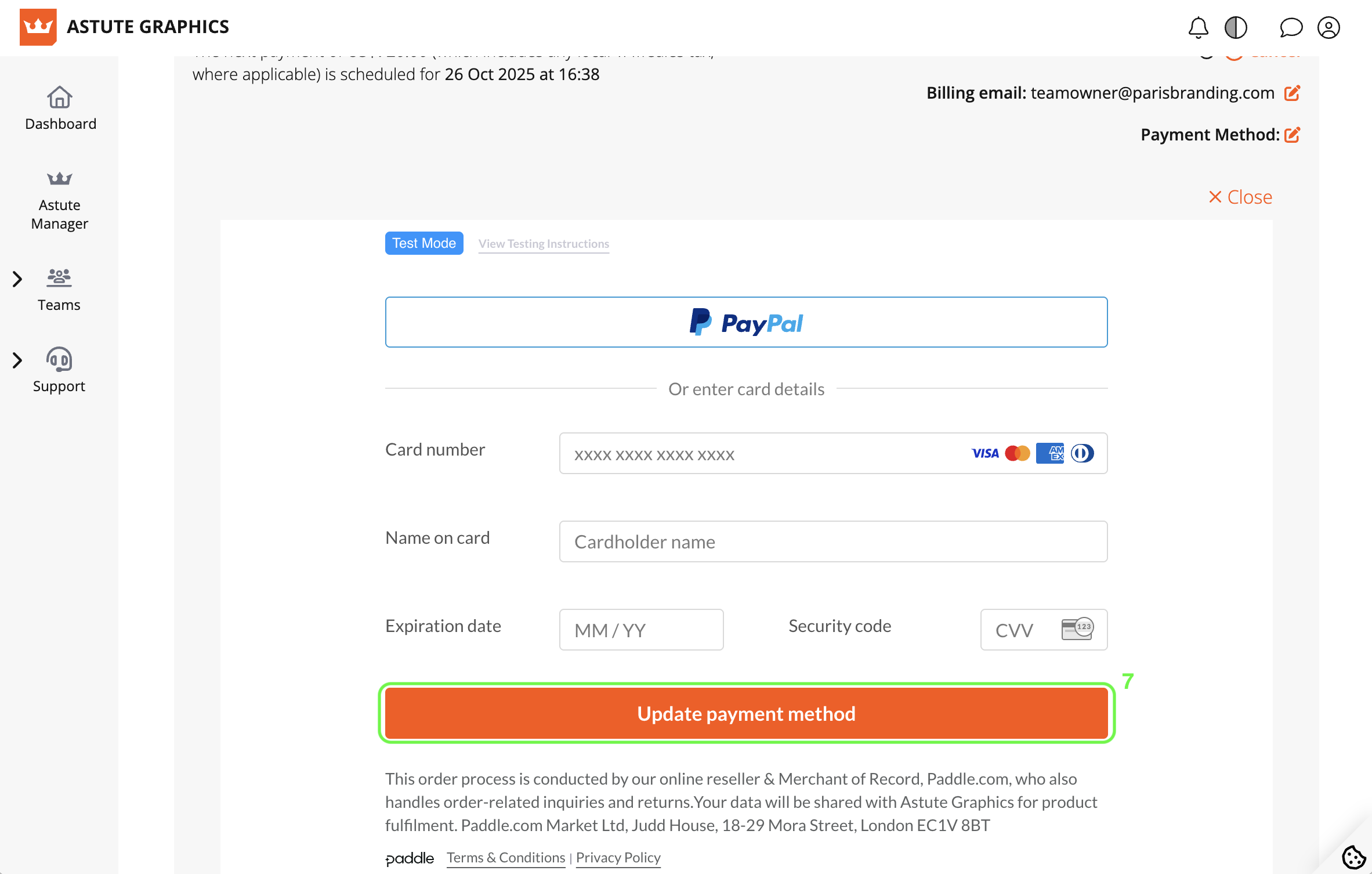
AM Pro Teams - Update payment method
Now enter your new payment details and click on Update payment method (7) to complete the change.
