- Getting Started
- Training
- Features
- Effects
-
Plugins
- AG Core
- AstuteBuddy
- Autosaviour
- ColliderScribe
- DirectPrefs
- DynamicSketch
- FindReplace
- InkFlow
- InkQuest
- InkScribe
- MirrorMe
- Phantasm
- Randomino
- Rasterino
- Reform
- Stipplism
- Stylism
-
SubScribe
- Getting Started
- Circle by Points Tool
- Tangent Circle Tool
- Curvature Circle Tool
- Arc by Points Tool
- Tangent Line Tool
- Perpendicular Line Tool
- Connect Tool
- Straighten Tool
- Lock Unlock Tool
- Orient Tool
- Quick Orient Tool
- Orient Transform Tool
- AG Layer Comps Panel
- Art Switcher Panel
- Gradiator Panel
- Gradient Forge Panel
- AG Color Select Tool
- Color Stamp
- Gradient From Art
- Pixels to Vector
- QuickOps
- Texturino
- VectorFirstAid
- VectorScribe
- WidthScribe
- FAQs
- Team Licensing
- Reseller Licensing
- Astute Manager
 3b Brush Sets
3b Brush Sets
To view and manage your Brush Sets, go to:
3 Astute Library
3b Brush Sets
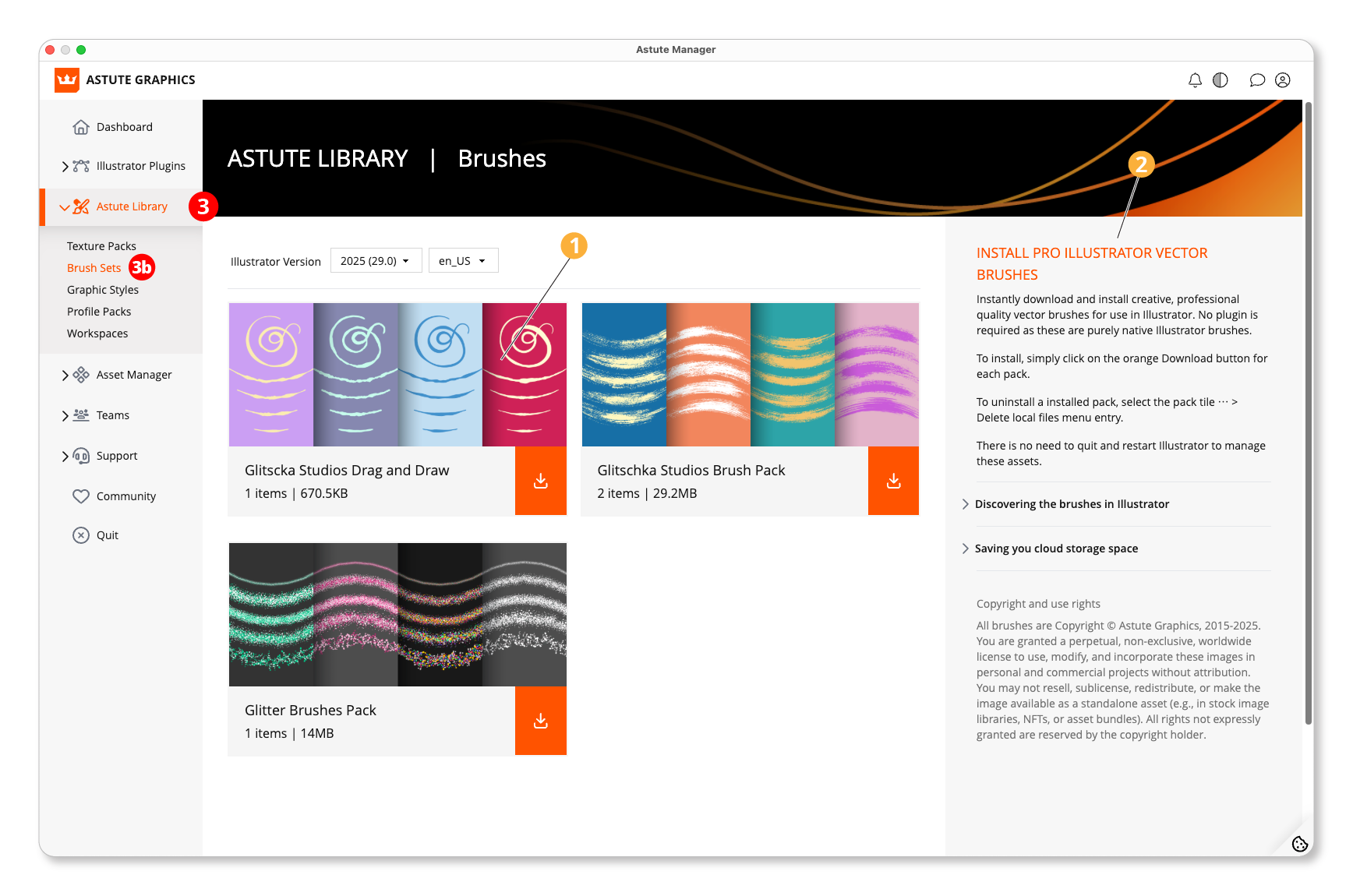
Astute Manager - Brush Sets overview
Brush sets
Guide to using
You can instantly download and install creative, professional quality vector brushes for use in Illustrator. No plugin is required as these are purely native Illustrator brushes.
To install - simply click on the orange Download button for each pack.
To uninstall an installed pack - select the pack tile ⋯ > Delete local files menu entry.
There is no need to quit and restart Illustrator to manage these assets.
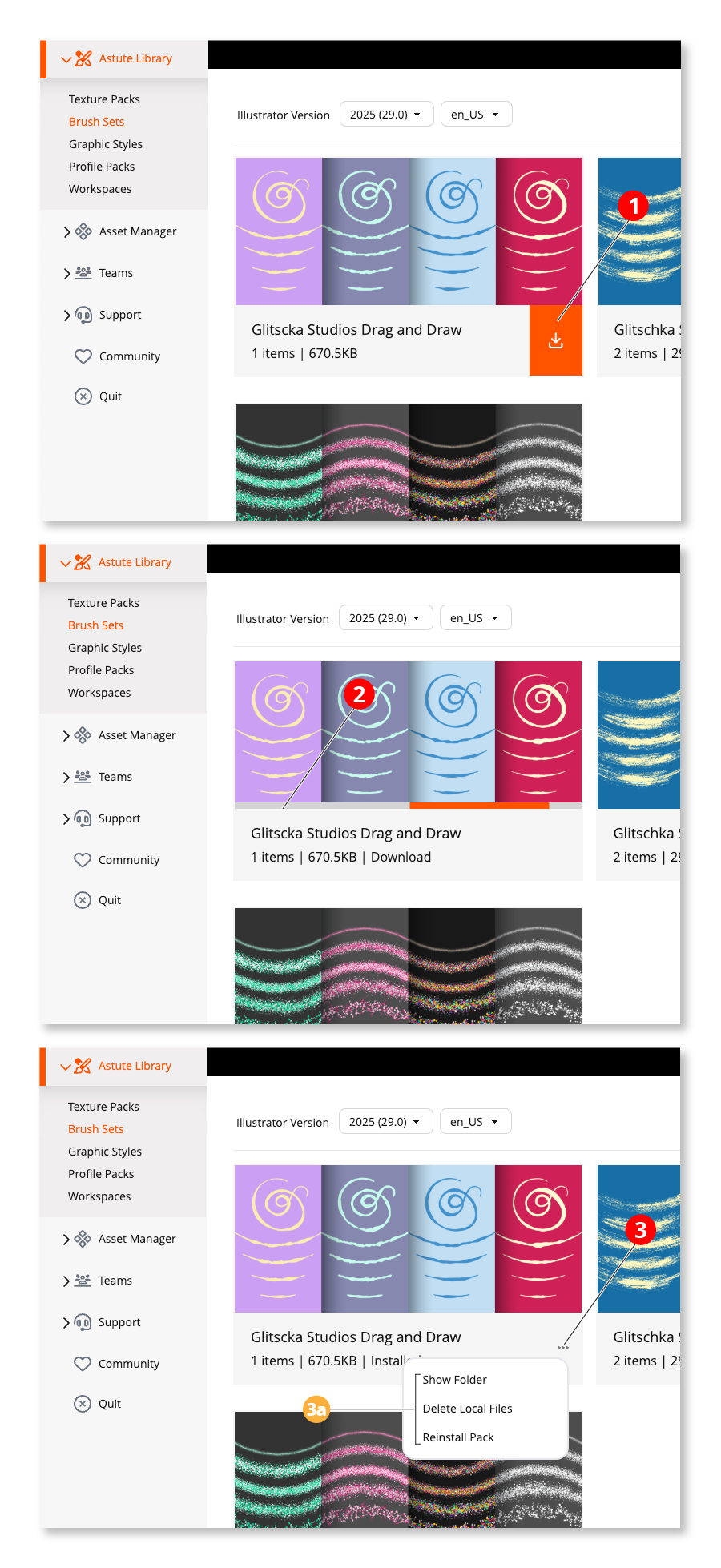
Astute Manager - Brush sets
Brush description and download button.
Download progress bar
Brush folder, file and installation options
Discovering the brushes in Illustrator
The Astute Manager downloads and installs in the correct Illustrator brushes asset folder. They are not downloaded to your Downloads folder.
Downloaded and installed brushes can all be discovered via the native Brushes panel (Window > Brushes) bottom left Library button and navigating to the User Defined > … submenu.
Saving your cloud storage space
To reduce your cloud storage space requirements (and if you use the Astute Manager Pro service, potential additional charges) the Astute Manager will not allow any unmodified assets within these packs to be stored to the cloud in the local or team Asset Manager.
Copyright and use rights
All brushes are Copyright © Astute Graphics, 2015-2025. You are granted a perpetual, non-exclusive, worldwide license to use, modify, and incorporate these images in personal and commercial projects without attribution. You may not resell, sublicense, redistribute, or make the image available as a standalone asset (e.g., in stock image libraries, NFTs, or asset bundles). All rights not expressly granted are reserved by the copyright holder.
