- Getting Started
- Training
- Features
- Effects
-
Plugins
- AG Core
- AstuteBuddy
- Autosaviour
- ColliderScribe
- DirectPrefs
- DynamicSketch
- FindReplace
- InkFlow
- InkQuest
- InkScribe
- MirrorMe
- Phantasm
- Randomino
- Rasterino
- Reform
- Stipplism
- Stylism
-
SubScribe
- Getting Started
- Circle by Points Tool
- Tangent Circle Tool
- Curvature Circle Tool
- Arc by Points Tool
- Tangent Line Tool
- Perpendicular Line Tool
- Connect Tool
- Straighten Tool
- Lock Unlock Tool
- Orient Tool
- Quick Orient Tool
- Orient Transform Tool
- AG Layer Comps Panel
- Art Switcher Panel
- Gradiator Panel
- Gradient Forge Panel
- AG Color Select Tool
- Color Stamp
- Gradient From Art
- Pixels to Vector
- QuickOps
- Texturino
- VectorFirstAid
- VectorScribe
- WidthScribe
- FAQs
- Team Licensing
- Reseller Licensing
- Astute Manager
 2. Illustrator Plugins
2. Illustrator Plugins
This section allows the installation and management of your Astute Graphics Plugins for Adobe Illustrator. Users of the free service will have 4 free plugins to use, and subscription customers will have access to the full suite.
2a Plugins
Astute Manager
To view and manage your plugins, go to:
2 Illustrator Plugins
2a Plugins
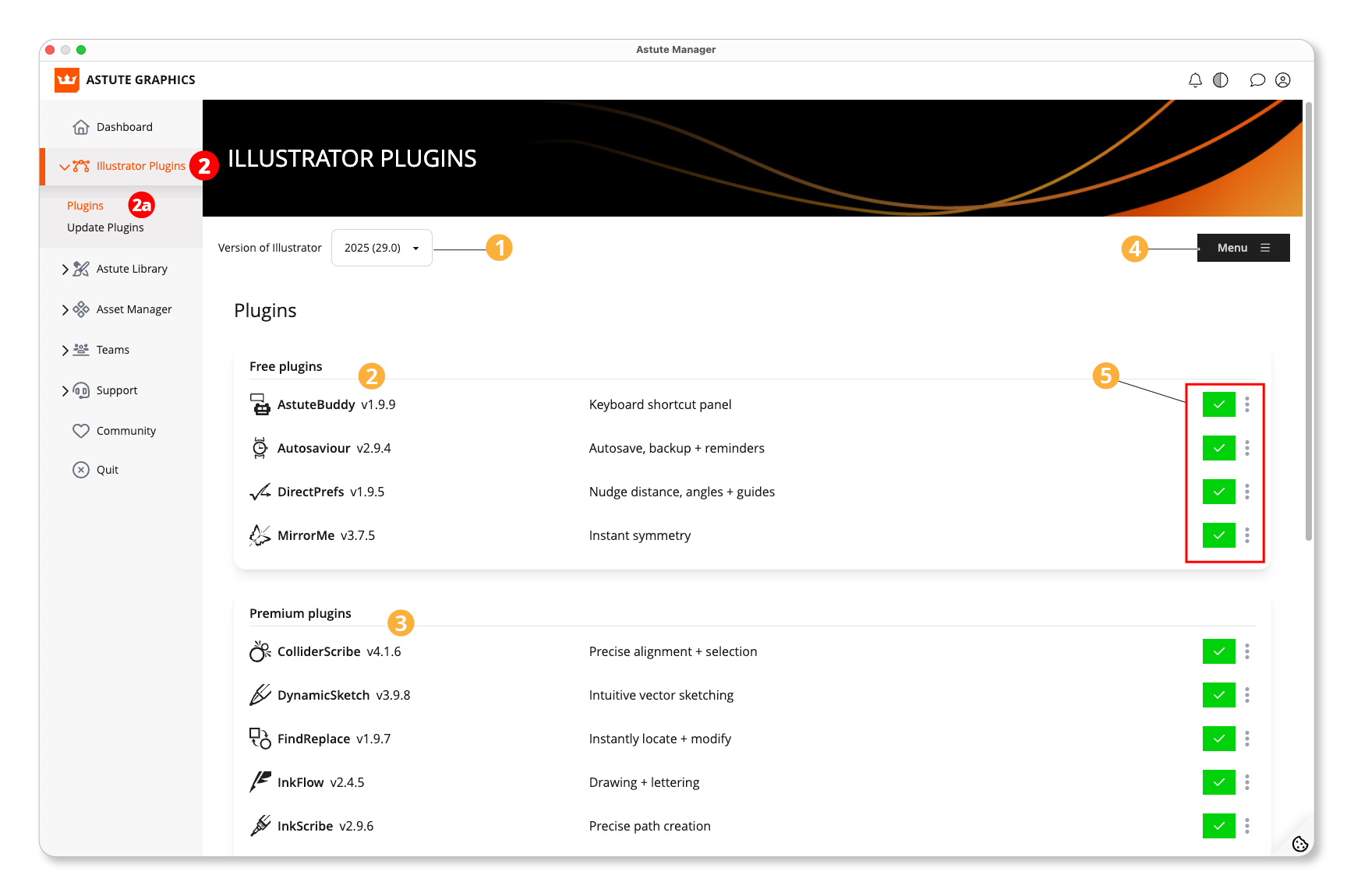
Astute Manager - Plugins page
Pulldown menu with available Adobe Illustrator versions.
Free Plugins.
Premium Plugins.
Menu to install, uninstall, and update all plugins.
Individual plugin installation and update indicator button. The dropdown menu allows you to uninstall the plugin and shows detailed information in Learn More.
For more information see Plugin Management.
2b Update Plugins
Astute Manager
To update your plugins, go to:
2 Illustrator Plugins
2b Update plugins
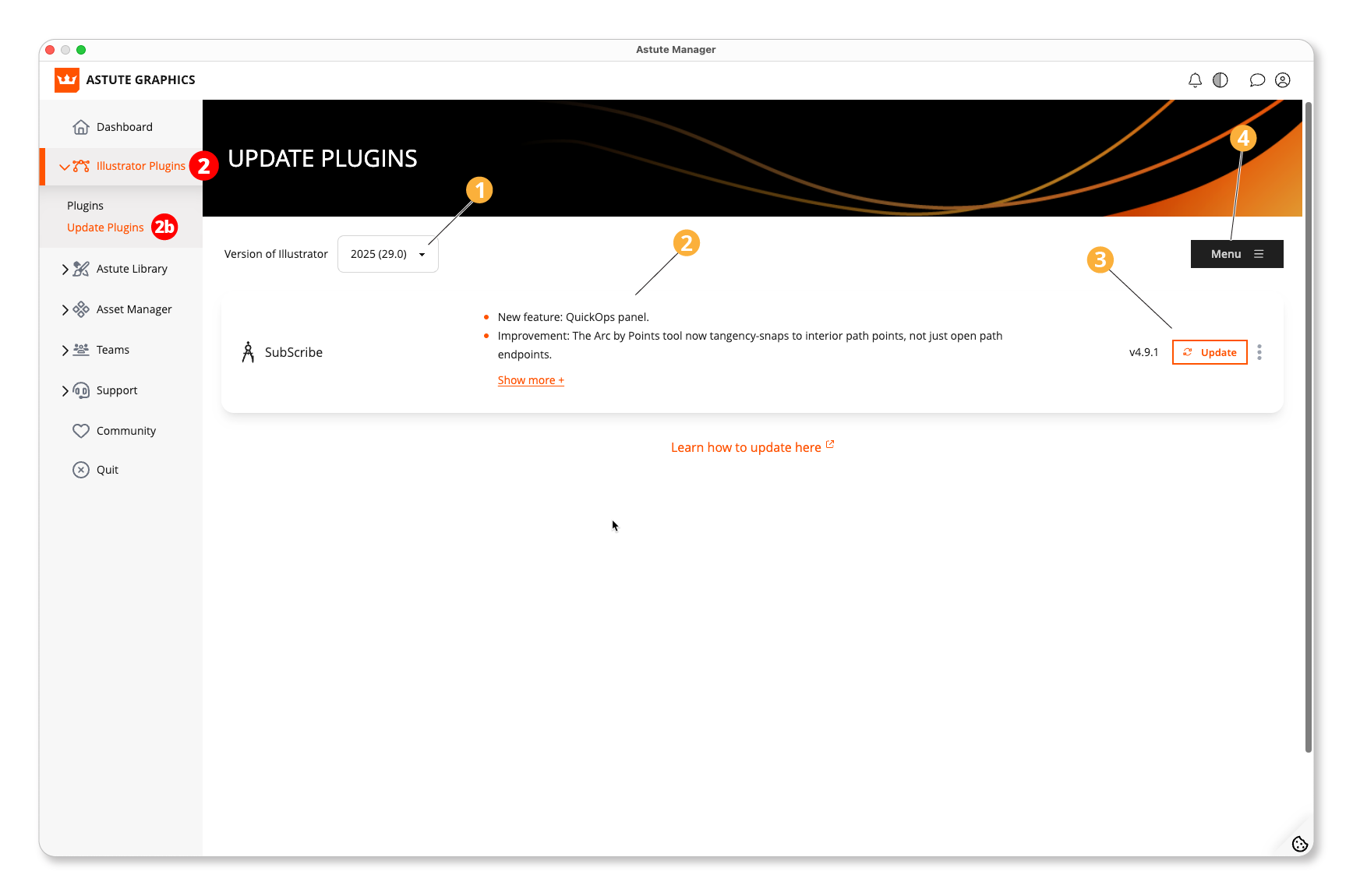
Astute Manager - Update Plugins page
All updates and new plugin versions appear in this section as soon as they become available.
Menu to select the Adobe Illustrator version.
Description of the plugin and its new features or improvements.
Individual update button.
Menu to update all available plugins.
For more information see Updating Plugins.
