- Getting Started
- Training
- Features
- Effects
-
Plugins
- AG Core
- AstuteBuddy
- Autosaviour
- ColliderScribe
- DirectPrefs
- DynamicSketch
- FindReplace
- InkFlow
- InkQuest
- InkScribe
- MirrorMe
- Phantasm
- Randomino
- Rasterino
- Reform
- Stipplism
- Stylism
-
SubScribe
- Getting Started
- Circle by Points Tool
- Tangent Circle Tool
- Curvature Circle Tool
- Arc by Points Tool
- Tangent Line Tool
- Perpendicular Line Tool
- Connect Tool
- Straighten Tool
- Lock Unlock Tool
- Orient Tool
- Quick Orient Tool
- Orient Transform Tool
- AG Layer Comps Panel
- Art Switcher Panel
- Gradiator Panel
- Gradient Forge Panel
- AG Color Select Tool
- Color Stamp
- Gradient From Art
- Pixels to Vector
- QuickOps
- Texturino
- VectorFirstAid
- VectorScribe
- WidthScribe
- FAQs
- Team Licensing
- Reseller Licensing
- Astute Manager
Using the flyout menu of the DirectPrefs panel will bring up its preferences dialog:
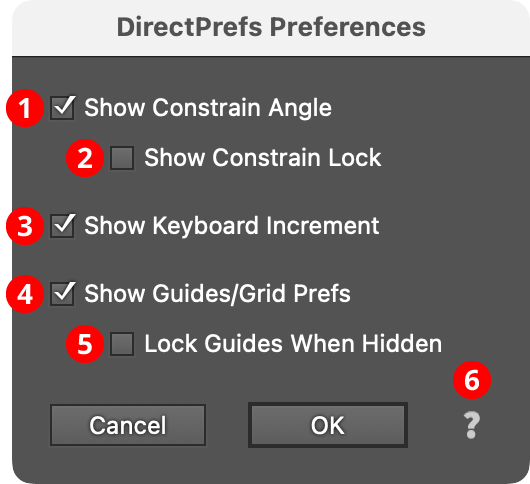
DirectPrefs Preferences Dialog
1. Show Constrain Angle
When enabled, the constrain angle section of the panel will be shown.
2. Show Constrain Lock
Available if Show Constrain Angle is enabled and the version of Illustrator is 25.3 or higher. When enabled, the constrain lock button will be shown on the right-hand side of the constrain angle section.
3. Show Keyboard Increment
When enabled, the keyboard increment section of the panel will be shown.
4. Show Guides/Grid Prefs
When enabled, the guides and grid section of the panel will be shown.
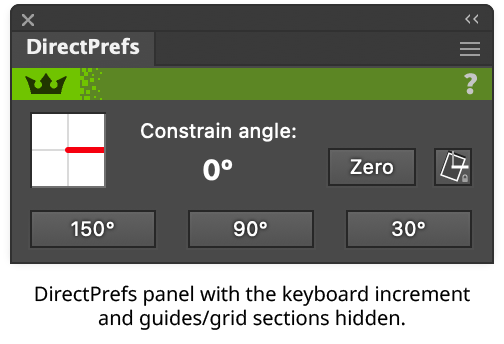
DirectPrefs Panel with Hidden Sections
5. Lock Guides When Hidden
Available if Show Guides/Grid Prefs is enabled. It allows you to have guides automatically lock when they are hidden using the panel icon, just as the native Hide Guides menu command does.
6. Help Button
Opens the help documentation in the Astute Manager. If this does not automatically appear, please ensure your Astute Manager is running first.
