- Getting Started
- Training
- Features
- Effects
-
Plugins
- AG Core
- AstuteBuddy
- Autosaviour
- ColliderScribe
- DirectPrefs
- DynamicSketch
- FindReplace
- InkFlow
- InkQuest
- InkScribe
- MirrorMe
- Phantasm
- Randomino
- Rasterino
- Reform
- Stipplism
- Stylism
-
SubScribe
- Getting Started
- Circle by Points Tool
- Tangent Circle Tool
- Curvature Circle Tool
- Arc by Points Tool
- Tangent Line Tool
- Perpendicular Line Tool
- Connect Tool
- Straighten Tool
- Lock Unlock Tool
- Orient Tool
- Quick Orient Tool
- Orient Transform Tool
- AG Layer Comps Panel
- Art Switcher Panel
- Gradiator Panel
- Gradient Forge Panel
- AG Color Select Tool
- Color Stamp
- Gradient From Art
- Pixels to Vector
- QuickOps
- Texturino
- VectorFirstAid
- VectorScribe
- WidthScribe
- FAQs
- Team Licensing
- Reseller Licensing
- Astute Manager
Becoming an AM Pro Team Owner with a new account
To get started:
Go to the website and choose your plan - In this example the user is selecting a Freemium Plan.
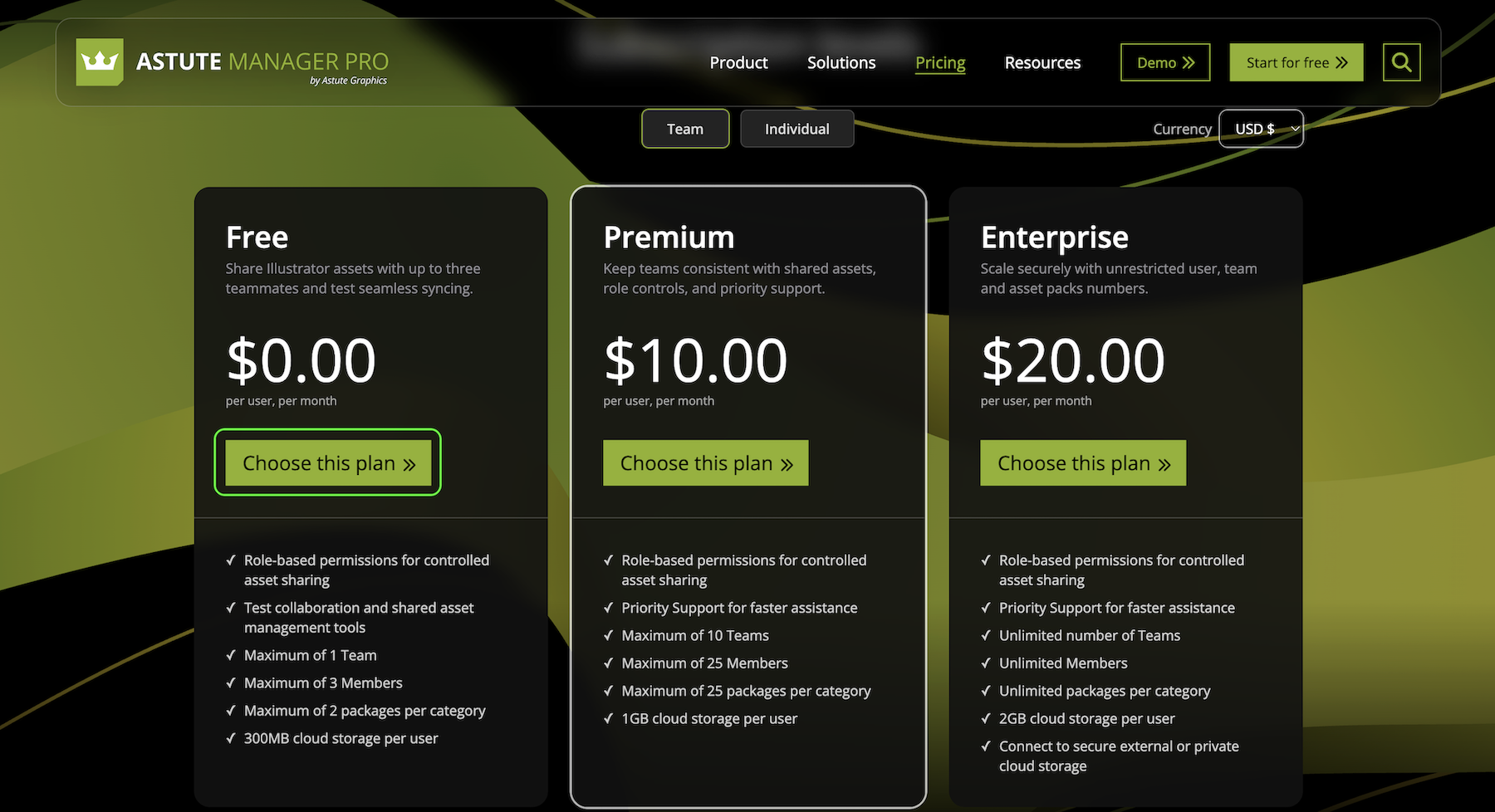
Now enter your Name, your Job title, and the name of the Company you are signing up for. Then populate the tick box and click Enable Teams (you will not be charged).
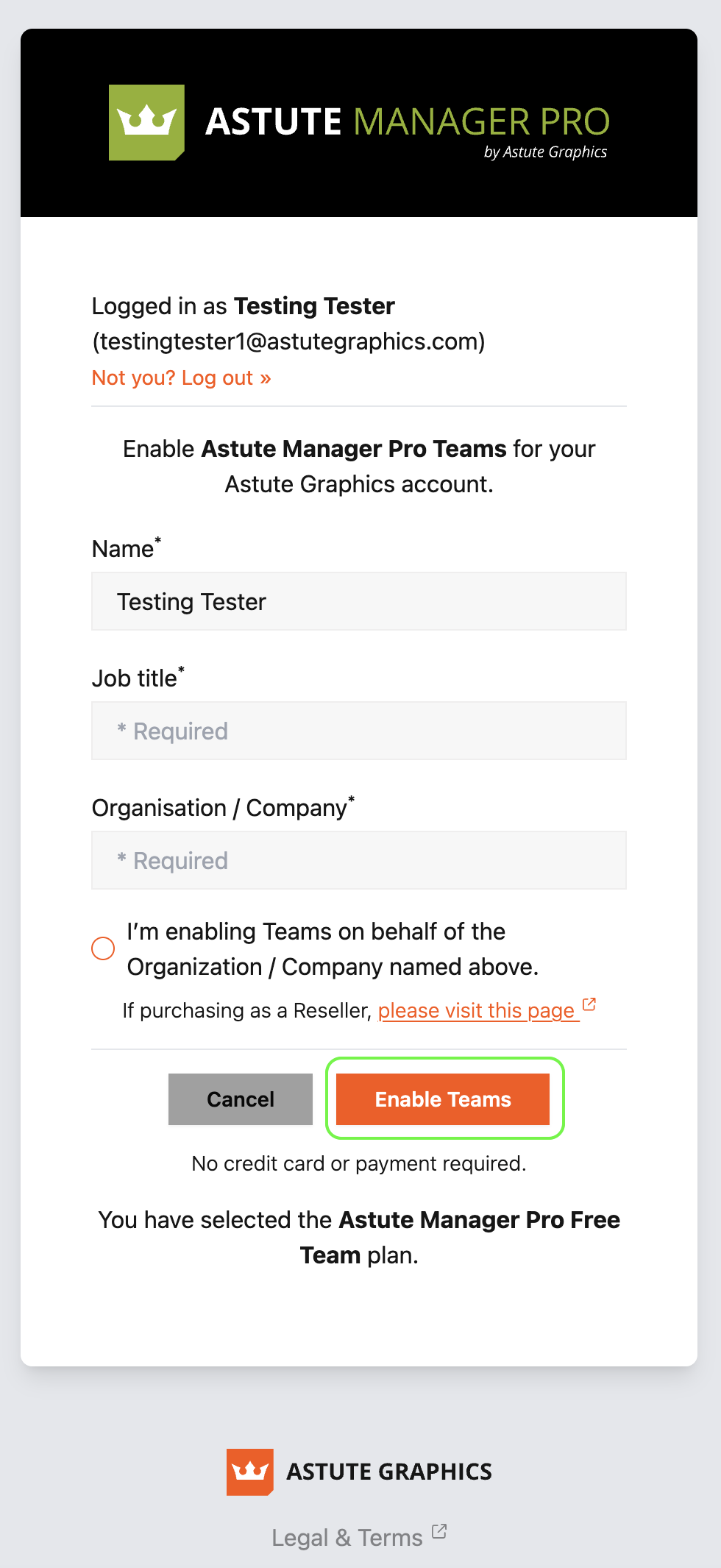
Your account is now registered, select your operating system to download and install the Astute Manager and begin exploring the benefits of Astute Manager Pro. Click Manage account if you wish to look at your account options, this will take you into your account on the website.
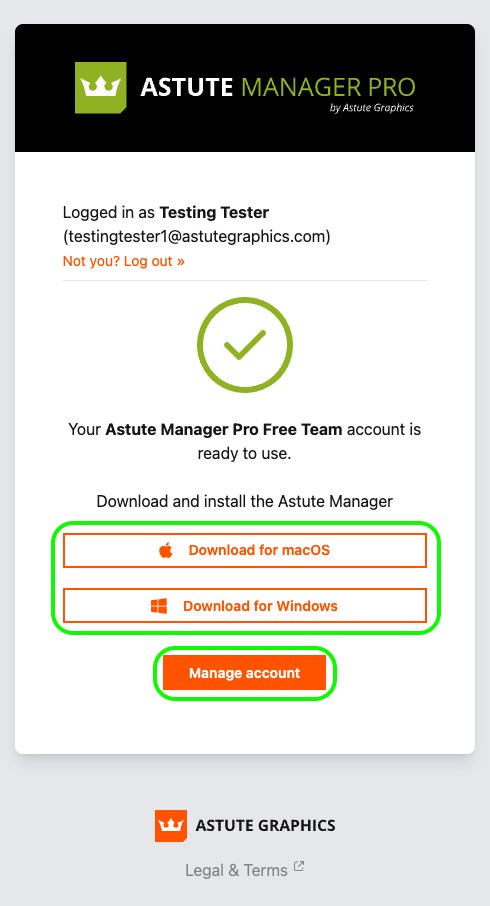
If you’re ready to expand your team for additional capacity, users and features - Skip to Making your first purchase.
Otherwise - Skip to Inviting colleagues to becoming Team Members.
