- Getting Started
- Training
- Features
- Effects
-
Plugins
- AG Core
- AstuteBuddy
- Autosaviour
- ColliderScribe
- DirectPrefs
- DynamicSketch
- FindReplace
- InkFlow
- InkQuest
- InkScribe
- MirrorMe
- Phantasm
- Randomino
- Rasterino
- Reform
- Stipplism
- Stylism
-
SubScribe
- Getting Started
- Circle by Points Tool
- Tangent Circle Tool
- Curvature Circle Tool
- Arc by Points Tool
- Tangent Line Tool
- Perpendicular Line Tool
- Connect Tool
- Straighten Tool
- Lock Unlock Tool
- Orient Tool
- Quick Orient Tool
- Orient Transform Tool
- AG Layer Comps Panel
- Art Switcher Panel
- Gradiator Panel
- Gradient Forge Panel
- AG Color Select Tool
- Color Stamp
- Gradient From Art
- Pixels to Vector
- QuickOps
- Texturino
- VectorFirstAid
- VectorScribe
- WidthScribe
- FAQs
- Team Licensing
- Reseller Licensing
- Astute Manager
 Gradients to Flat Color
Gradients to Flat Color
Allows you to converts the gradients in the fills and/or strokes of selected paths to flat colors using one of three different methods.
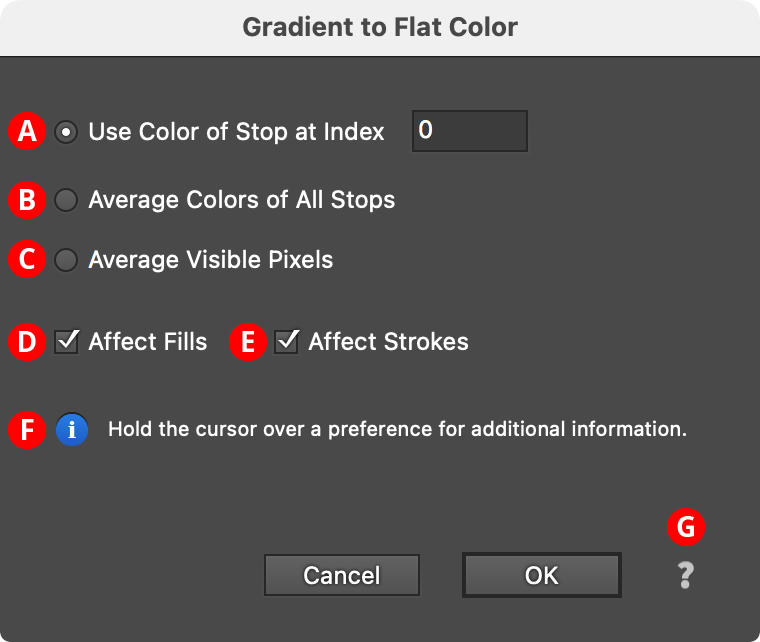
Gradient to Flat Color Dialog
A. Use Color of Stop at Index
The flat color is simply taken from the color of the gradient stop with the given index (starting at zero). To specify the last stop, you can use an index higher than the number of stops in any of the selected path, such as “9999”.
B. Average Color of All Stops
The flat color is calculated by averaging the colors of all the stops in the gradient. When spot colors are used, they are converted to the document color model (RGB or CMYK) for the purposes of averaging. Stops which do not contribute to the gradient (e.g., a stop at location 0% when there is a second stop stacked directly above it) are not included in the average.
C. Average Visible Pixels
The flat color is calculated by rasterizing the art and averaging the colors of the pixels making up the fill or stroke. Thus, when you can only see a portion of the gradient (because its length has been changed by the Gradiator panel or native Gradient tool), only the portion of the gradient that is actually visible contributes to the flat color.
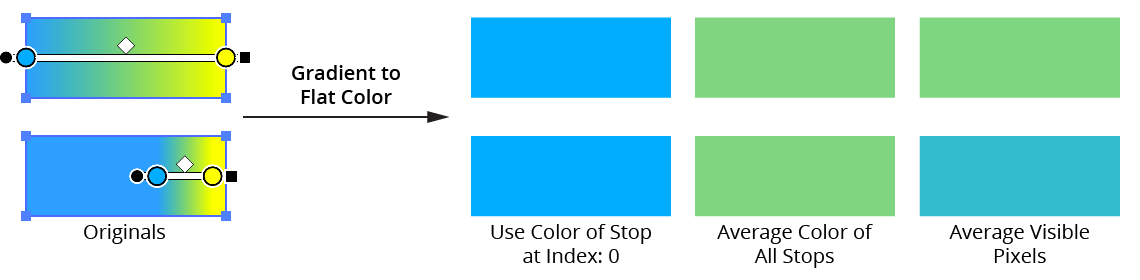
Gradiator Gradient to Flat Color Methods
D, E. Affect Fills/Affect Strokes Checkboxes
Enables conversion of gradients in the corresponding area of the path.
F. Informational area
Shows a brief description of each control when the cursor is being held over it.
G. Help Button
Opens the help documentation in the Astute Manager. If this does not automatically appear, please ensure your Astute Manager is running first.
