- Getting Started
- Training
- Features
- Effects
-
Plugins
- AG Core
- AstuteBuddy
- Autosaviour
- ColliderScribe
- DirectPrefs
- DynamicSketch
- FindReplace
- InkFlow
- InkQuest
- InkScribe
- MirrorMe
- Phantasm
- Randomino
- Rasterino
- Reform
- Stipplism
- Stylism
-
SubScribe
- Getting Started
- Circle by Points Tool
- Tangent Circle Tool
- Curvature Circle Tool
- Arc by Points Tool
- Tangent Line Tool
- Perpendicular Line Tool
- Connect Tool
- Straighten Tool
- Lock Unlock Tool
- Orient Tool
- Quick Orient Tool
- Orient Transform Tool
- AG Layer Comps Panel
- Art Switcher Panel
- Gradiator Panel
- Gradient Forge Panel
- AG Color Select Tool
- Color Stamp
- Gradient From Art
- Pixels to Vector
- QuickOps
- Texturino
- VectorFirstAid
- VectorScribe
- WidthScribe
- FAQs
- Team Licensing
- Reseller Licensing
- Astute Manager
The following attributes can be specified in a search regardless of the art’s kind:
1. Opacity
The range of the overall opacity of the art, as specified in the native Transparency panel. To search for art which has any non-solid opacity, use 0% for the minimum and 99.9% for the maximum.
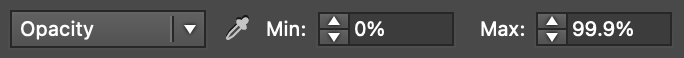
FindReplace Art Opacity Controls
2. Blend Mode
The blend mode of the art, from among the sixteen modes available in the native Transparency panel. Matching options include is and is not the specified mode.
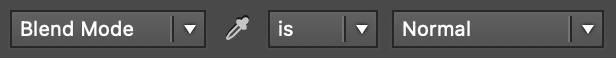
FindReplace Art Blend Mode Controls
3. Opacity Mask
Whether the art contains an opacity mask (as applied in the native Transparency panel).

FindReplace Art Opacity Mask Controls
4. Linear Extent
The size of the art, defined as the larger of either the height or width of its bounding box. Unless the art kind is set to Group, linear extent looks at each group member individually.

FindReplace Art Linear Extent Controls
5. Grouped
Whether or not the art is a member of a group (including a clipping set, which is internally also a group). Note that if the art kind is set to Any, searching for art which is not grouped will still find the top-level groups themselves.

FindReplace Art Grouped Controls
6. Clipped
Whether or not the art is being clipped (is a member of a clipping set).

FindReplace Art Clipped Controls
7. Effects
Matches live effects that are applied to the object. Choices include Any (matched when the art has any live effect at all applied to it); None; Missing (matched when the art has an effect that is controlled by a plugin that is not loaded, and therefore cannot be edited); Multiple (matched if the art has more than one live effect applied to it); or the name of a specific live effect. Although not every live effect is searchable, the common ones are.

FindReplace Art Effects Controls
8. Name
The name of the art object, as displayed in the native Layers panel. Matching options include is default (the art still has the default name assigned by Illustrator); is not default (the art has been manually renamed); and the following string operations with a specifiable string: is, is not, contains, does not contain, starts with, does not start with, ends with, and does not end with.

FindReplace Art Name Controls
