- Getting Started
- Training
- Features
- Effects
-
Plugins
- AG Core
- AstuteBuddy
- Autosaviour
- ColliderScribe
- DirectPrefs
- DynamicSketch
- FindReplace
- InkFlow
- InkQuest
- InkScribe
- MirrorMe
- Phantasm
- Randomino
- Rasterino
- Reform
- Stipplism
- Stylism
-
SubScribe
- Getting Started
- Circle by Points Tool
- Tangent Circle Tool
- Curvature Circle Tool
- Arc by Points Tool
- Tangent Line Tool
- Perpendicular Line Tool
- Connect Tool
- Straighten Tool
- Lock Unlock Tool
- Orient Tool
- Quick Orient Tool
- Orient Transform Tool
- AG Layer Comps Panel
- Art Switcher Panel
- Gradiator Panel
- Gradient Forge Panel
- AG Color Select Tool
- Color Stamp
- Gradient From Art
- Pixels to Vector
- QuickOps
- Texturino
- VectorFirstAid
- VectorScribe
- WidthScribe
- FAQs
- Team Licensing
- Reseller Licensing
- Astute Manager
The Rectangle At Bounds operation creates a rectangular path around the orthogonally-aligned bounds of each selected art object. The operation honors the general Illustrator preference Use Preview Bounds. Groups are treated as a single object unless Shift is held down when the button is clicked.
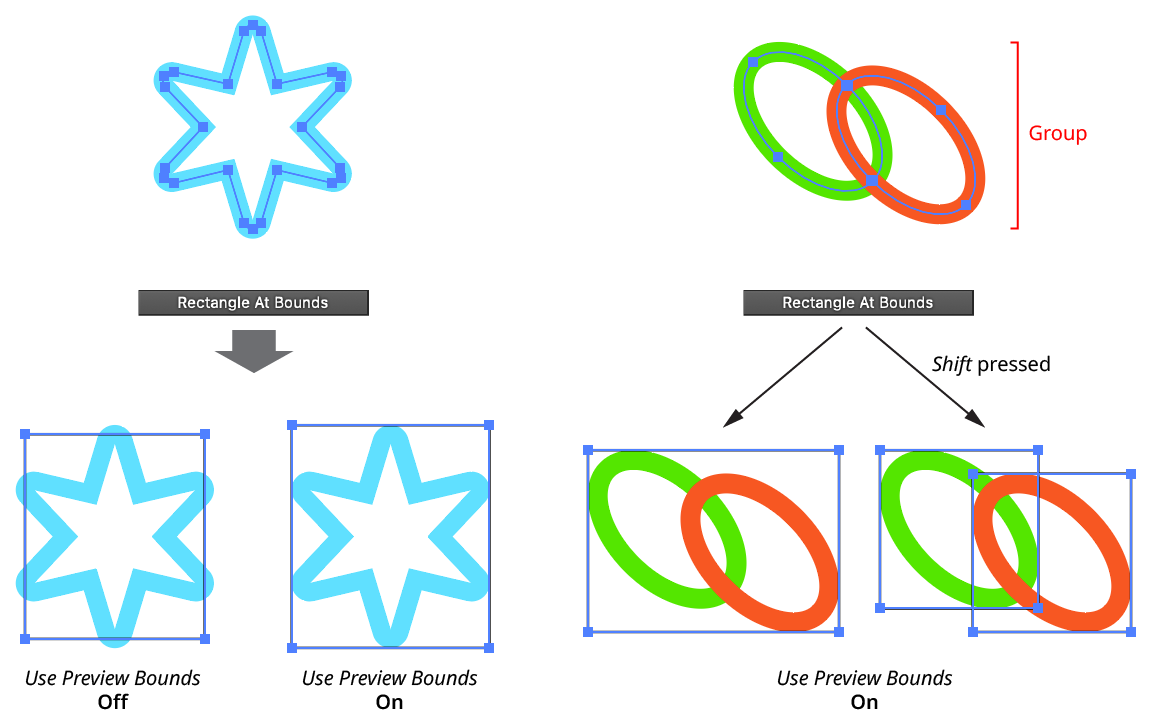
QuickOps Rectangle at Bounds
Clicking the icon to the right of the button will bring up the Rectangle At Bounds Preferences dialog:
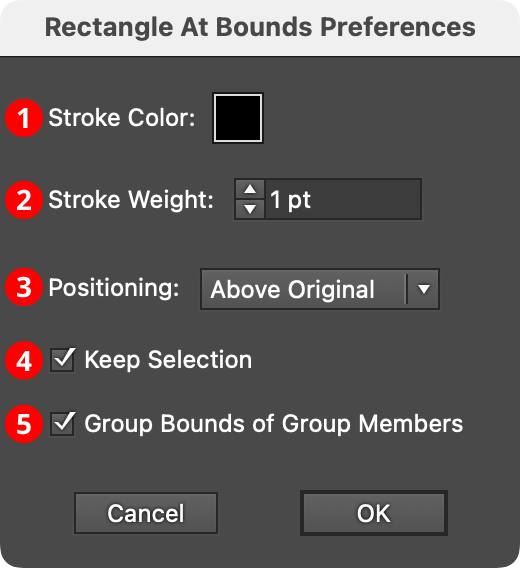
QuickOps Rectangle at Bounds Preferences
1. Stroke Color
Specifies the color of the rectangles. Clicking the color chip brings up the standard color picker dialog. The default color is black.
2. Stroke Weight
Specifies the stroke weight of the rectangles. The default weight is 1 pt.
3. Positioning
Specifies whether the bounds rectangles are created above the original art, below the original art, or to replace the original art.
4. Keep Selection
When enabled, the original art stays selected; otherwise the bounds rectangles become the new selection.
5. Group Bounds of Group Members
When Shift is used to create multiple bounds rectangles for each member of a group, these rectangles are also placed in a group when this preference is enabled.
