- Getting Started
- Training
- Features
- Effects
-
Plugins
- AG Core
- AstuteBuddy
- Autosaviour
- ColliderScribe
- DirectPrefs
- DynamicSketch
- FindReplace
- InkFlow
- InkQuest
- InkScribe
- MirrorMe
- Phantasm
- Randomino
- Rasterino
- Reform
- Stipplism
- Stylism
-
SubScribe
- Getting Started
- Circle by Points Tool
- Tangent Circle Tool
- Curvature Circle Tool
- Arc by Points Tool
- Tangent Line Tool
- Perpendicular Line Tool
- Connect Tool
- Straighten Tool
- Lock Unlock Tool
- Orient Tool
- Quick Orient Tool
- Orient Transform Tool
- AG Layer Comps Panel
- Art Switcher Panel
- Gradiator Panel
- Gradient Forge Panel
- AG Color Select Tool
- Color Stamp
- Gradient From Art
- Pixels to Vector
- QuickOps
- Texturino
- VectorFirstAid
- VectorScribe
- WidthScribe
- FAQs
- Team Licensing
- Reseller Licensing
- Astute Manager
The Text-Aware Reflect operation reflects artwork either horizontally or vertically while keeping type objects (except text-on-a-path objects, which are not handled) unreflected and in the same relative position. The button is available when the selection contains at least one text object. This can be grouped with other art, but does not need to be. Clicking the button will reflect the selection horizontally (i.e., across the vertical axis); to reflect vertically, hold down Shift while clicking. Reflection is always through the center of the bounding box of the art.
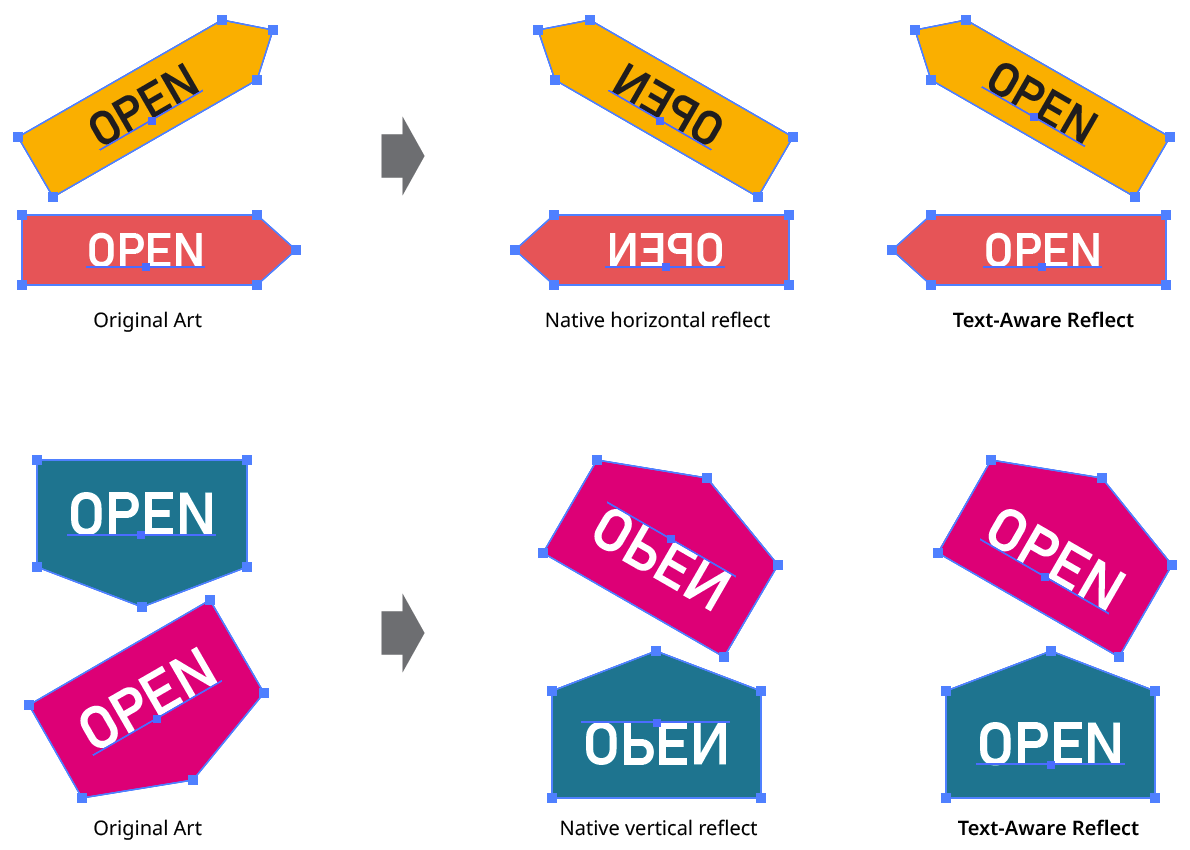
QuickOps Text Aware Reflect
Mixed case text with descenders may require minor adjustment of its vertical position after vertical reflection in order to keep it optically centered.
