- Getting Started
- Training
- Features
- Effects
-
Plugins
- AG Core
- AstuteBuddy
- Autosaviour
- ColliderScribe
- DirectPrefs
- DynamicSketch
- FindReplace
- InkFlow
- InkQuest
- InkScribe
- MirrorMe
- Phantasm
- Randomino
- Rasterino
- Reform
- Stipplism
- Stylism
-
SubScribe
- Getting Started
- Circle by Points Tool
- Tangent Circle Tool
- Curvature Circle Tool
- Arc by Points Tool
- Tangent Line Tool
- Perpendicular Line Tool
- Connect Tool
- Straighten Tool
- Lock Unlock Tool
- Orient Tool
- Quick Orient Tool
- Orient Transform Tool
- AG Layer Comps Panel
- Art Switcher Panel
- Gradiator Panel
- Gradient Forge Panel
- AG Color Select Tool
- Color Stamp
- Gradient From Art
- Pixels to Vector
- QuickOps
- Texturino
- VectorFirstAid
- VectorScribe
- WidthScribe
- FAQs
- Team Licensing
- Reseller Licensing
- Astute Manager
The Shift Art... operation allows art to be moved directly to a specific numerical position without dragging it. With artwork selected, clicking the button will switch the current tool to a special temporary one that snaps (with a red ring) to anchor points, image corners, text origin points, etc., as it is moved over the selected art. When it is above the desired reference point, clicking with the tool will bring up a small dialog which lets you specify the desired numerical position of that reference point (clicking on anything other than a reference point or pressing the Esc key will cancel the operation).
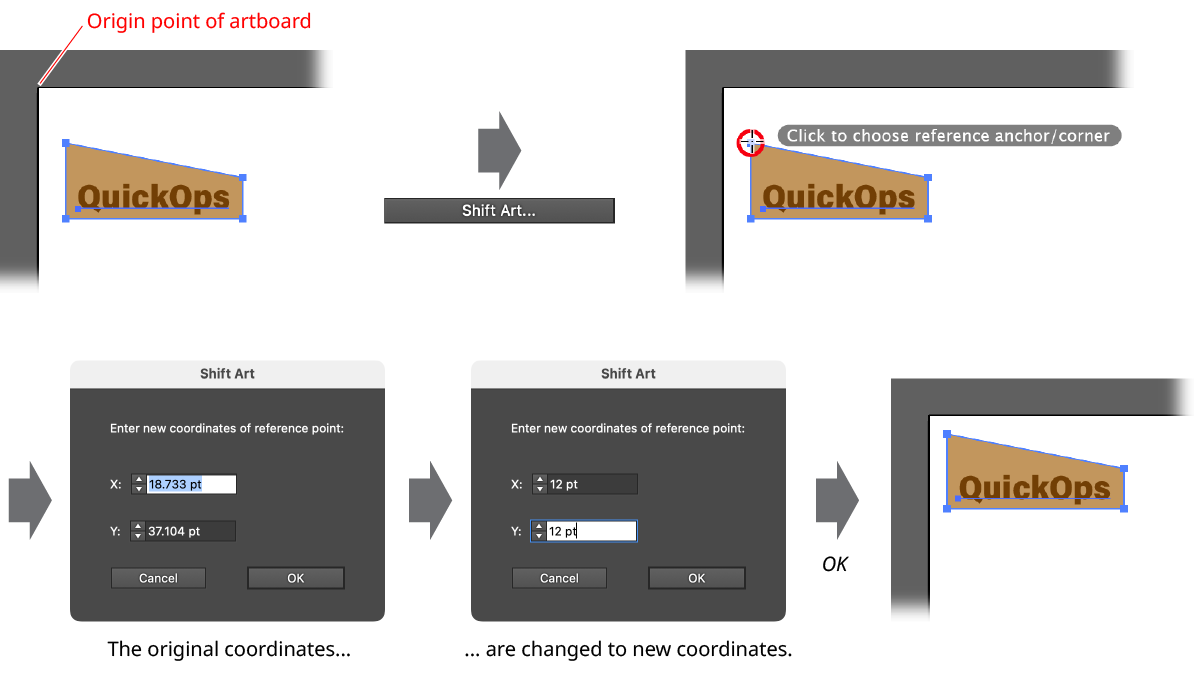
QuickOps Shift Art Example
When the OK button is pressed, all of the selected art will be shifted (as one unit) such that the reference point lands exactly at the specified numerical coordinates. The tool will then automatically switch back to the previously-selected tool.
