- Getting Started
- Training
- Features
- Effects
-
Plugins
- AG Core
- AstuteBuddy
- Autosaviour
- ColliderScribe
- DirectPrefs
- DynamicSketch
- FindReplace
- InkFlow
- InkQuest
- InkScribe
- MirrorMe
- Phantasm
- Randomino
- Rasterino
- Reform
- Stipplism
- Stylism
-
SubScribe
- Getting Started
- Circle by Points Tool
- Tangent Circle Tool
- Curvature Circle Tool
- Arc by Points Tool
- Tangent Line Tool
- Perpendicular Line Tool
- Connect Tool
- Straighten Tool
- Lock Unlock Tool
- Orient Tool
- Quick Orient Tool
- Orient Transform Tool
- AG Layer Comps Panel
- Art Switcher Panel
- Gradiator Panel
- Gradient Forge Panel
- AG Color Select Tool
- Color Stamp
- Gradient From Art
- Pixels to Vector
- QuickOps
- Texturino
- VectorFirstAid
- VectorScribe
- WidthScribe
- FAQs
- Team Licensing
- Reseller Licensing
- Astute Manager
 Marqueeing Operations
Marqueeing Operations
Starting at an area with nothing under the cursor, you can click-and-drag with the PathScribe tool (“marqueeing”) to draw out a rectangle that selects anchor points and path segments that fall within or intersect it, like the Direct Selection tool. Although points and segments can also be selected by clicking on them, multiple handles can only be selected by marqueeing. Additionally, handles take priority over points and segments (unless Option/Alt is held down, see below); i.e., PathScribe will always look for and select handles before selecting points or segments. You can cancel a marquee in progress by pressing the Esc key.
Holding down the Space bar when marquee selecting repositions the entire marquee rectangle.
Holding down Shift when marquee selecting has the same effect as when selecting with the native selection tools: if whatever would be selected is not yet selected, it is added to the current selection, otherwise it is subtracted from the current selection.
Holding down Option/Alt when marquee selecting forces PathScribe to ignore handles and only select points or segments. (If no points are selected, but at least one segment is, all of the path’s segments will be selected, thereby showing all the path’s handles.)
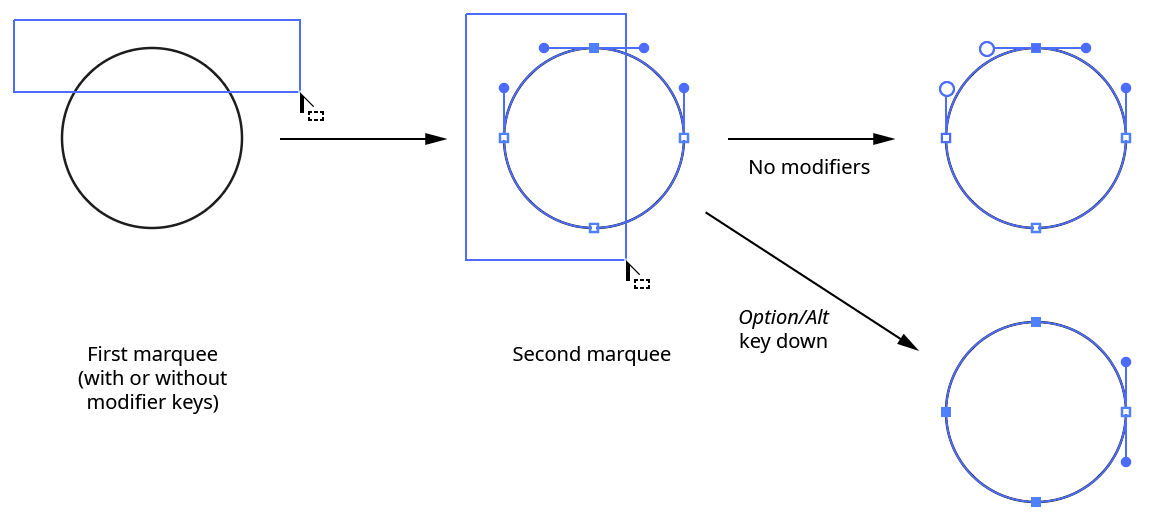
PathScribe marqueeing points
Pressing the S key when marqueeing toggles Ignore Segments mode. In this mode, segments will never be selected, even if they intersect the marquee, and only anchor points will be selected. Note that this mode does not exist for the Direct Selection tool, which always selects both anchor points and segments.
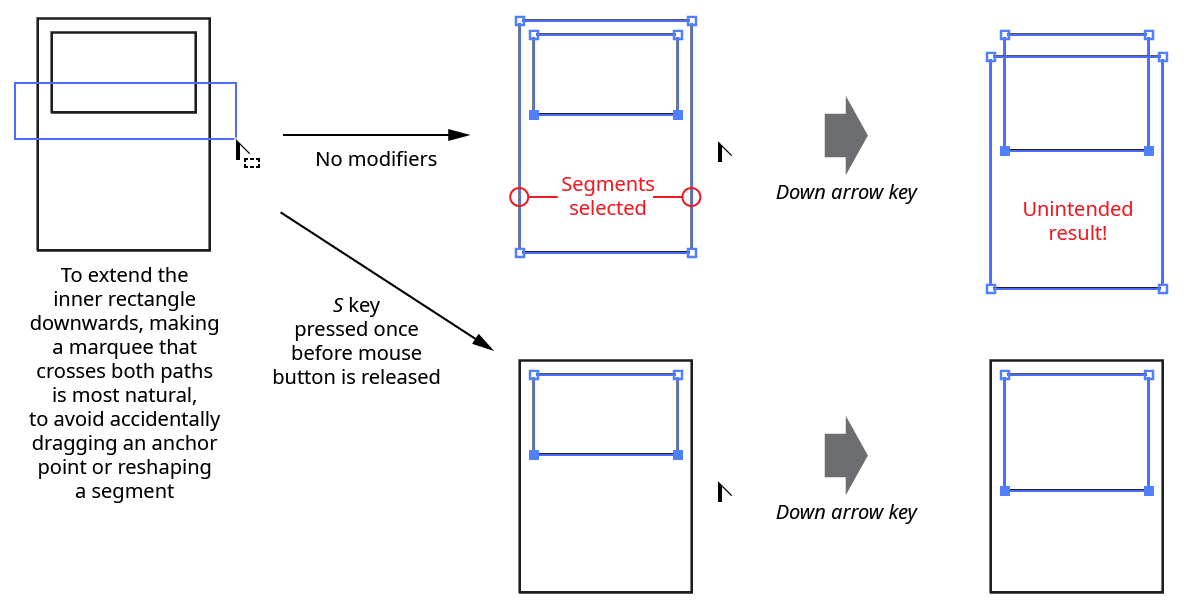
PathScribe marqueeing - ignore segments
If ghost handles are visible, pressing the G key when marqueeing will convert the ghost handles that are within the marquee into real handles (after the mouse button is released):
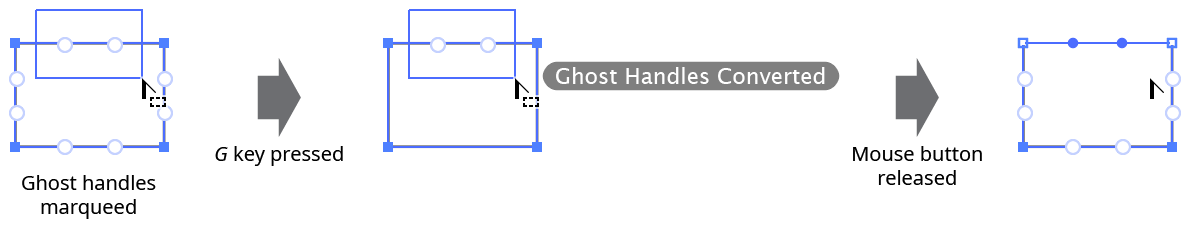
PathScribe marqueeing - Convert ghost handles
Shift+Option/Alt-clicking on an empty area of the document is a shortcut which will select all the handles of any selected points and enter Multi-Handle mode.
