- Getting Started
- Training
- Features
- Effects
-
Plugins
- AG Core
- AstuteBuddy
- Autosaviour
- ColliderScribe
- DirectPrefs
- DynamicSketch
- FindReplace
- InkFlow
- InkQuest
- InkScribe
- MirrorMe
- Phantasm
- Randomino
- Rasterino
- Reform
- Stipplism
- Stylism
-
SubScribe
- Getting Started
- Circle by Points Tool
- Tangent Circle Tool
- Curvature Circle Tool
- Arc by Points Tool
- Tangent Line Tool
- Perpendicular Line Tool
- Connect Tool
- Straighten Tool
- Lock Unlock Tool
- Orient Tool
- Quick Orient Tool
- Orient Transform Tool
- AG Layer Comps Panel
- Art Switcher Panel
- Gradiator Panel
- Gradient Forge Panel
- AG Color Select Tool
- Color Stamp
- Gradient From Art
- Pixels to Vector
- QuickOps
- Texturino
- VectorFirstAid
- VectorScribe
- WidthScribe
- FAQs
- Team Licensing
- Reseller Licensing
- Astute Manager
Contains controls which select stops or change the current selection.
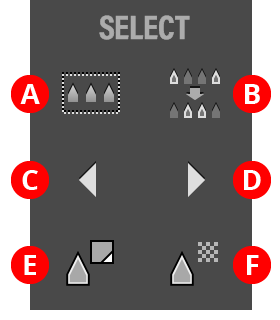
Gradient Forge Panel Select Section
A. Select All Button
Selects all the stops in the gradient. If Option/Alt is held, every other stop (starting with the first) is selected instead.
B. Select Inverse Button
Inverts the stop selection (stops which were selected become unselected, and vice versa).
C. Select Previous Button
Selects the previous stop(s), wrapping around the end of the gradient if necessary. To extend the selection, hold Shift when clicking the button.
D. Select Next Button
Selects the next stop(s), wrapping around the end of the gradient if necessary. To extend the selection, hold Shift when clicking the button.
E. Select Same Color Button
Selects all stops with the same color as the selected stop. If multiple stops are selected, all of their colors are included in the matching.
F. Select Same Opacity Button
Selects all stops with the same opacity as the selected stop. If multiple stops are selected, all of their opacity values are included in the matching.
