- Getting Started
- Training
- Features
- Effects
-
Plugins
- AG Core
- AstuteBuddy
- Autosaviour
- ColliderScribe
- DirectPrefs
- DynamicSketch
- FindReplace
- InkFlow
- InkQuest
- InkScribe
- MirrorMe
- Phantasm
- Randomino
- Rasterino
- Reform
- Stipplism
- Stylism
-
SubScribe
- Getting Started
- Circle by Points Tool
- Tangent Circle Tool
- Curvature Circle Tool
- Arc by Points Tool
- Tangent Line Tool
- Perpendicular Line Tool
- Connect Tool
- Straighten Tool
- Lock Unlock Tool
- Orient Tool
- Quick Orient Tool
- Orient Transform Tool
- AG Layer Comps Panel
- Art Switcher Panel
- Gradiator Panel
- Gradient Forge Panel
- AG Color Select Tool
- Color Stamp
- Gradient From Art
- Pixels to Vector
- QuickOps
- Texturino
- VectorFirstAid
- VectorScribe
- WidthScribe
- FAQs
- Team Licensing
- Reseller Licensing
- Astute Manager
/
Plugins
/
Stylism
/
Live Effect Parameter Editor
/
Live Effect Parameter Editor Panel
/
Live Effect Parameter Editor Panel Flyout Menu
 Live Effect Parameter Editor Panel Flyout Menu
Live Effect Parameter Editor Panel Flyout Menu
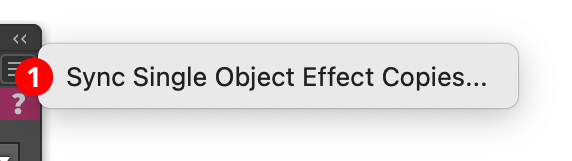
Live Effect Parameter Editor Panel Flyout Menu
1. Sync Single Object Effect Copies...
The menu item is available when a single object is targeted, and that object contains more than one copy of the selected live effect. Choosing the menu item brings up a small modal dialog through which the copy that should be used as the “master” can be specified:

Live Effect Parameter Editor Sync Effect Copies Dialog
By default, the Preview checkbox is enabled, and the results of the sync operation will be previewed before the OK button is pressed.
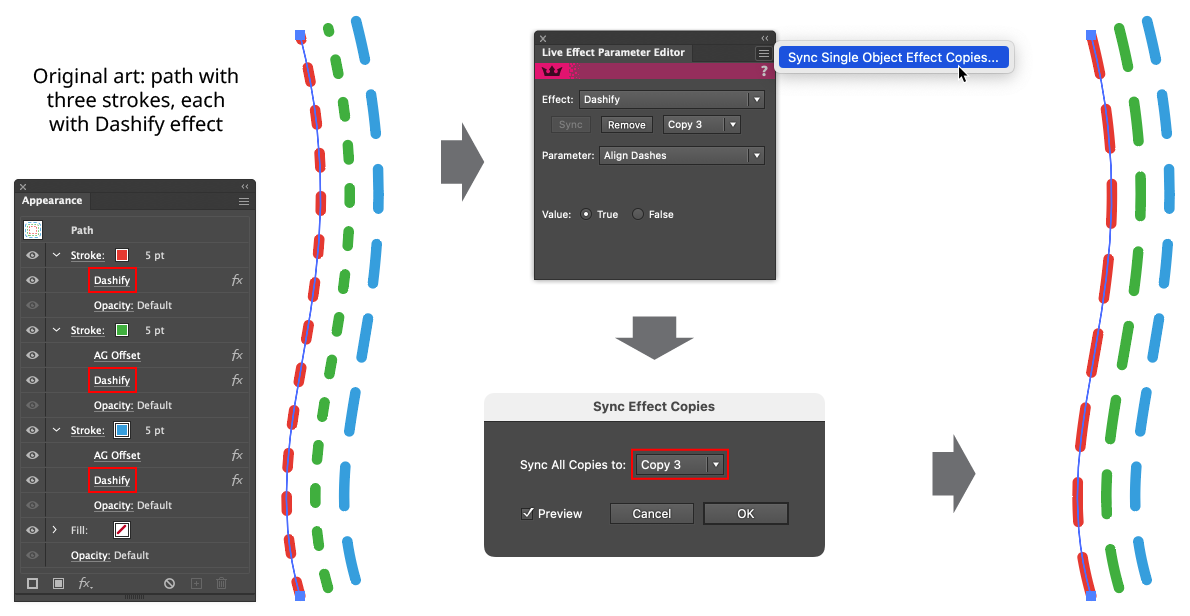
Live Effect Parameter Editor Sync Effect Copies
